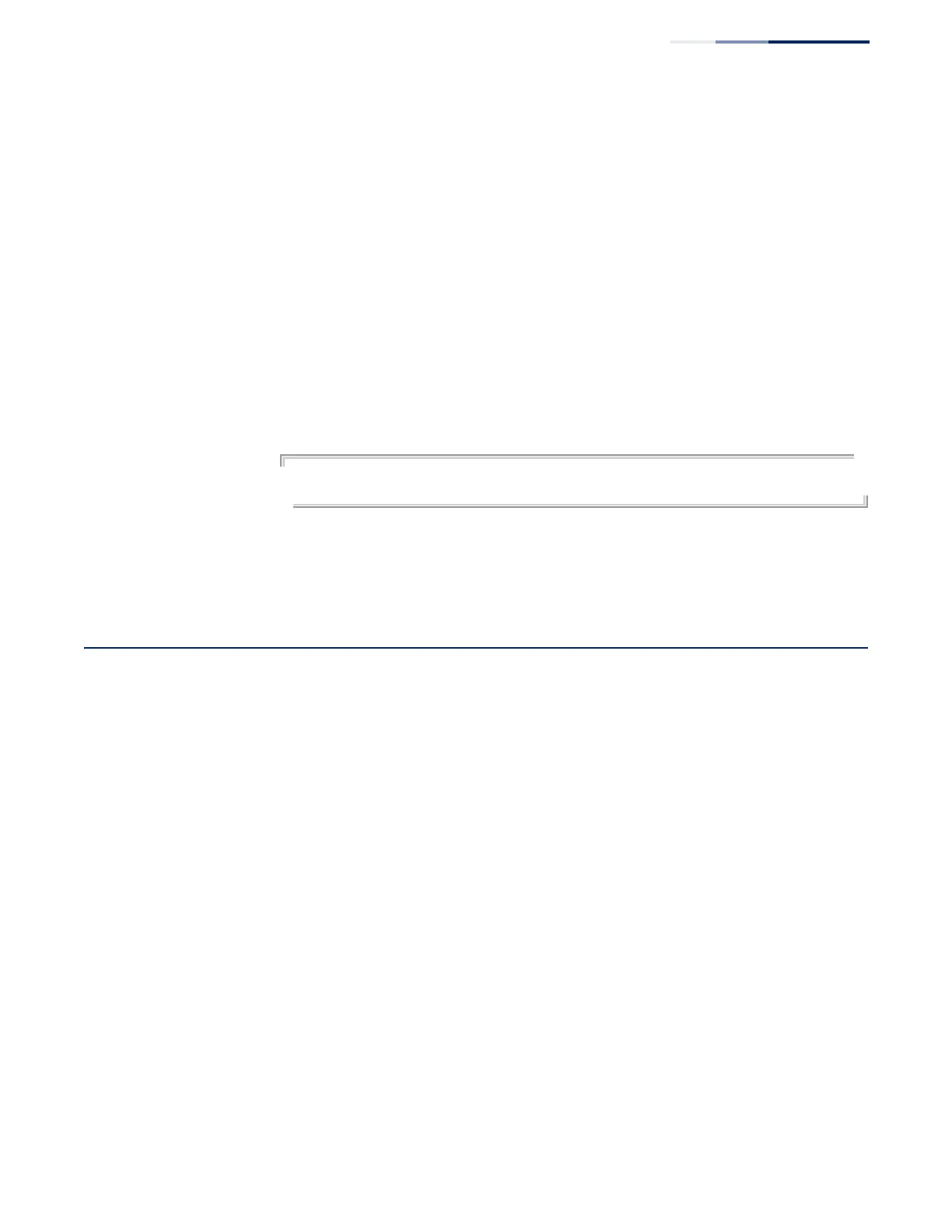Chapter 4
| System Management Commands
File Management
– 119 –
◆ To use jumbo frames, both the source and destination end nodes (such as a
computer or server) must support this feature. Also, when the connection is
operating at full duplex, all switches in the network between the two end
nodes must be able to accept the extended frame size. And for half-duplex
connections, all devices in the collision domain would need to support jumbo
frames.
◆ This command globally enables support for jumbo frames on all Gigabit and 10
Gigabit ports and trunks. To set the MTU for a specific interface, enable jumbo
frames and use the switchport mtu command to specify the required size of the
MTU.
◆ The current setting for jumbo frames can be displayed with the show system
command.
Example
Console(config)#jumbo frame
Console(config)#
Related Commands
show system (113)
show ipv6 mtu (873)
File Management
Managing Firmware
Firmware can be uploaded and downloaded to or from an FTP/TFTP server or
through the USB port. By saving runtime code to a file on an FTP/TFTP server, that
file can later be downloaded to the switch to restore operation. The switch can also
be set to use new firmware without overwriting the previous version.
When downloading runtime code, the destination file name can be specified to
replace the current image, or the file can be first downloaded using a different
name from the current runtime code file, and then the new file set as the startup
file.
Saving or Restoring Configuration Settings
Configuration settings can be uploaded and downloaded to and from an FTP/TFTP
server. The configuration file can be later downloaded to restore switch settings.
The configuration file can be downloaded under a new file name and then set as
the startup file, or the current startup configuration file can be specified as the
destination file to directly replace it. Note that the file “Factory_Default_Config.cfg”