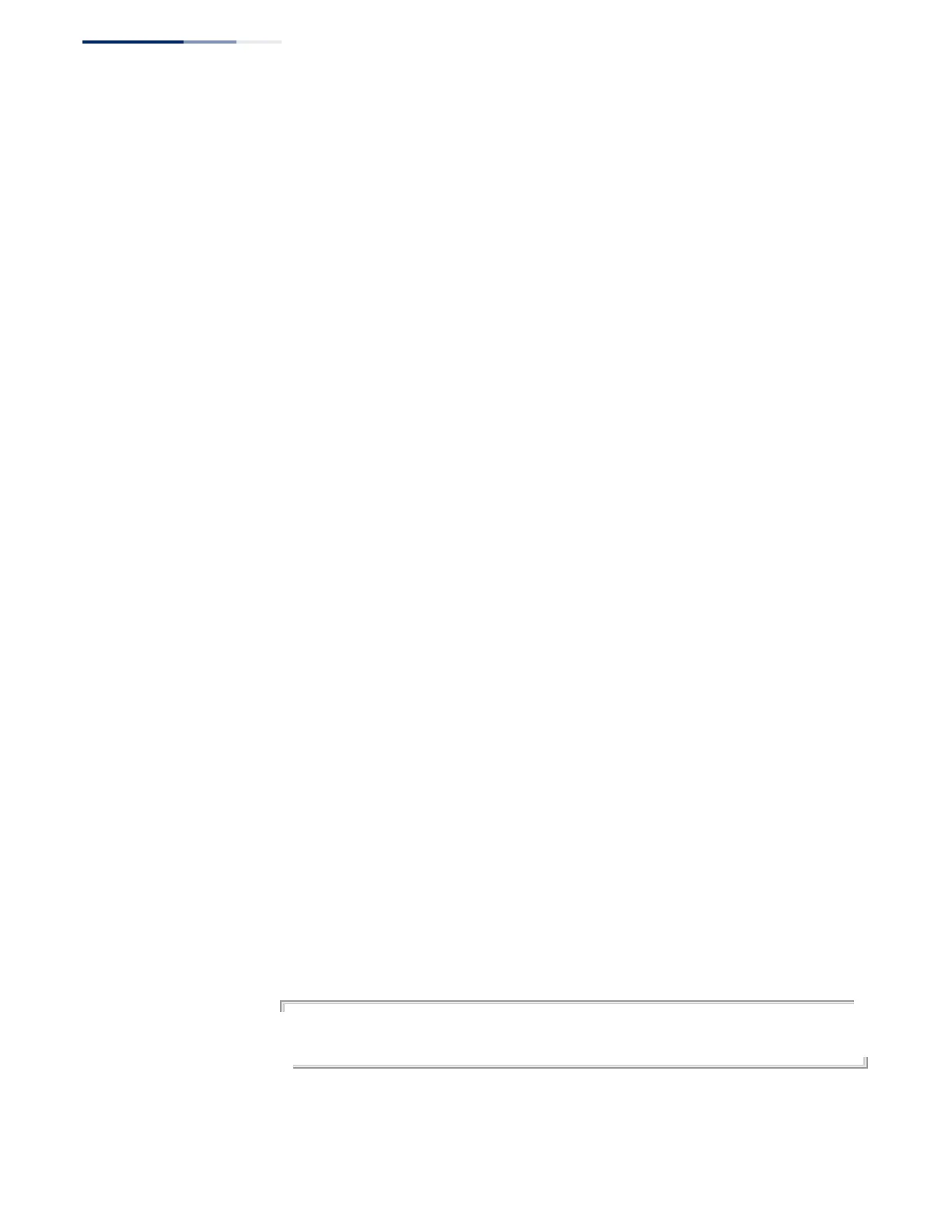Chapter 22
| Class of Service Commands
Priority Commands (Layer 3 and 4)
– 614 –
qos map trust-mode This command sets QoS mapping to DSCP or CoS. Use the no form to restore the
default setting.
Syntax
qos map trust-mode {cos | dscp | ip-prec}
no qos map trust-mode
cos - Sets the QoS mapping mode to CoS.
dscp - Sets the QoS mapping mode to DSCP.
ip-prec - Sets the QoS mapping mode to IP Precedence.
Default Setting
CoS
Command Mode
Interface Configuration (Port)
Command Usage
◆ If the QoS mapping mode is set to IP Precedence with this command, and the
ingress packet type is IPv4, then priority processing will be based on the IP
Precedence value in the ingress packet.
◆ If the QoS mapping mode is set to DSCP with this command, and the ingress
packet type is IPv4, then priority processing will be based on the DSCP value in
the ingress packet.
◆ If the QoS mapping mode is set to either IP Precedence or DSCP, and a non-IP
packet is received, the packet's CoS and CFI (Canonical Format Indicator) values
are used for priority processing if the packet is tagged. For an untagged packet,
the default port priority (see page 604) is used for priority processing.
◆ If the QoS mapping mode is set to CoS with this command, and the ingress
packet type is IPv4, then priority processing will be based on the CoS and CFI
values in the ingress packet.
For an untagged packet, the default port priority (see page 604) is used for
priority processing.
Example
This example sets the QoS priority mapping mode to use DSCP based on the
conditions described in the Command Usage section.
Console(config)#interface ge1/1
Console(config-if)#qos map trust-mode dscp
Console(config-if)#
