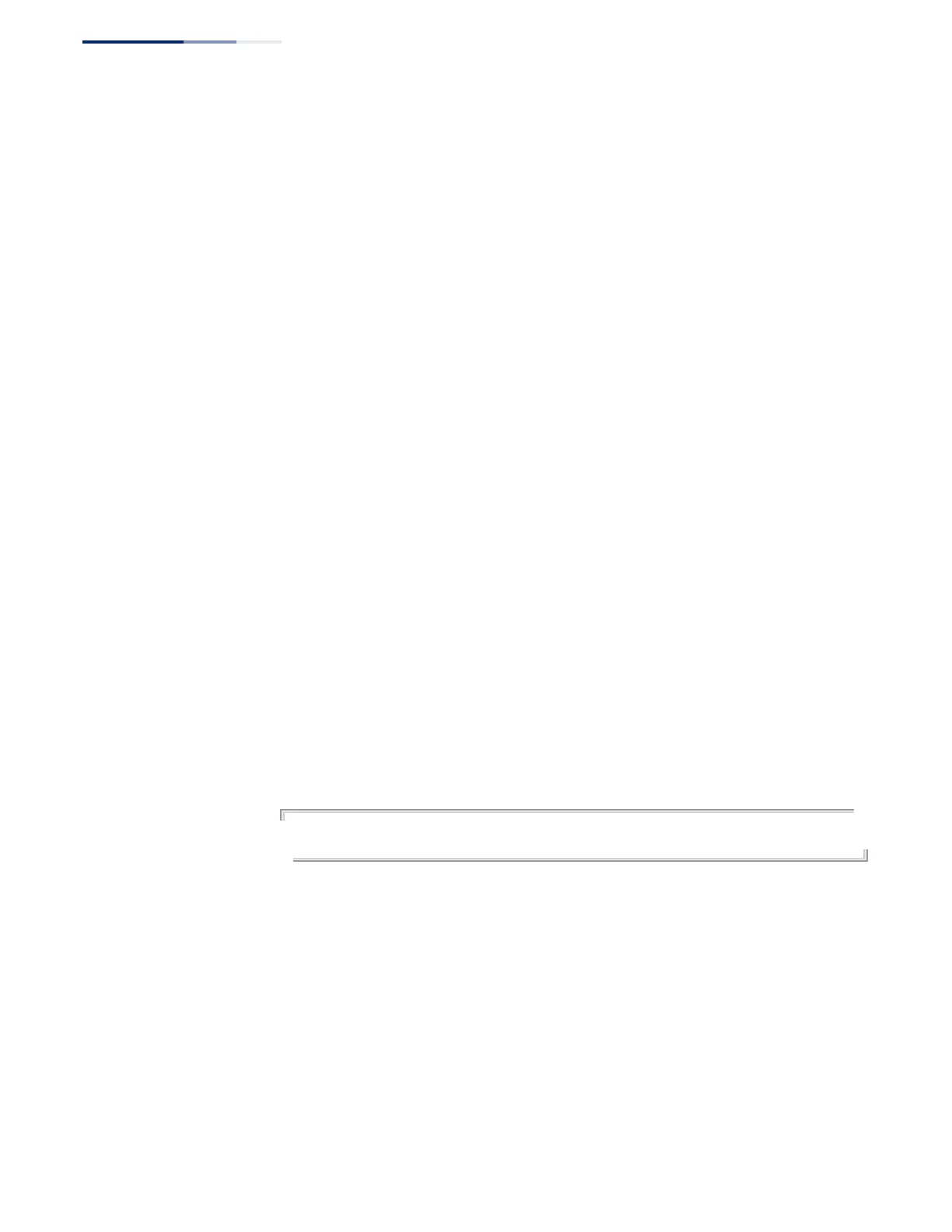Chapter 24
| Multicast Filtering Commands
IGMP Snooping
– 652 –
ip igmp snooping vlan
last-memb-query-
intvl
This command configures the last-member-query interval. Use the no form to
restore the default.
Syntax
ip igmp snooping vlan vlan-id last-memb-query-intvl interval
no ip igmp snooping vlan vlan-id last-memb-query-intvl
vlan-id - VLAN ID (Range: 1-4094)
interval - The interval to wait for a response to a group-specific or group-
and-source-specific query message. (Range: 1-31744 tenths of a second)
Default Setting
10 (1 second)
Command Mode
Global Configuration
Command Usage
◆ When a multicast host leaves a group, it sends an IGMP leave message. When
the leave message is received by the switch, it checks to see if this host is the
last to leave the group by sending out an IGMP group-specific or group-and-
source-specific query message, and starts a timer. If no reports are received
before the timer expires, the group record is deleted, and a report is sent to the
upstream multicast router.
◆ A reduced value will result in reduced time to detect the loss of the last
member of a group or source, but may generate more bursty traffic.
◆ This command will take effect only if IGMP snooping proxy reporting is enabled
(page 642).
Example
Console(config)#ip igmp snooping vlan 1 last-memb-query-intvl 700
Console(config)#
ip igmp snooping vlan
mrd
This command enables sending of multicast router solicitation messages. Use the
no form to disable these messages.
Syntax
[no] ip igmp snooping vlan vlan-id mrd
vlan-id - VLAN ID (Range: 1-4094)
Default Setting
Disabled
