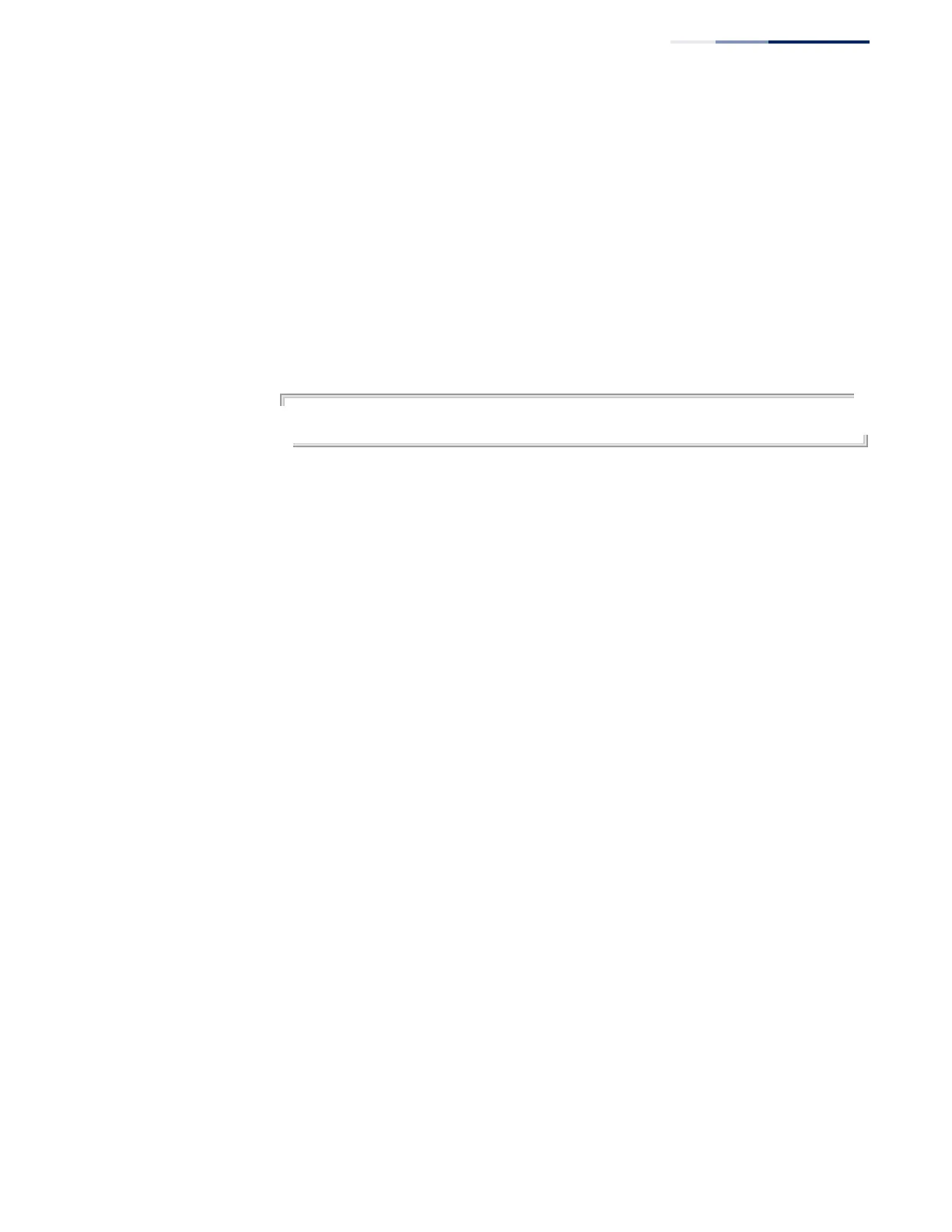Chapter 20
| ERPS Commands
– 529 –
Command Usage
In order to coordinate timing of protection switches at multiple layers, a hold-off
timer may be required. Its purpose is to allow, for example, a server layer protection
switch to have a chance to fix the problem before switching at a client layer.
When a new defect or more severe defect occurs (new Signal Failure), this event will
not be reported immediately to the protection switching mechanism if the
provisioned hold-off timer value is non-zero. Instead, the hold-off timer will be
started. When the timer expires, whether a defect still exists or not, the timer will be
checked. If one does exist, that defect will be reported to the protection switching
mechanism. The reported defect need not be the same one that started the timer.
Example
Console(config-erps)#holdoff-timer 300
Console(config-erps)#
major-domain This command specifies the ERPS ring used for sending control packets. Use the no
form to remove the current setting.
Syntax
major-domain name
no major-domain
name - Name of the ERPS ring used for sending control packets. (Range: 1-
32 characters)
Default Setting
None
Command Mode
ERPS Configuration
Command Usage
◆ This switch can support up to six rings. However, ERPS control packets can only
be sent on one ring. This command is used to indicate that the current ring is a
secondary ring, and to specify the major ring which will be used to send ERPS
control packets.
◆ The Ring Protection Link (RPL) is the west port and can not be configured. So
the physical port on a secondary ring must be the west port. In other words, if a
domain has two physical ring ports, this ring can only be a major ring, not a
secondary ring (or sub-domain) which can have only one physical ring port.
This command will therefore fail if the east port is already configured (see the
ring-port command).
