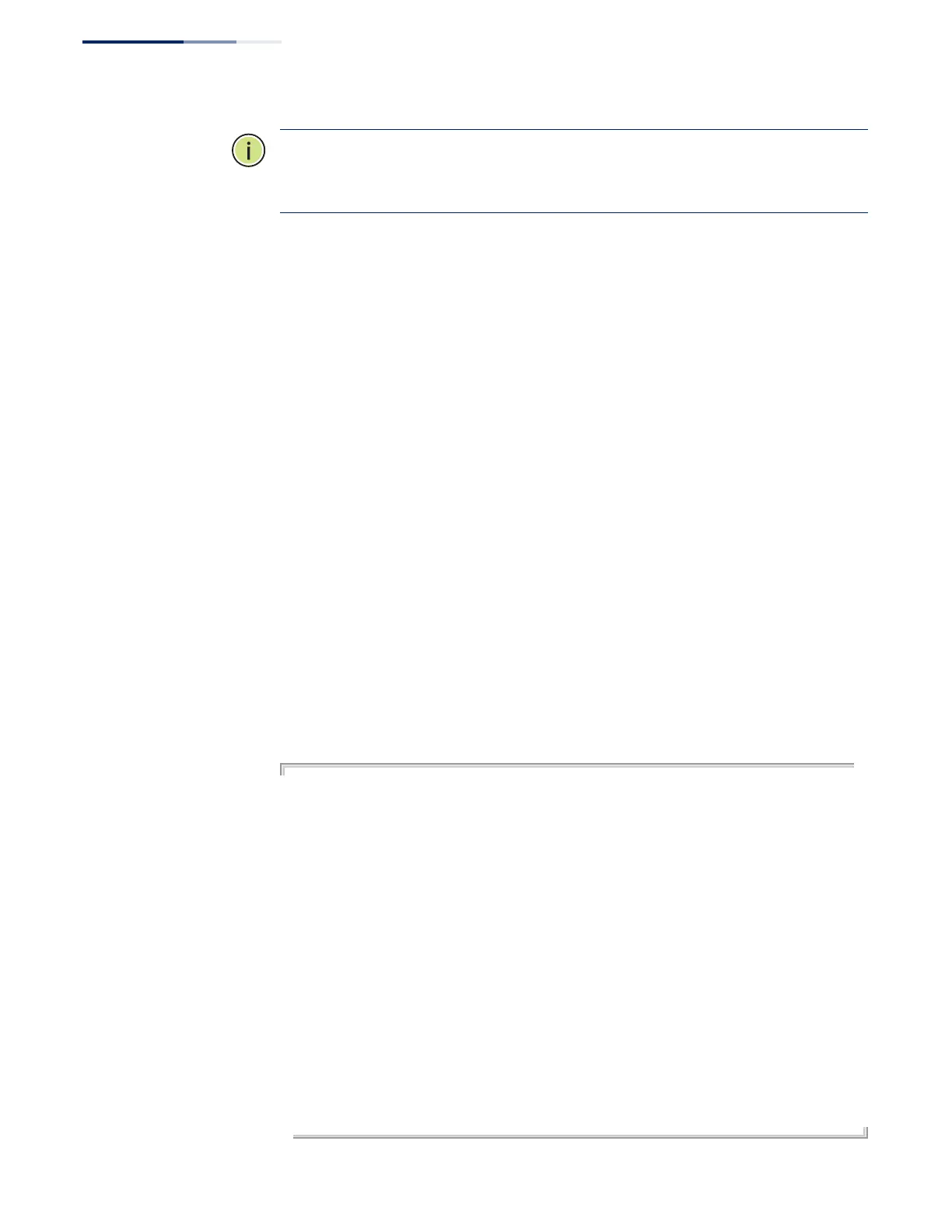Chapter 1
| Initial Switch Configuration
Managing System Files
– 60 –
Note:
The Boot ROM and Loader cannot be uploaded or downloaded from the
FTP/TFTP server. You must follow the instructions in the release notes for new
firmware, or contact your distributor for help.
Due to the size limit of the flash memory, the switch supports only two operation
code files. However, you can have as many diagnostic code files and configuration
files as available flash memory space allows. The switch has a total of 512 MB of
flash memory for system files.
In the system flash memory, one file of each type must be set as the start-up file.
During a system boot, the diagnostic and operation code files set as the start-up file
are run, and then the start-up configuration file is loaded.
Note that configuration files should be downloaded using a file name that reflects
the contents or usage of the file settings. If you download directly to the running-
config, the system will reboot, and the settings will have to be copied from the
running-config to a permanent file.
Upgrading the
Operation Code
The following example shows how to download new firmware to the switch and
activate it. The TFTP server could be any standards-compliant server running on
Windows or Linux. When downloading from an FTP server, the logon interface will
prompt for a user name and password configured on the remote server. Note that
“anonymous” is set as the default user name.
File names on the switch are case-sensitive. The destination file name should not
contain slashes (\ or /), and the maximum length for file names is 32 characters for
files on the switch or 128 characters for files on the server. (Valid characters: A-Z,
a-z, 0-9, “.”, “-”)
Console#copy tftp file
TFTP server ip address: 10.1.0.19
Choose file type:
1. config: 2. opcode: 2
Source file name: m360.bix
Destination file name: m360.bix
\Write to FLASH Programming.
-Write to FLASH finish.
Success.
Console#config
Console(config)#boot system opcode: m360.bix
Console(config)#exit
Console#dir
File Name Type Startup Modified Time Size (bytes)
------------------------------ ------- ------- ------------------- ------------
Unit 1:
ecs4120-run-v1.0.2.21.bix OpCode Y 2016-12-15 07:16:54 19216980
Factory_Default_Config.cfg Config N 2015-08-07 03:59:12 455
startup1.cfg Config Y 2015-08-07 03:59:29 1537
-------------------------------------------------------------------------------
Free space for compressed user config files: 30281728
Total space: 256 MB
Console#
