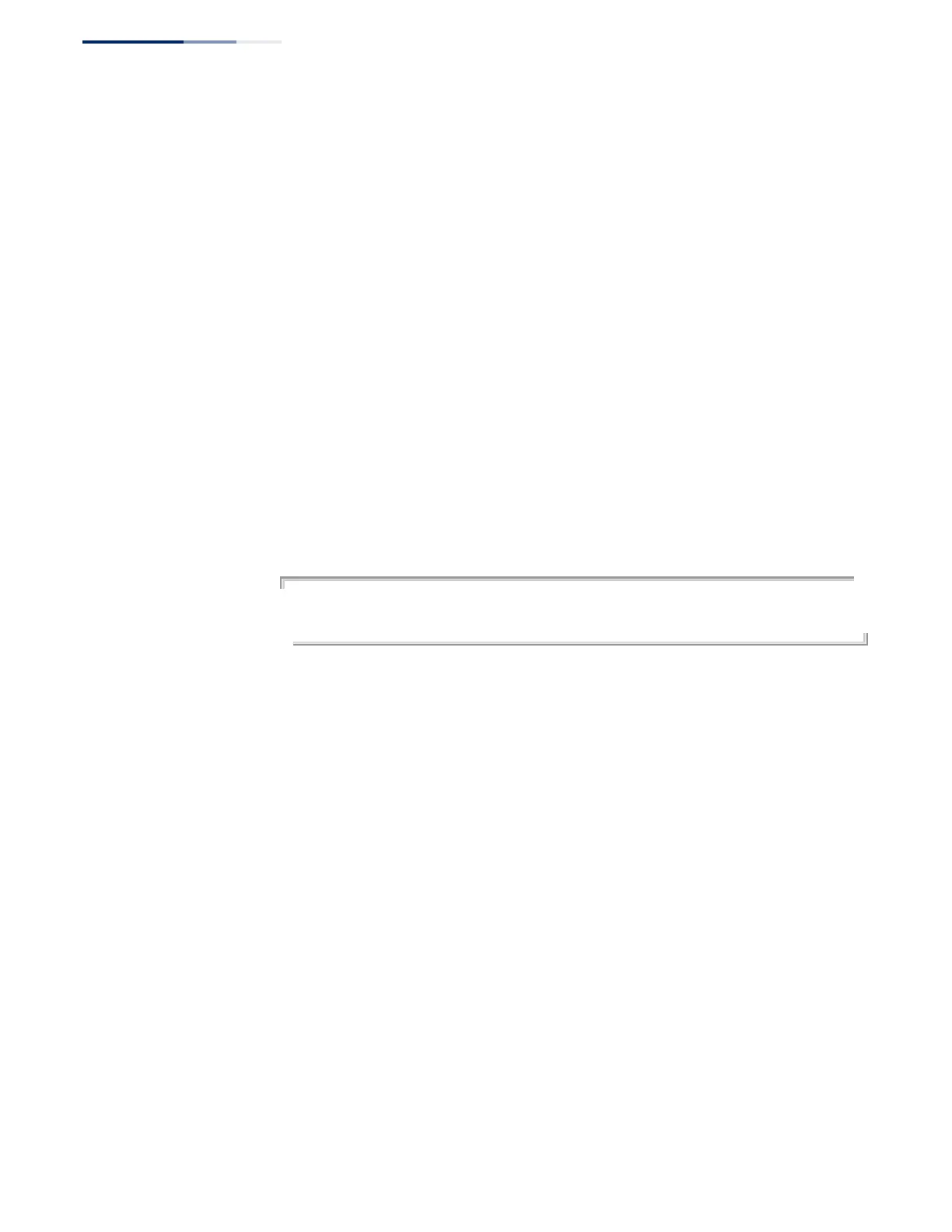Chapter 22
| Class of Service Commands
Priority Commands (Layer 3 and 4)
– 612 –
Command Usage
◆ Enter a value pair for the internal per-hop behavior and drop precedence,
followed by the keyword “from” and then up to eight DSCP values separated by
spaces.
◆ This map is only used when the QoS mapping mode is set to “DSCP” by the qos
map trust-mode command, and the ingress packet type is IPv4.
◆ Two QoS domains can have different DSCP definitions, so the DSCP-to-PHB/
Drop Precedence mutation map can be used to modify one set of DSCP values
to match the definition of another domain. The mutation map should be
applied at the receiving port (ingress mutation) at the boundary of a QoS
administrative domain.
◆ The specified mapping applies to all interfaces.
Example
This example changes the priority for all packets entering port 1 which contain a
DSCP value of 1 to a per-hop behavior of 3 and a drop precedence of 1. Referring to
Table 125, note that the DSCP value for these packets is now set to 25 (3x2
3
+1) and
passed on to the egress interface.
Console(config)#interface ethernet 1/5
Console(config-if)#qos map dscp-mutation 3 1 from 1
Console(config-if)#
qos map ip-port-dscp This command maps the destination TCP/UDP destination port in incoming
packets to per-hop behavior and drop precedence values for priority processing.
Use the no form to remove the mapped values for a TCP/UDP port.
Syntax
qos map ip-port-dscp {tcp | udp} port-number to phb drop-precedence
no qos map cos-dscp {tcp | udp} port-number
phb - Per-hop behavior, or the priority used for this router hop. (Range: 0-7)
drop-precedence - Drop precedence used for controlling traffic congestion.
(Range: 0 - Green, 3 - Yellow, 1 - Red)
tcp - Transport Control Protocol
udp - User Datagram Protocol
port-number - 16-bit TCP/UDP destination port number. (Range: 0-65535)
Default Setting
None
Command Mode
Interface Configuration (Port, Static Aggregation)
