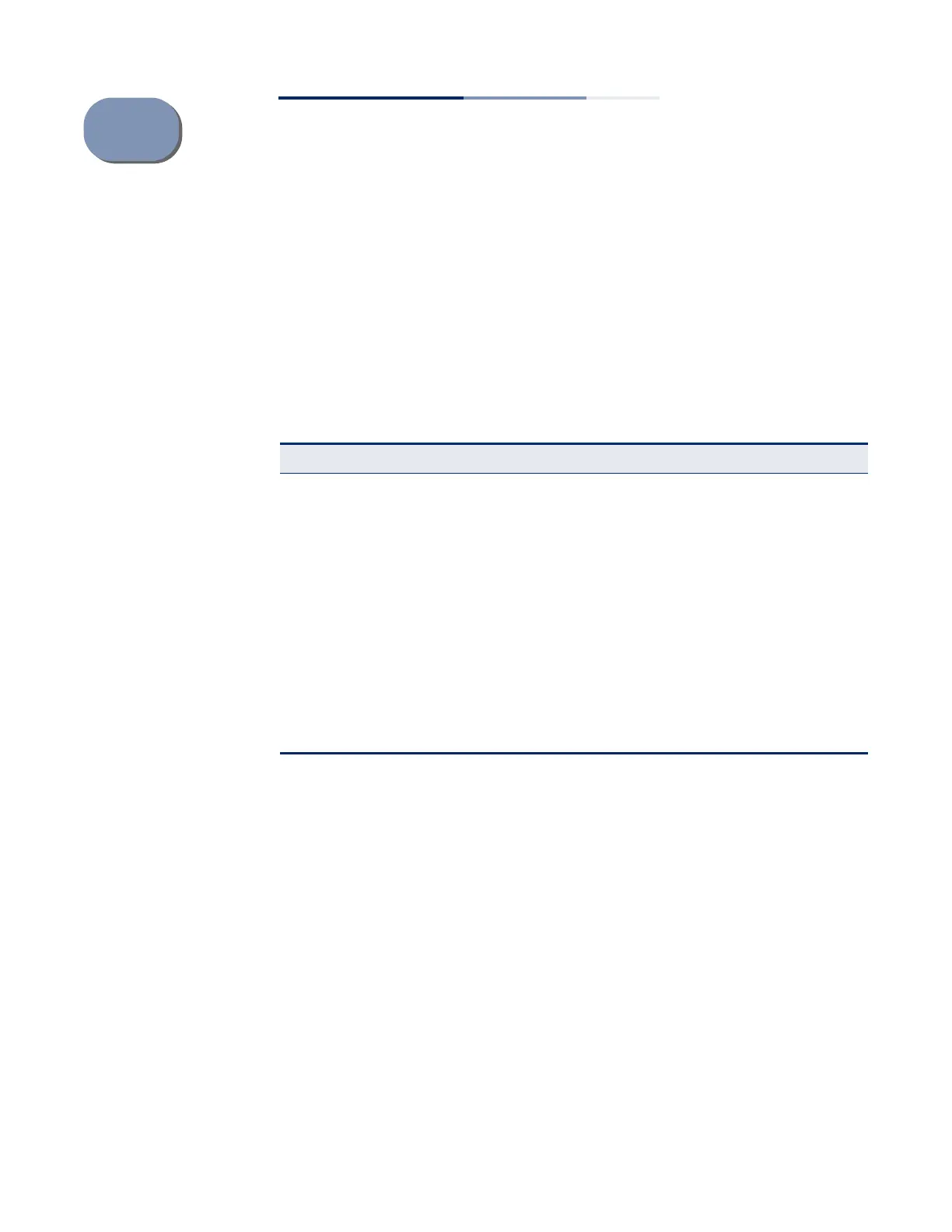– 481 –
17 UniDirectional Link Detection
Commands
The switch can be configured to detect and disable unidirectional Ethernet fiber or
copper links. When enabled, the protocol advertises a port’s identity and learns
about its neighbors on a specific LAN segment; and stores information about its
neighbors in a cache. It can also send out a train of echo messages under
circumstances that require fast notifications or re-synchronization of the cached
information.
udld detection-
interval
This command sets the amount of time the switch remains in detection state after
discovering a neighbor. Use the no form to restore the default setting.
Syntax
udld detection-interval detection-interval
no detection-interval
detection-interval – The amount of time the switch remains in detection
state after discovering a neighbor through UDLD. (Range: 5-255 seconds)
Default Setting
5 seconds
Command Mode
Global Configuration
Table 94: UniDirectional Link Detection Commands
Command Function Mode
udld detection-interval Sets the amount of time the switch remains in
detection state after discovering a neighbor
GC
udld message-interval Configures the message interval between UDLD
probe messages
GC
udld recovery Automatically recovers from UDLD disabled port
state after a period specified by the udld recovery-
interval command
GC
udld recovery-interval Specifies the period after which to automatically
recover from UDLD disabled port state
GC
udld aggressive Sets UDLD to aggressive mode on an interface IC
udld port Enables UDLD on a port IC
show udld Shows UDLD configuration settings and operational
status
PE
