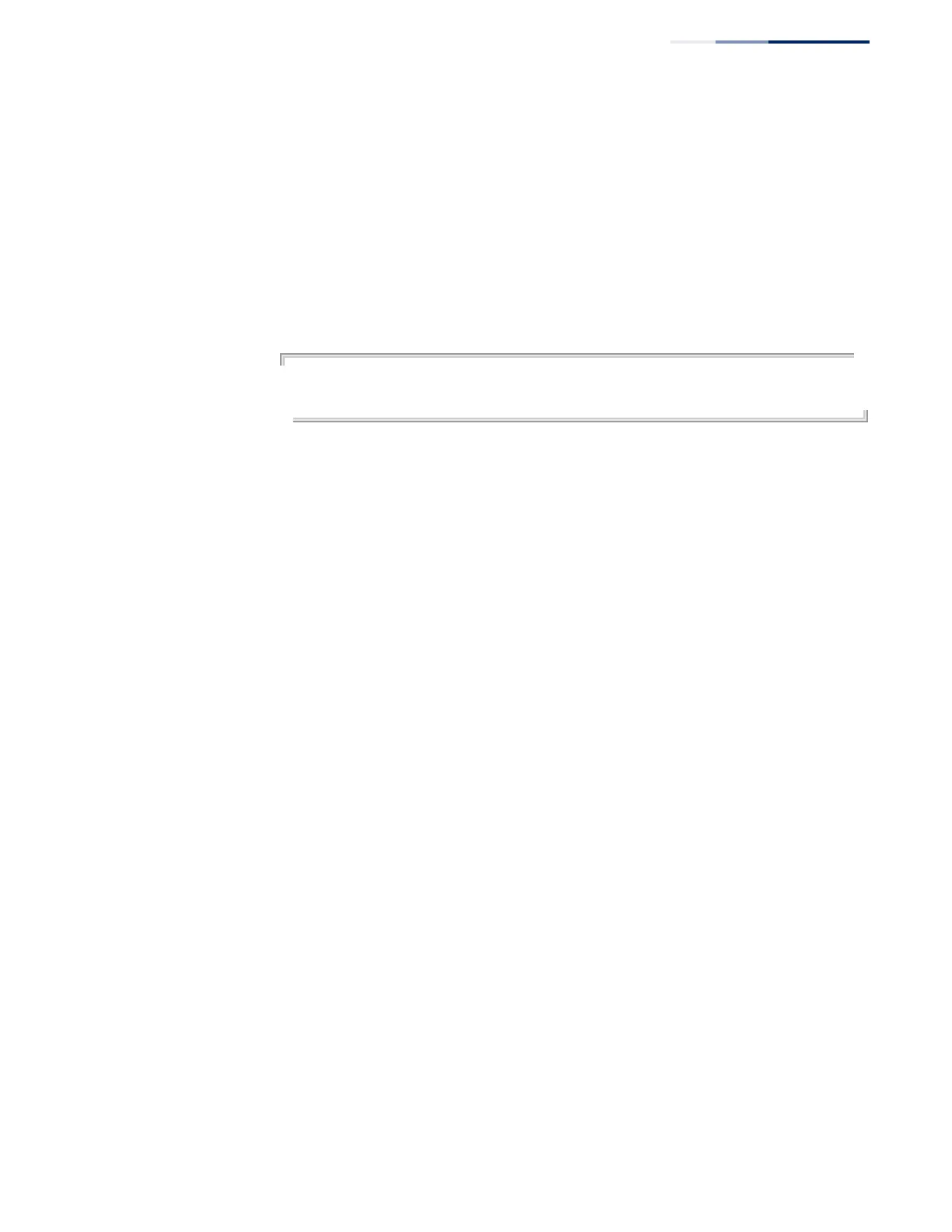Chapter 6
| Remote Monitoring Commands
– 205 –
generated until the sampled value has fallen below the rising threshold,
reaches the falling threshold, and again moves back up to the rising threshold.
◆ If the current value is less than or equal to the falling threshold, and the last
sample value was greater than this threshold, then an alarm will be generated.
After a falling event has been generated, another such event will not be
generated until the sampled value has risen above the falling threshold,
reaches the rising threshold, and again moves back down to the failing
threshold.
Example
Console(config)#rmon alarm 1 1.3.6.1.2.1.16.1.1.1.6.1 15 delta
rising-threshold 100 1 falling-threshold 30 1 owner mike
Console(config)#
rmon event This command creates a response event for an alarm. Use the no form to remove an
event.
Syntax
rmon event index [log] | [trap community] | [description string] | [owner name]
no rmon event index
index – Index to this entry. (Range: 1-65535)
log – Generates an RMON log entry when the event is triggered. Log
messages are processed based on the current configuration settings for
event logging (see “Event Logging”).
trap – Sends a trap message to all configured trap managers (see “snmp-
server host”).
community – A password-like community string sent with the trap
operation to SNMP v1 and v2c hosts. Although this string can be set using
the rmon event command by itself, it is recommended that the string be
defined using the snmp-server community command prior to using the
rmon event command. (Range: 1-32 characters)
string – A comment that describes this event. (Range: 1-127 characters)
name – Name of the person who created this entry.
(Range: 1-32 characters)
Default Setting
None
Command Mode
Global Configuration
