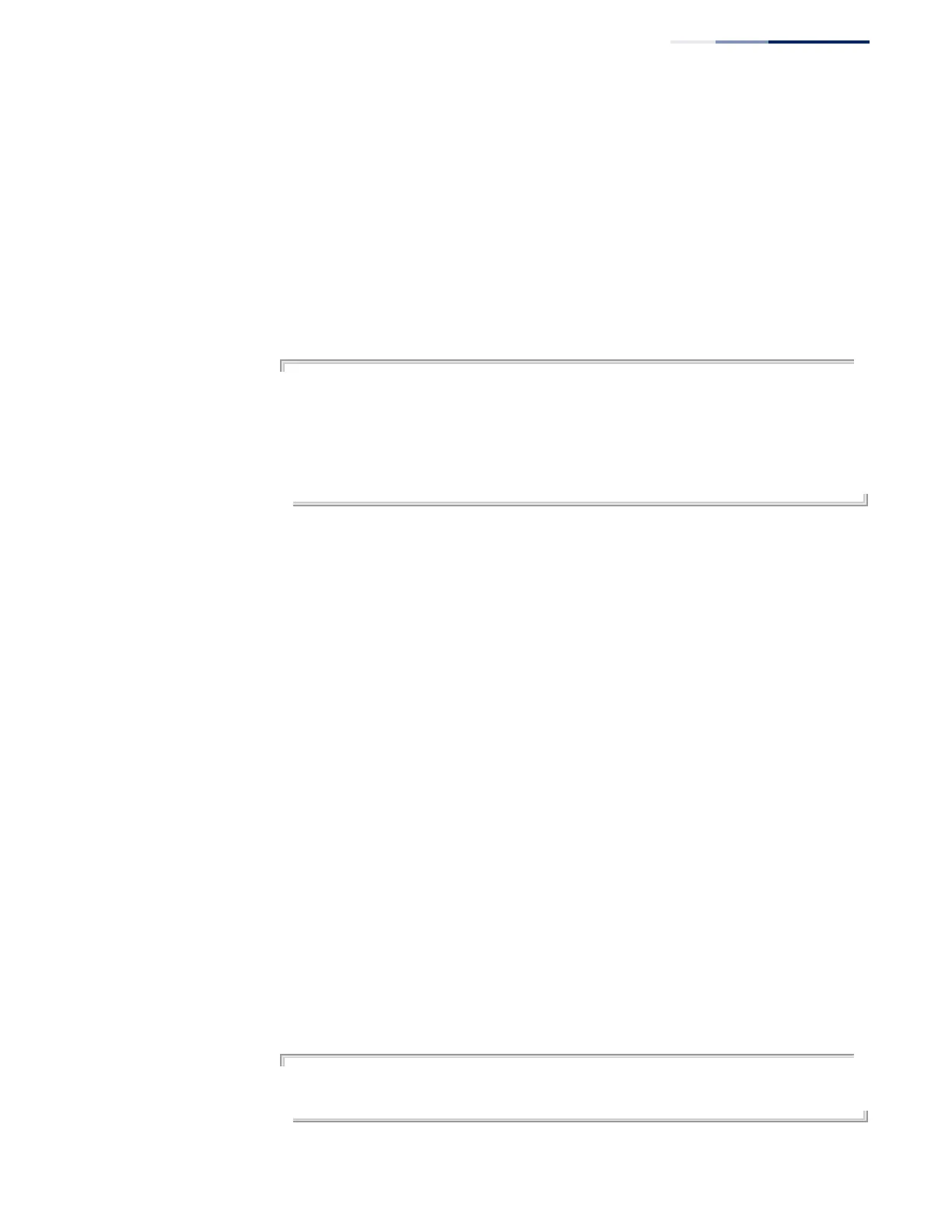Chapter 24
| Multicast Filtering Commands
IGMP Filtering and Throttling
– 675 –
Default Setting
None
Command Mode
Privileged Exec
Command Usage
Using this command without specifying an interface displays information for all
interfaces.
Example
Console#show ip igmp throttle interface ethernet 1/1
Eth 1/1 Information
Status : FALSE
Action : Deny
Max Multicast Groups : 255
Current Multicast Groups : 0
Console#
show ip multicast-
data-drop
This command shows if the specified interface is configured to drop multicast data
packets.
Syntax
show ip igmp throttle interface [interface]
interface
ethernet unit/port
unit - Unit identifier. (Range: 1)
port - Port number. (Range: 1-28/52)
port-channel channel-id (Range: 1-26)
Default Setting
None
Command Mode
Privileged Exec
Command Usage
Using this command without specifying an interface displays all interfaces.
Example
Console#show ip multicast-data-drop interface ethernet 1/1
Ethernet 1/1: Enabled
Console#