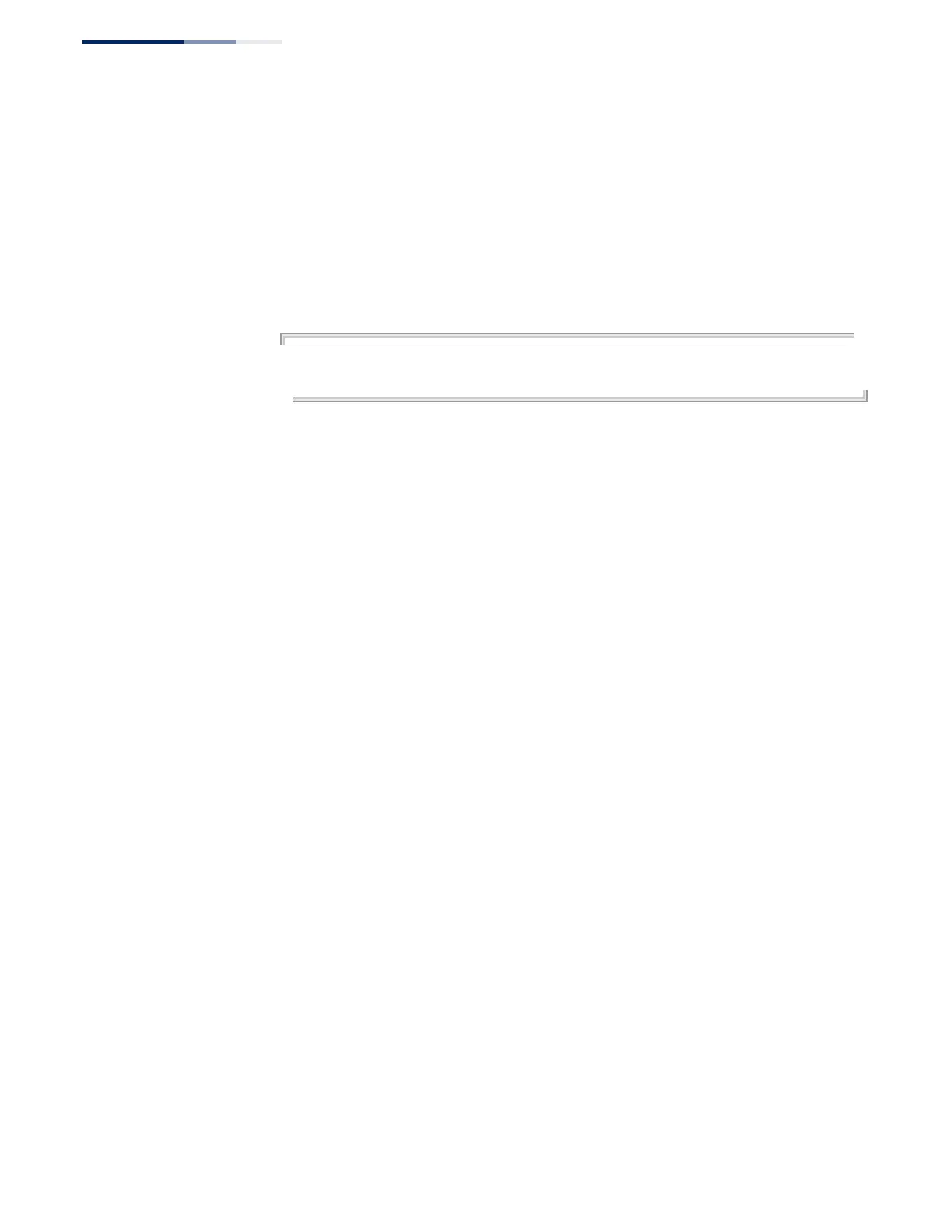Chapter 11
| Interface Commands
Cable Diagnostics
– 420 –
Command Usage
◆ Loopback testing can only be performed on a port that is not linked up. The
internal loopback makes it possible to check that an interface is working
properly without having to make any network connections.
◆ When performing an internal loopback test, packets from the specified
interface are looped back into its internal PHY. Outgoing data is looped back to
the receiver without actually being transmitted.
Example
Console#test loop internal interface ethernet 1/1
Internal loopback test: succeeded
Console#
show
cable-diagnostics
This command shows the results of a cable diagnostics test.
Syntax
show cable-diagnostics interface [interface]
interface
ethernet unit/port
unit - Unit identifier. (Range: 1)
port - Port number. (ECS4120-28F/28F-I: 21-24,
Other models: 1-24/48)
Command Mode
Privileged Exec
Command Usage
◆ The results include common cable failures, as well as the status and
approximate distance to a fault, or the approximate cable length if no fault is
found.
◆ For link-down ports, the reported distance to a fault is accurate to within +/- 2
meters. For link-up ports, the accuracy is +/- 10 meters.
◆ Potential conditions which may be listed by the diagnostics include:
■
OK: Correctly terminated pair
■
Open: Open pair, no link partner
■
Short: Shorted pair
■
Not Supported: This message is displayed for any Gigabit Ethernet ports
linked up at a speed lower than 1000 Mbps.
■
Impedance mismatch: Terminating impedance is not in the reference
range.
