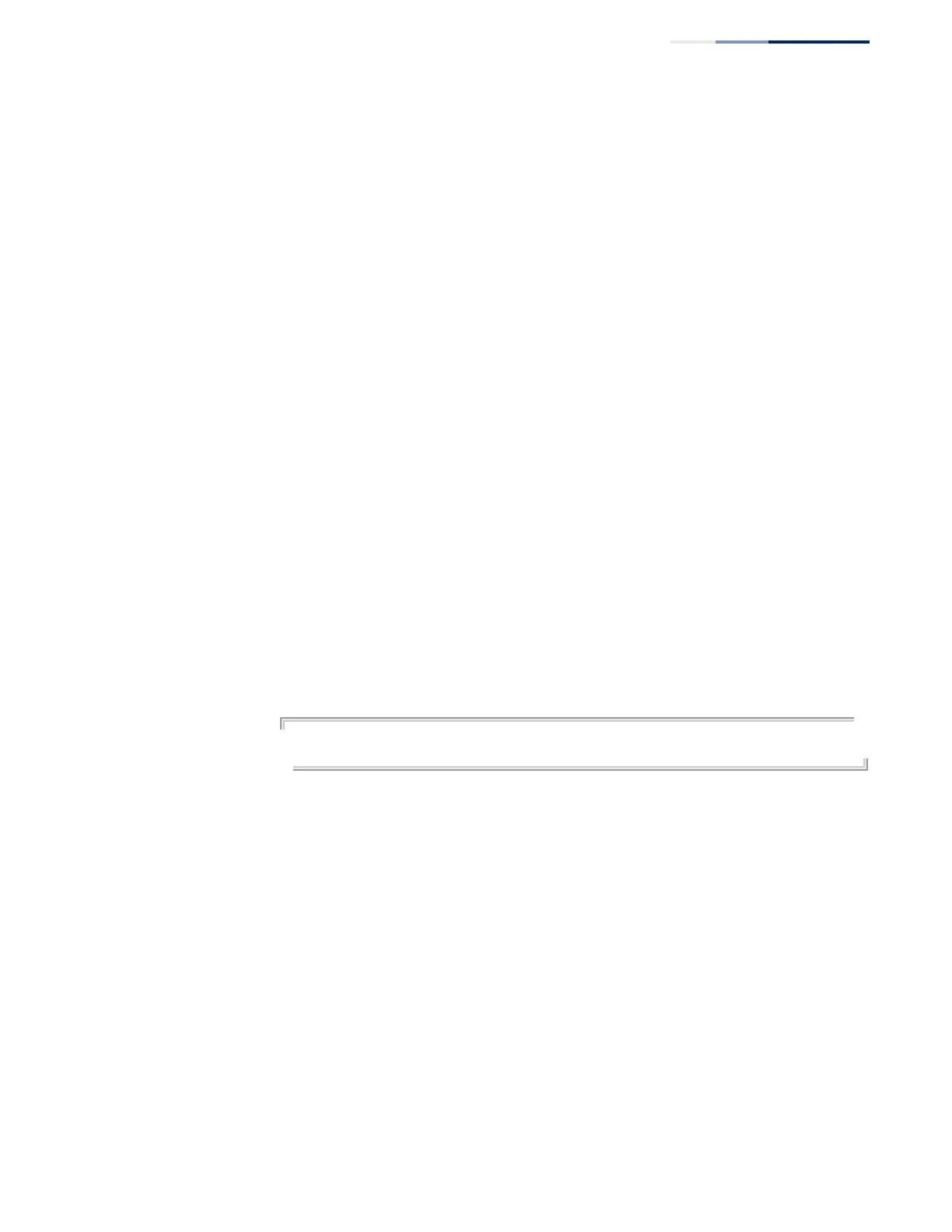Chapter 24
| Multicast Filtering Commands
MVR for IPv6
– 727 –
◆ Receiver ports are known as downstream or router interfaces. These interfaces
perform the standard MVR router functions by maintaining a database of all
MVR6 subscriptions on the downstream interface. Receiver ports must
therefore be configured on all downstream interfaces which require MVR6
proxy service.
◆ When the source port receives report and leave messages, it only forwards
them to other source ports.
◆ When receiver ports receive any query messages, they are dropped.
◆ When changes occurring in the downstream MVR6 groups are learned by the
receiver ports through report and leave messages, an MVR6 state change
report is created and sent to the upstream source port, which in turn forwards
this information upstream.
◆ When MVR6 proxy switching is disabled:
■
Any membership reports received from receiver/source ports are
forwarded to all source ports.
■
When a source port receives a query message, it will be forwarded to all
downstream receiver ports.
■
When a receiver port receives a query message, it will be dropped.
Example
The following example enable MVR6 proxy switching.
Console(config)#mvr6 proxy-switching
Console(config)#
Related Commands
mvr6 robustness-value (727)
mvr6 robustness-
value
This command configures the expected packet loss, and thereby the number of
times to generate report and group-specific queries. Use the no form to restore the
default setting.
Syntax
mvr6 robustness-value value
no mvr6 robustness-value
value - The robustness used for all interfaces. (Range: 1-10)
Default Setting
2
