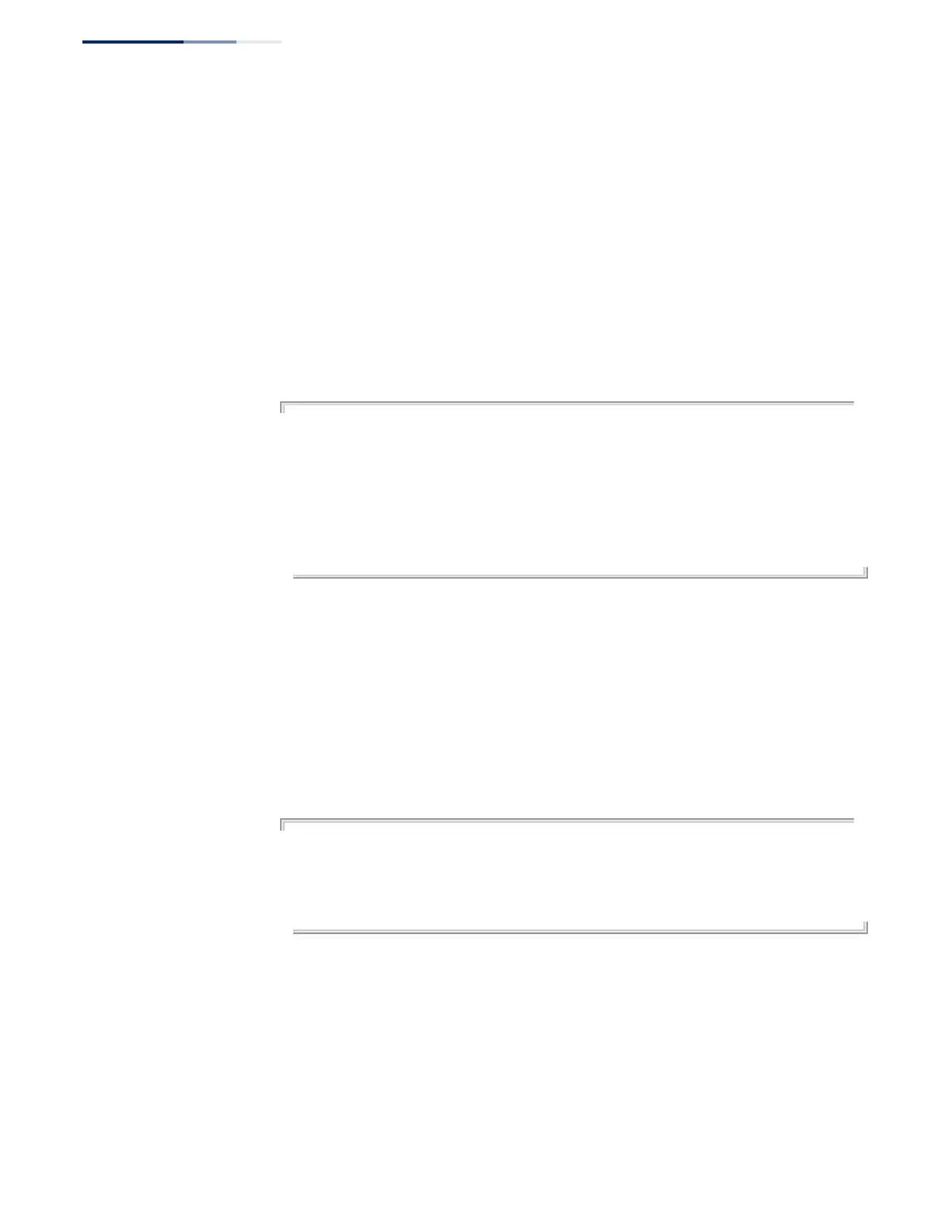Chapter 30
| IP Routing Commands
Global Routing Configuration
– 900 –
show ip route
database
This command displays entries in the Routing Information Base (RIB).
Command Mode
Privileged Exec
Command Usage
The RIB contains all available routes learned through directly attached networks,
and any additionally configured routes such as static routes. The RIB contains the
set of all available routes from which optimal entries are selected for use by the
Forwarding Information Base (see Command Usage under the show ip route
command).
Example
Console#show ip route database
Codes: C - connected, S - static, R - RIP, B - BGP
O - OSPF, IA - OSPF inter area
N1 - OSPF NSSA external type 1, N2 - OSPF NSSA external type 2
E1 - OSPF external type 1, E2 - OSPF external type 2
i - IS-IS, L1 - IS-IS level-1, L2 - IS-IS level-2, ia - IS-IS inter area
> - selected route, * - FIB route, p - stale info
C *> 192.168.1.0/24 is directly connected, VLAN1
Console#
show ip route
summary
This command displays summary information for the routing table.
Command Mode
Privileged Exec
Example
In the following example, the numeric identifier following the routing table name
(0) indicates the Forwarding Information Base (FIB) identifier.
Console#show ip route summary
IP routing table name is Default-IP-Routing-Table(0)
IP routing table maximum-paths is 1
Connected 2
Total 2
Console#
