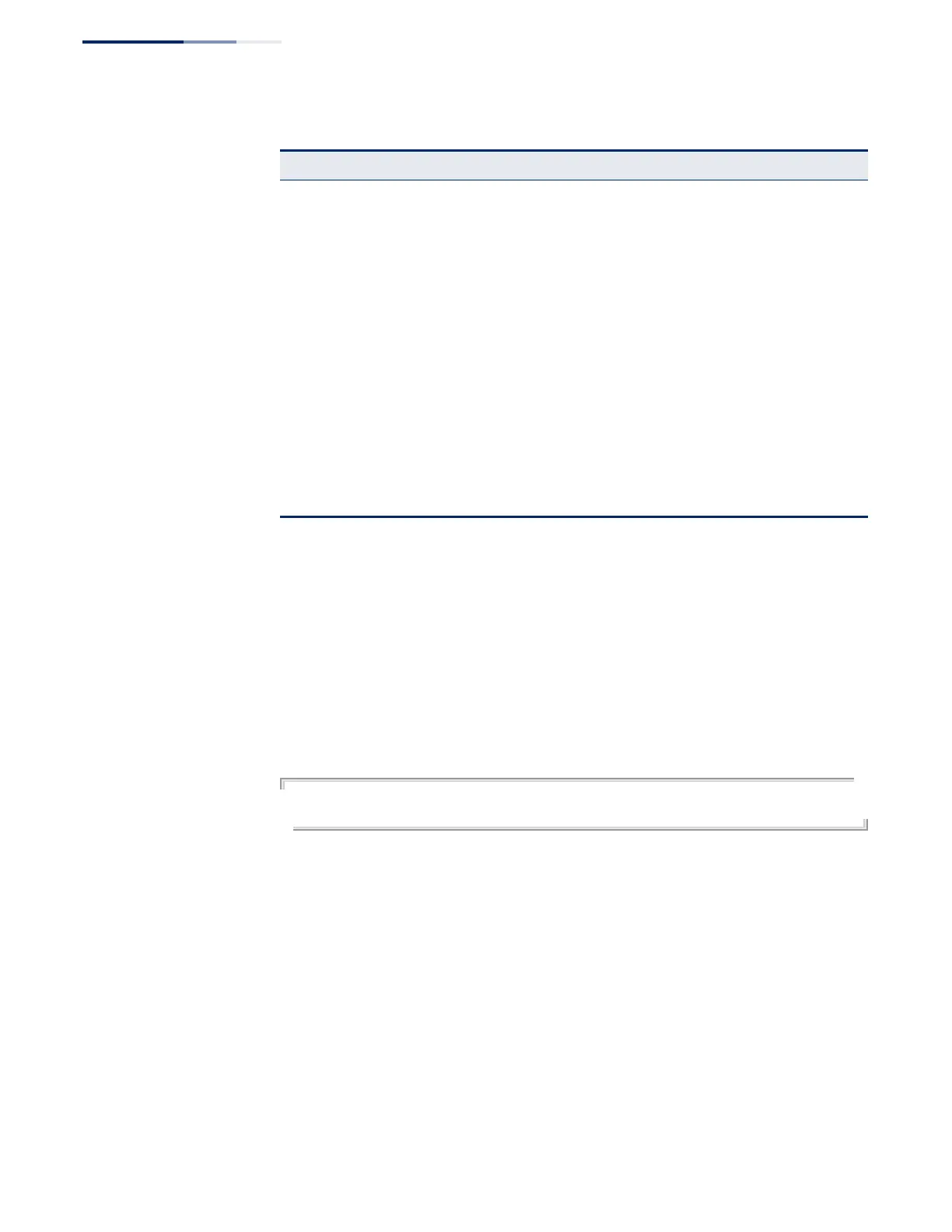Chapter 30
| IP Interface Commands
IPv6 Interface
– 878 –
clear ipv6 traffic This command resets IPv6 traffic counters.
Command Mode
Privileged Exec
Command Usage
This command resets all of the counters displayed by the show ipv6 traffic
command.
Example
Console#clear ipv6 traffic
Console#
ping6 This command sends (IPv6) ICMP echo request packets to another node on the
network.
Syntax
ping6 {ipv6-address | host-name} [count count] [size size]
ipv6-address - The IPv6 address of a neighbor device. You can specify either
a link-local or global unicast address formatted according to RFC 2373 “IPv6
Addressing Architecture,” using 8 colon-separated 16-bit hexadecimal
values. One double colon may be used in the address to indicate the
appropriate number of zeros required to fill the undefined fields.
redirect messages The number of Redirect messages sent. For a host, this object will
always be zero, since hosts do not send redirects.
group membership query
messages
The number of ICMPv6 Group Membership Query messages sent by
the interface.
group membership
response messages
The number of ICMPv6 Group Membership Response messages sent.
group membership
reduction messages
The number of ICMPv6 Group Membership Reduction messages sent.
UDP Statistics
input The total number of UDP datagrams delivered to UDP users.
no port errors The total number of received UDP datagrams for which there was no
application at the destination port.
other errors The number of received UDP datagrams that could not be delivered for
reasons other than the lack of an application at the destination port.
output The total number of UDP datagrams sent from this entity.
Table 182: show ipv6 traffic - display description (Continued)
Field Description
