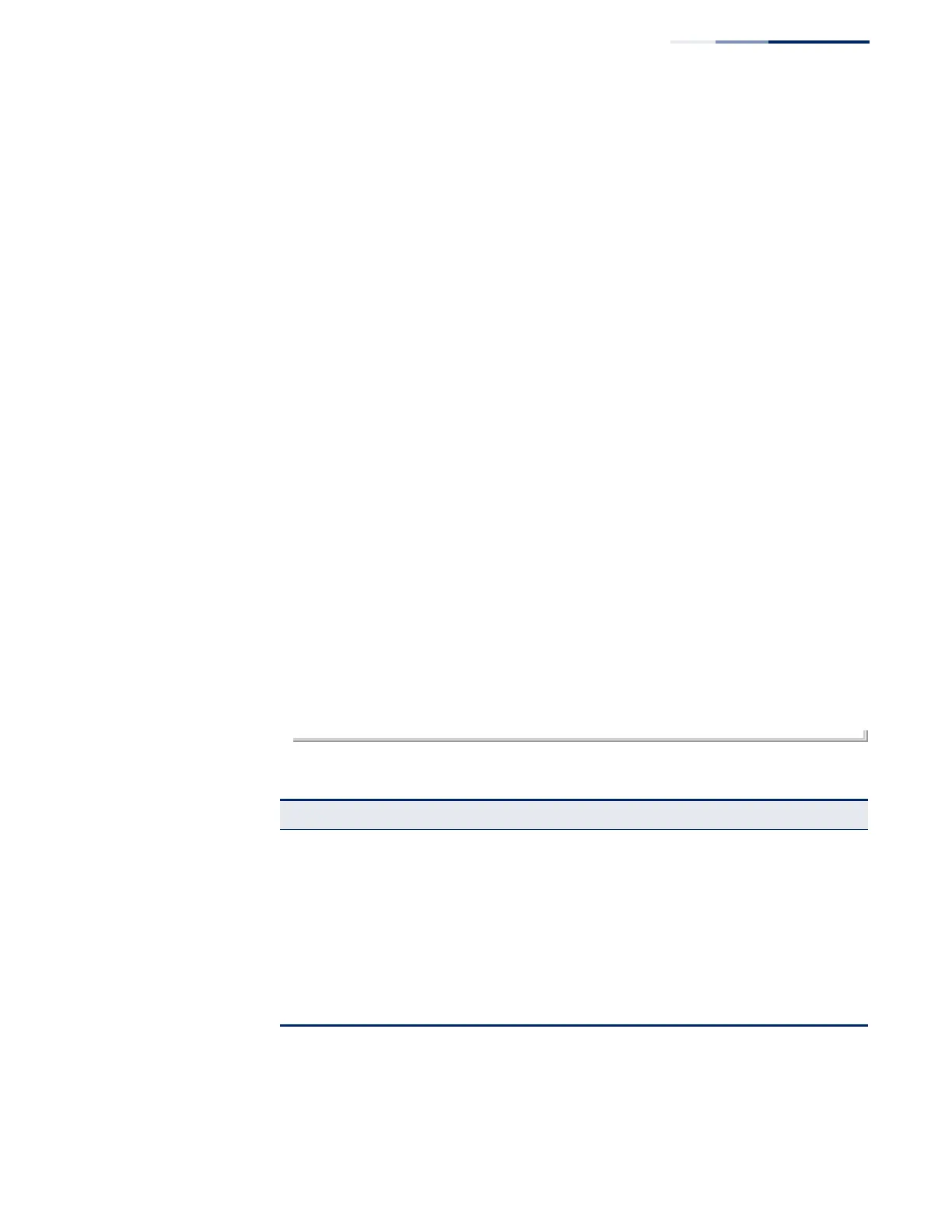Chapter 5
| SNMP Commands
SNMPv3 Commands
– 193 –
Read View: defaultview
Write View: daily
Notify View: none
Storage Type: permanent
Row Status: active
Group Name: public
Security Model: v1
Read View: defaultview
Write View: none
Notify View: none
Storage Type: volatile
Row Status: active
Group Name: public
Security Model: v2c
Read View: defaultview
Write View: none
Notify View: none
Storage Type: volatile
Row Status: active
Group Name: private
Security Model: v1
Read View: defaultview
Write View: defaultview
Notify View: none
Storage Type: volatile
Row Status: active
Group Name: private
Security Model: v2c
Read View: defaultview
Write View: defaultview
Notify View: none
Storage Type: volatile
Row Status: active
Console#
Table 31: show snmp group - display description
Field Description
Group Name Name of an SNMP group.
Security Model The SNMP version.
Read View The associated read view.
Write View The associated write view.
Notify View The associated notify view.
Storage Type The storage type for this entry.
Row Status The row status of this entry.
