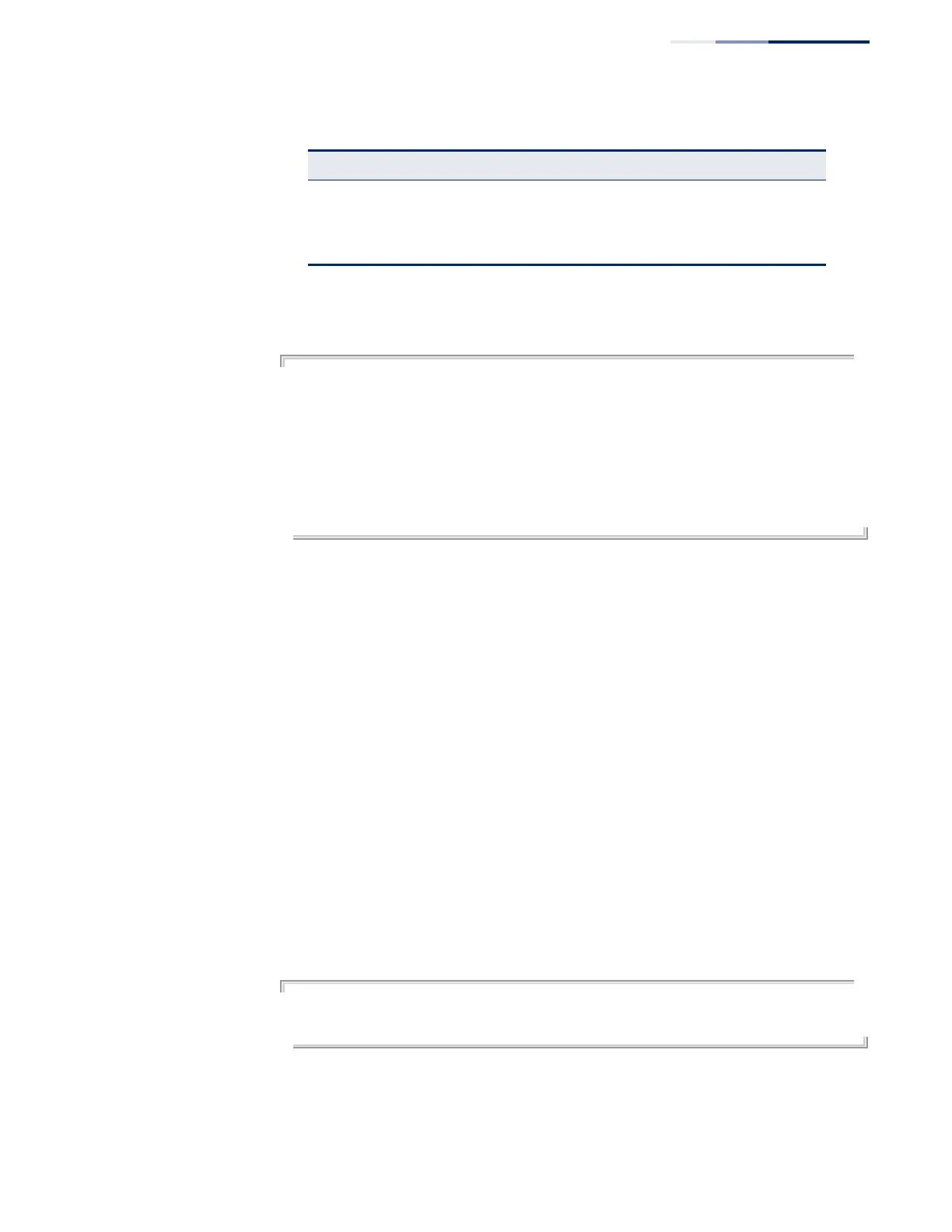Chapter 4
| System Management Commands
File Management
– 127 –
Example
The following example shows how to display all file information:
Console#dir
File Name Type Startup Modified Time Size (bytes)
------------------------------ ------- ------- ------------------- ------------
Unit 1:
ecs4120-run-v1.0.2.21.bix OpCode Y 2016-12-15 07:16:54 19216980
Factory_Default_Config.cfg Config N 2015-08-07 03:59:20 455
startup1.cfg Config Y 2016-08-05 02:33:57 1496
-------------------------------------------------------------------------------
Free space for compressed user config files: 30281728
Total space: 256 MB
Console#
umount usbdisk This command prepares the USB memory device to be safely removed from the
switch.
Syntax
umount usbdisk
Default Setting
None
Command Mode
Privileged Exec
Command Usage
Before disconnecting a USB memory device, you must unmount it first. This is
similar to “Safely Remove Hardware” in Windows where the device will not
unmount until all data transfers have been finished.
Example
Console#umount usbdisk
You can safely remove your usbdisk.
Console#
Startup Shows if this file is used when the system is started.
Modified Time The date and time the file was last modified.
Size The length of the file in bytes.
Table 18: File Directory Information (Continued)
Column Heading Description
