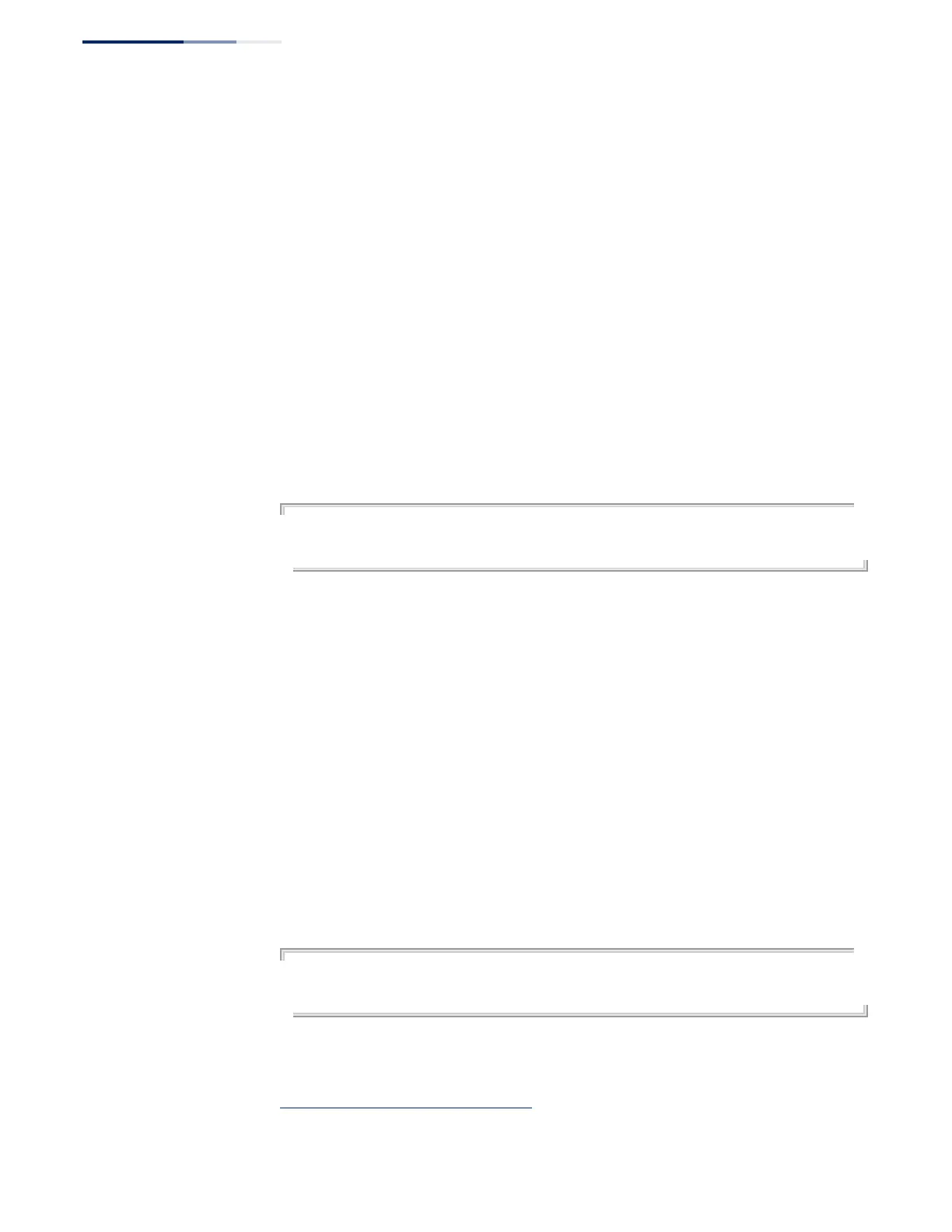Chapter 11
| Interface Commands
Transceiver Threshold Configuration
– 410 –
Transceiver Threshold Configuration
transceiver-monitor This command sends a trap when any of the transceiver’s operational values fall
outside of specified thresholds. Use the no form to disable trap messages.
Syntax
transceiver-monitor
Default Setting
Disabled
Command Mode
Interface Configuration (ECS4120-28F SFP+ Ports 25-28
12
,
Other models: SFP/SFP+ Ports)
Example
Console(config)interface ethernet 1/25
Console(config-if)#transceiver-monitor
Console#
transceiver-threshold-
auto
This command uses default threshold settings obtained from the transceiver to
determine when an alarm or warning message should be sent. Use the no form to
disable this feature.
Syntax
transceiver-threshold-auto
Default Setting
Enabled
Command Mode
Interface Configuration (ECS4120-28F SFP+ Ports 25-28
12
,
Other models: SFP/SFP+ Ports)
Example
Console(config)interface ethernet 1/1
Console(config-if)#transceiver-threshold-auto
Console#
12. Due to a chip limitation, transceiver data cannot be configured on ports 1-20 on the
ECS4120-28F. Default settings are used for these ports.
