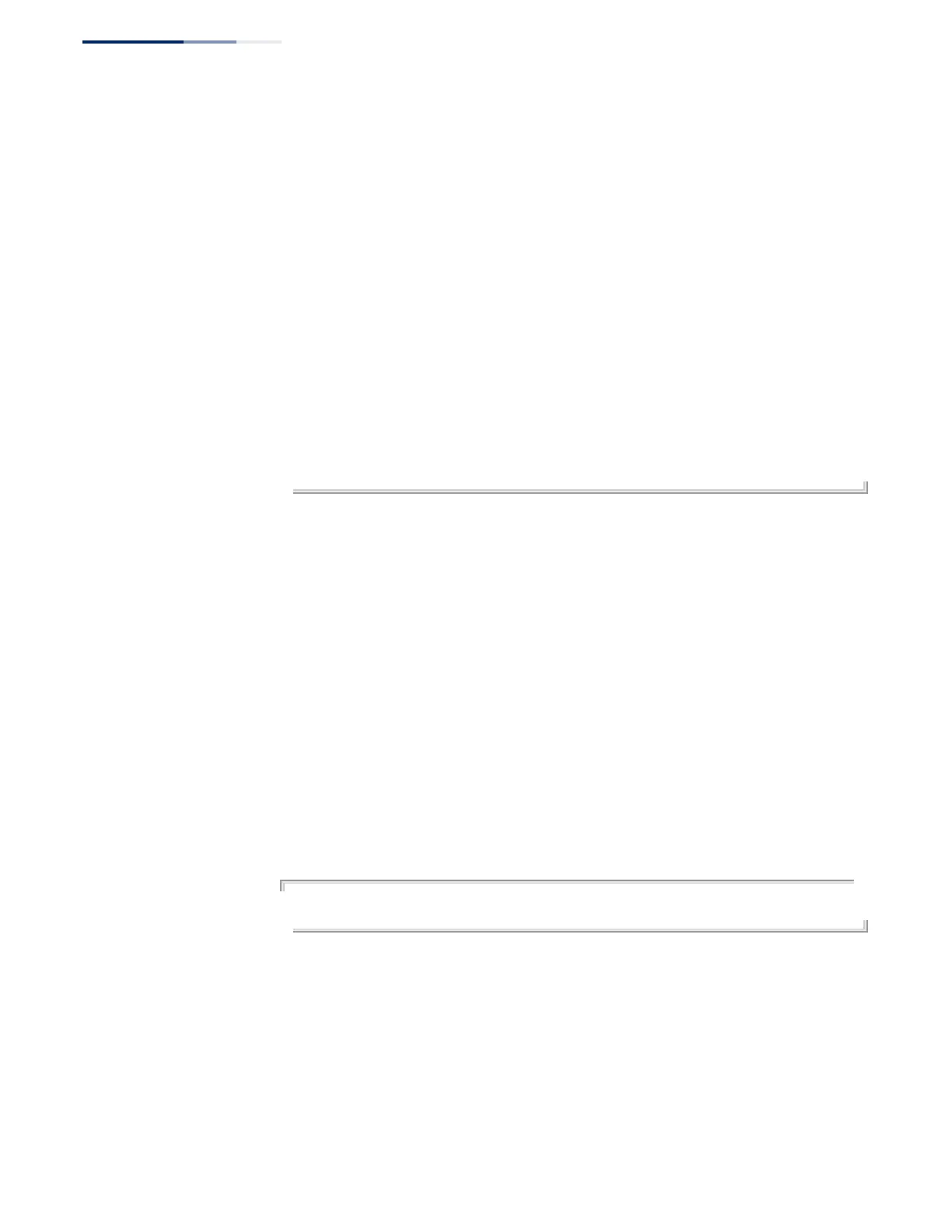Chapter 24
| Multicast Filtering Commands
MVR for IPv6
– 734 –
Flag: S - Source port, R - Receiver port.
H - Host counts (number of hosts join the group on this port).
P - Port counts (number of forwarding ports).
Up time: Group elapsed time (d:h:m:s).
Expire : Group remaining time (m:s).
Group Address VLAN Port Up time Expire Count
------------------------------ ---- ----------- ----------- ------ --------
ff00::1 0 0(P)
Console#show mvr6 domain 1 members ff01::8
MVR6 Domain : 1
Flag: S - Source port, R - Receiver port.
H - Host counts (number of hosts join the group on this port).
P - Port counts (number of forwarding ports).
Up time: Group elapsed time (d:h:m:s).
Expire : Group remaining time (m:s).
Group Address VLAN Port Up time Expire Count
------------------------------ ---- ----------- ----------- ------ --------
ff01::8 0 0(P)
Console(config-if)#
clear mvr6 groups
dynamic
This command clears multicast group information dynamically learned through
MVR.
Syntax
clear mvr6 groups dynamic [domain domain-id]
domain-id - An independent multicast domain. (Range: 1-5)
Command Mode
Privileged Exec
Command Usage
This command only clears entries learned though MVR6. Statically configured
multicast addresses are not cleared.
Example
Console#clear mvr6 groups dynamic
Console#
