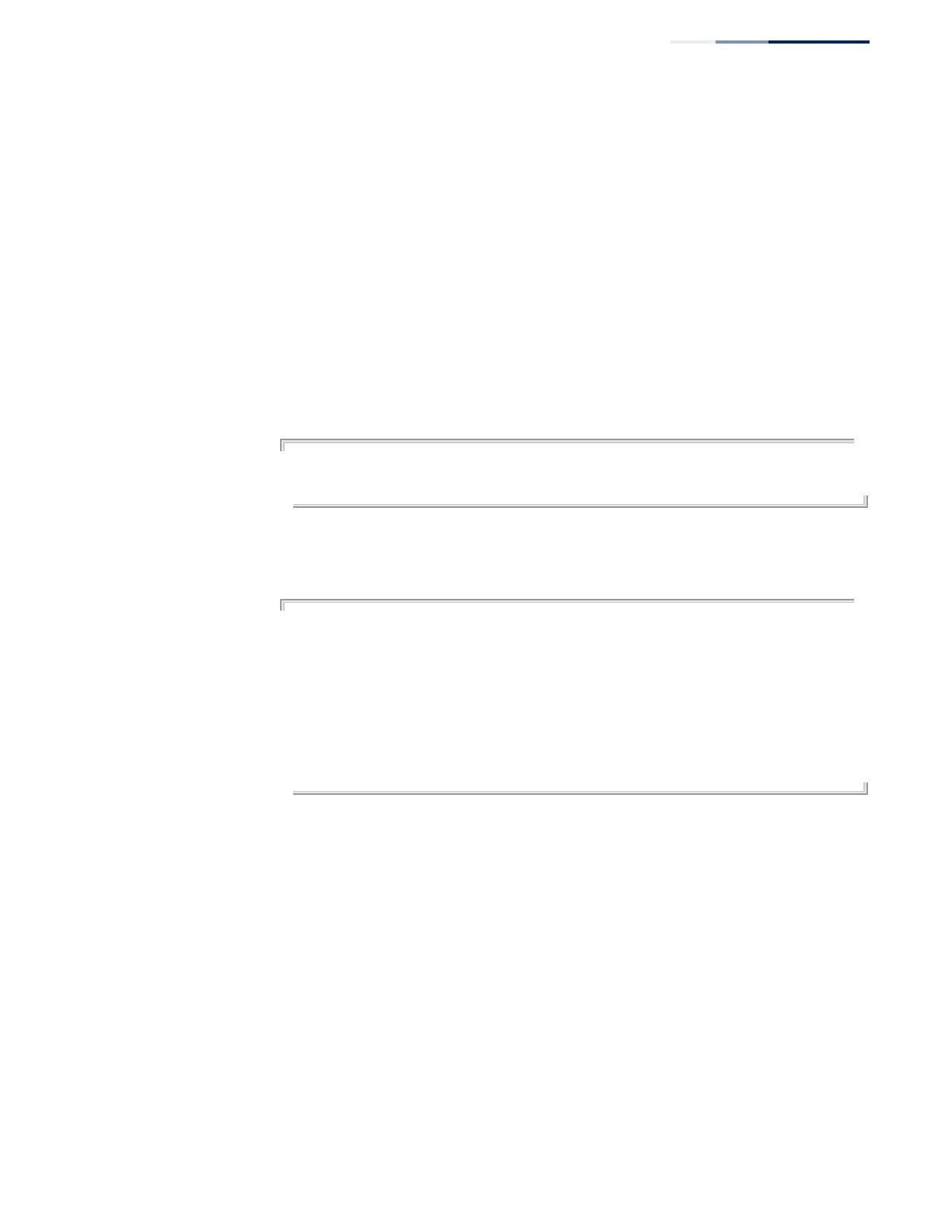Chapter 4
| System Management Commands
File Management
– 129 –
version newer than the one currently in use, it will download the new
image. If two code images are already stored in the switch, the image not
set to start up the system will be overwritten by the new version.
2. After the image has been downloaded, the switch will send a trap message
to log whether or not the upgrade operation was successful.
3. It sets the new version as the startup image.
4. It then restarts the system to start using the new image.
◆ Any changes made to the default setting can be displayed with the show
running-config or show startup-config commands.
Example
Console(config)#upgrade opcode auto
Console(config)#upgrade opcode path tftp://192.168.0.1/sm24/
Console(config)#
If a new image is found at the specified location, the following type of messages
will be displayed during bootup.
.
.
.
Automatic Upgrade is looking for a new image
New image detected: current version 1.1.1.0; new version 1.1.1.2
Image upgrade in progress
The switch will restart after upgrade succeeds
Downloading new image
Flash programming started
Flash programming completed
The switch will now restart
.
.
.
upgrade opcode path This command specifies an TFTP server and directory in which the new opcode is
stored. Use the no form of this command to clear the current setting.
Syntax
upgrade opcode path opcode-dir-url
no upgrade opcode path
opcode-dir-url - The location of the new code.
Default Setting
None
Command Mode
Global Configuration
