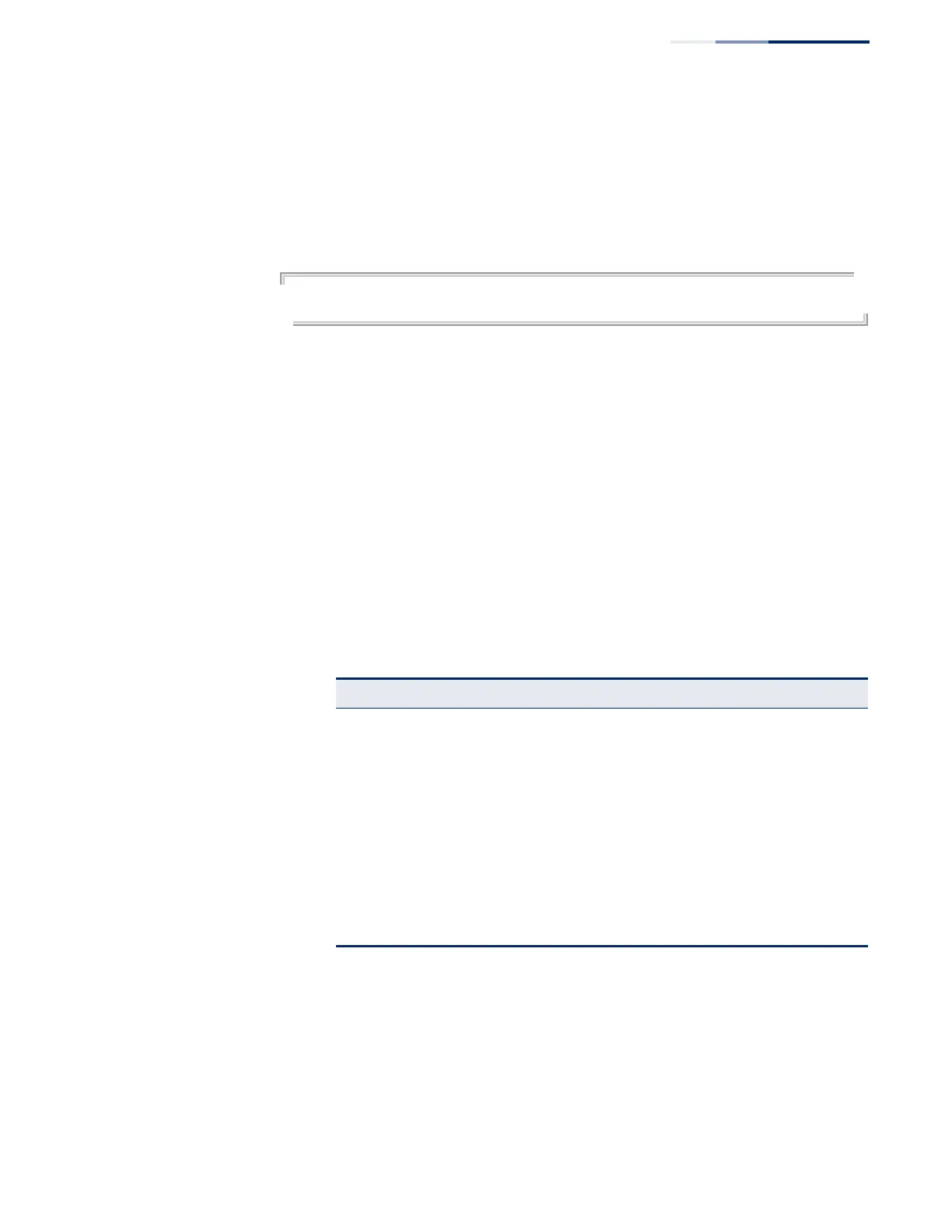Chapter 4
| System Management Commands
Event Logging
– 145 –
Command Usage
The command specifies the facility type tag sent in syslog messages. (See RFC
3164.) This type has no effect on the kind of messages reported by the switch.
However, it may be used by the syslog server to sort messages or to store messages
in the corresponding database.
Example
Console(config)#logging facility 19
Console(config)#
logging history This command limits syslog messages saved to switch memory based on severity.
The no form returns the logging of syslog messages to the default level.
Syntax
logging history {flash | ram} level
no logging history {flash | ram}
flash - Event history stored in flash memory (i.e., permanent memory).
ram - Event history stored in temporary RAM (i.e., memory flushed on
power reset).
level - One of the levels listed below. Messages sent include the selected
level down to level 0. (Range: 0-7)
Default Setting
Flash: errors (level 3 - 0)
RAM: debugging (level 7 - 0)
Command Mode
Global Configuration
Table 21: Logging Levels
Level Severity Name Description
7 debugging Debugging messages
6 informational Informational messages only
5 notifications Normal but significant condition, such as cold start
4 warnings Warning conditions (e.g., return false, unexpected return)
3 errors Error conditions (e.g., invalid input, default used)
2 critical Critical conditions (e.g., memory allocation, or free memory
error - resource exhausted)
1 alerts Immediate action needed
0 emergencies System unusable