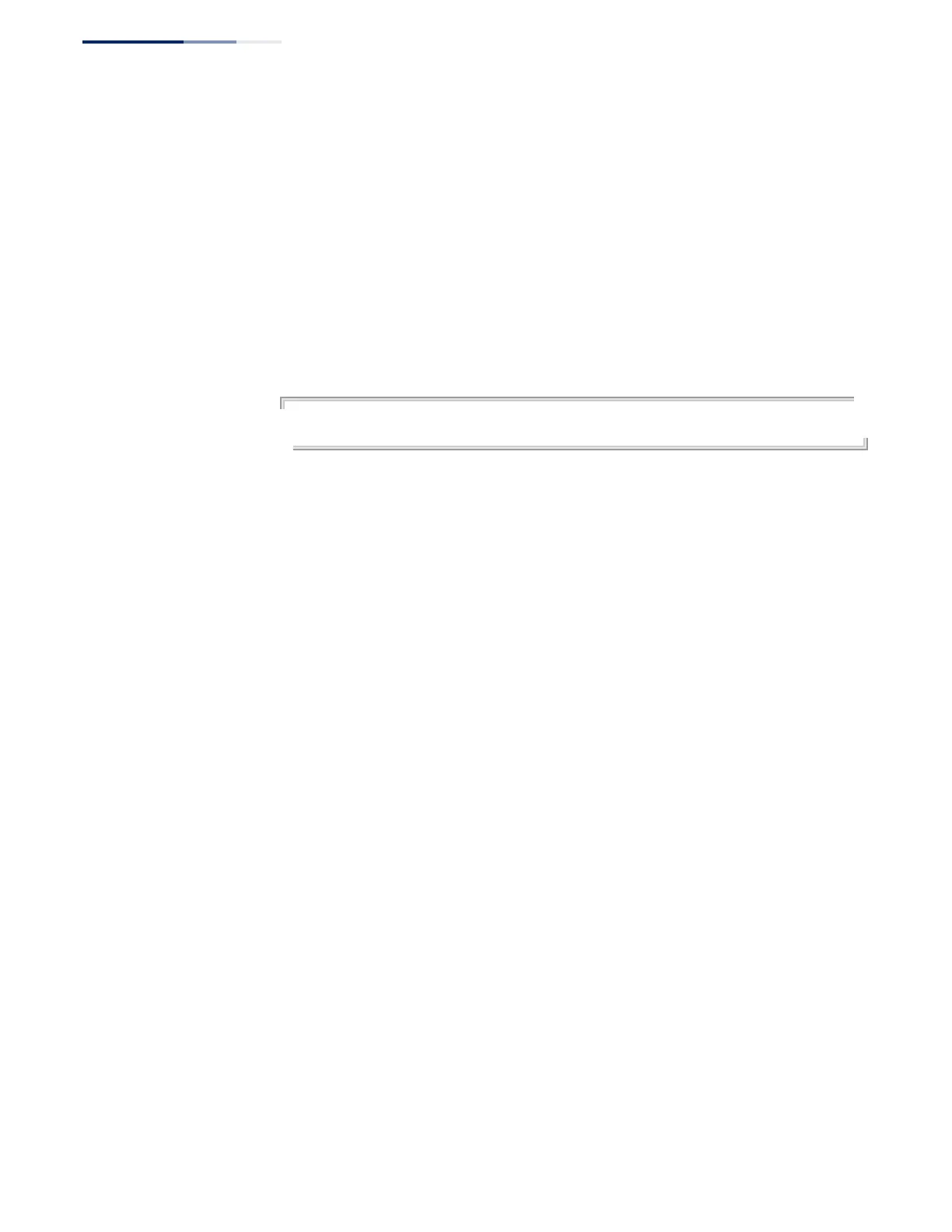Chapter 19
| Spanning Tree Commands
– 504 –
Command Mode
MST Configuration
Command Usage
An MSTI region is treated as a single node by the STP and RSTP protocols. Therefore,
the message age for BPDUs inside an MSTI region is never changed. However, each
spanning tree instance within a region, and the internal spanning tree (IST) that
connects these instances use a hop count to specify the maximum number of
bridges that will propagate a BPDU. Each bridge decrements the hop count by one
before passing on the BPDU. When the hop count reaches zero, the message is
dropped.
Example
Console(config-mstp)#max-hops 30
Console(config-mstp)#
mst priority This command configures the priority of a spanning tree instance. Use the no form
to restore the default.
Syntax
mst instance-id priority priority
no mst instance-id priority
instance-id - Instance identifier of the spanning tree.
(Range: 0-4094)
priority - Priority of the a spanning tree instance.
(Range: 0-61440 in steps of 4096; Options: 0, 4096, 8192, 12288, 16384,
20480, 24576, 28672, 32768, 36864, 40960, 45056, 49152, 53248, 57344,
61440)
Default Setting
32768
Command Mode
MST Configuration
Command Usage
◆ MST priority is used in selecting the root bridge and alternate bridge of the
specified instance. The device with the highest priority (i.e., lowest numerical
value) becomes the MSTI root device. However, if all devices have the same
priority, the device with the lowest MAC address will then become the root
device.
◆ You can set this switch to act as the MSTI root device by specifying a priority of
0, or as the MSTI alternate device by specifying a priority of 16384.
