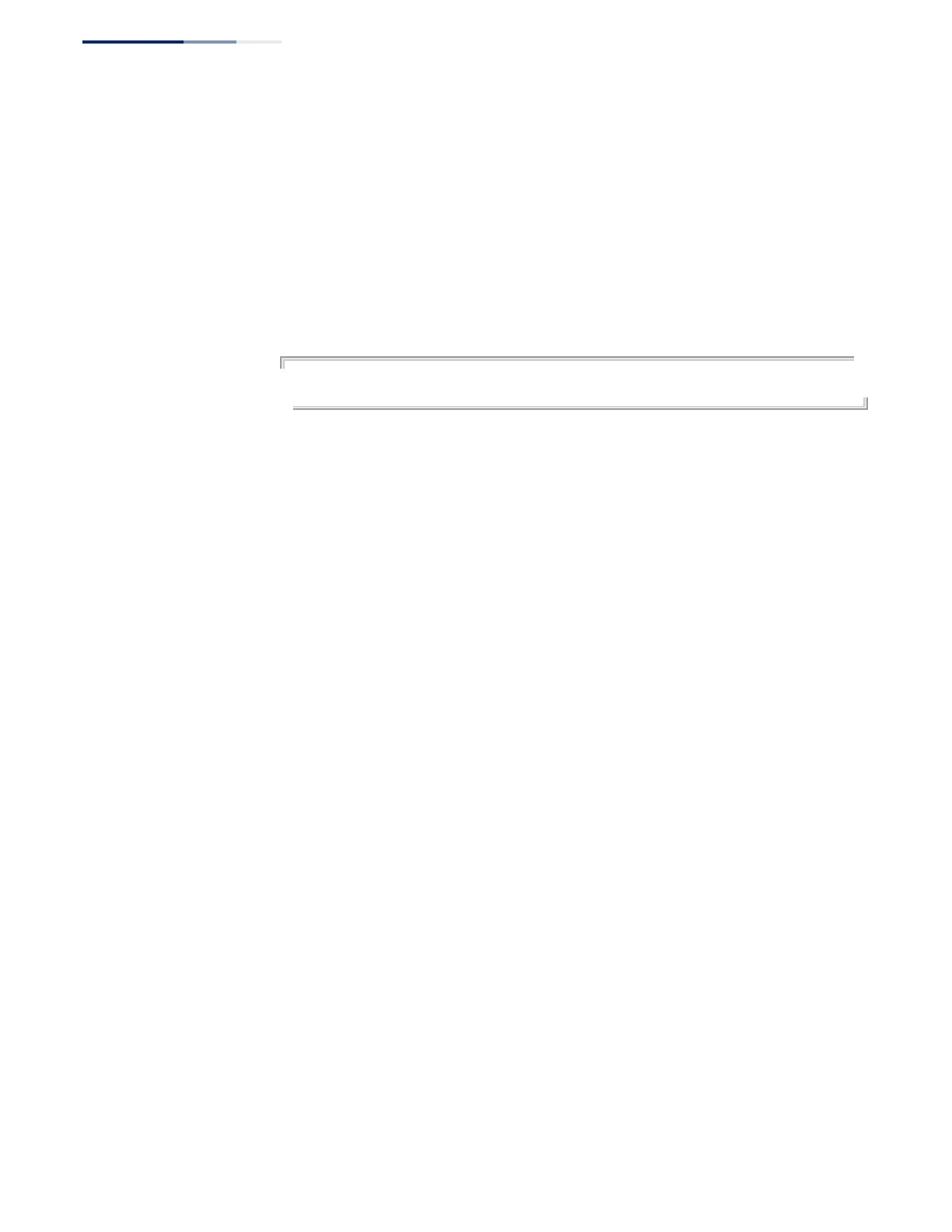Chapter 24
| Multicast Filtering Commands
MVR for IPv6
– 728 –
Command Mode
Global Configuration
Command Usage
◆ This command sets the number of times report messages are sent upstream
when changes are learned about downstream groups, and the number of times
group-specific queries are sent to downstream receiver ports.
◆ This command only takes effect when MVR6 proxy switching is enabled.
Example
Console(config)#mvr6 robustness-value 5
Console(config)#
Related Commands
mvr6 proxy-switching (726)
mvr6 source-port-
mode dynamic
This command configures the switch to only forward multicast streams which the
source port has dynamically joined. Use the no form to restore the default setting.
Syntax
[no] mvr6 source-port-mode dynamic
Default Setting
Forwards all multicast streams which have been specified in a profile and bound to
a domain.
Command Mode
Global Configuration
Command Usage
◆ By default, the switch forwards any multicast streams within the address range
set by a profile, and bound to a domain. The multicast streams are sent to all
source ports on the switch and to all receiver ports that have elected to receive
data on that multicast address.
◆ When the mvr6 source-port-mode dynamic command is used, the switch
only forwards multicast streams which the source port has dynamically joined.
In other words, both the receiver port and source port must subscribe to a
multicast group before a multicast stream is forwarded to any attached client.
Note that the requested streams are still restricted to the address range which
has been specified in a profile and bound to a domain.