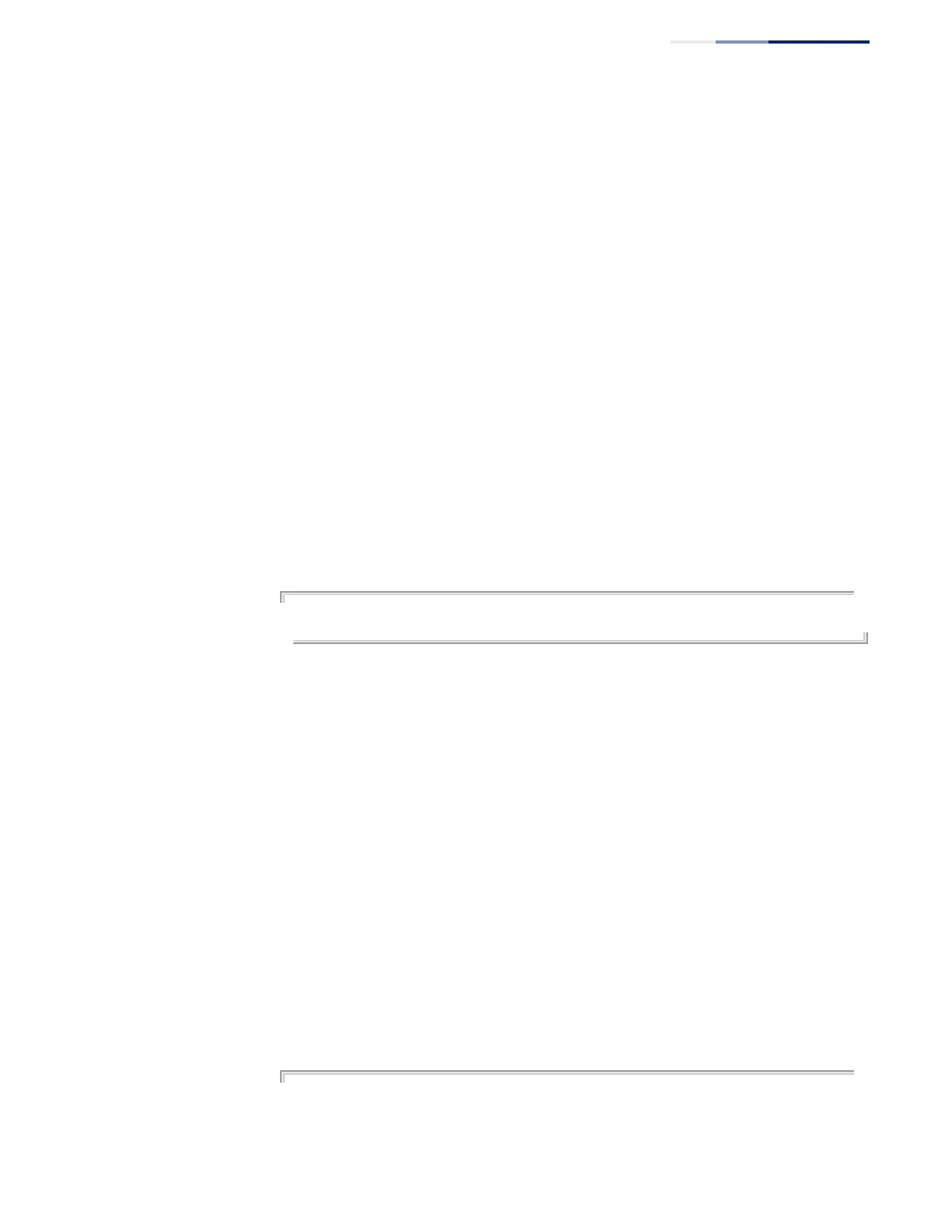Chapter 24
| Multicast Filtering Commands
MVR for IPv6
– 735 –
clear mvr6 statistics This command clears MVR statistics.
Syntax
clear mvr6 statistics [interface interface]
interface
ethernet unit/port
unit - Unit identifier. (Range: 1)
port - Port number. (Range: 1-28/52)
port-channel channel-id (Range: 1-26)
vlan vlan-id - VLAN identifier (Range: 1-4094)
Command Mode
Privileged Exec
Command Usage
If the interface option is not used then all MVR6 statistics are cleared. Otherwise
using the interface option will only clear MVR6 statistics for the specified interface.
Example
Console#clear mvr6 statistics
Console#
show mvr6 This command shows information about MVR6 domain settings, including MVR6
operational status, the multicast VLAN, the current number of group addresses, and
the upstream source IP address.
Syntax
show mvr6 [domain domain-id]
domain-id - An independent multicast domain. (Range: 1-5)
Default Setting
Displays configuration settings for all MVR6 domains.
Command Mode
Privileged Exec
Example
The following shows the MVR6 settings:
Console#show mvr6
MVR6 802.1p Forwarding Priority: Disabled
MVR6 Proxy Switching : Enabled
MVR6 Robustness Value : 1
