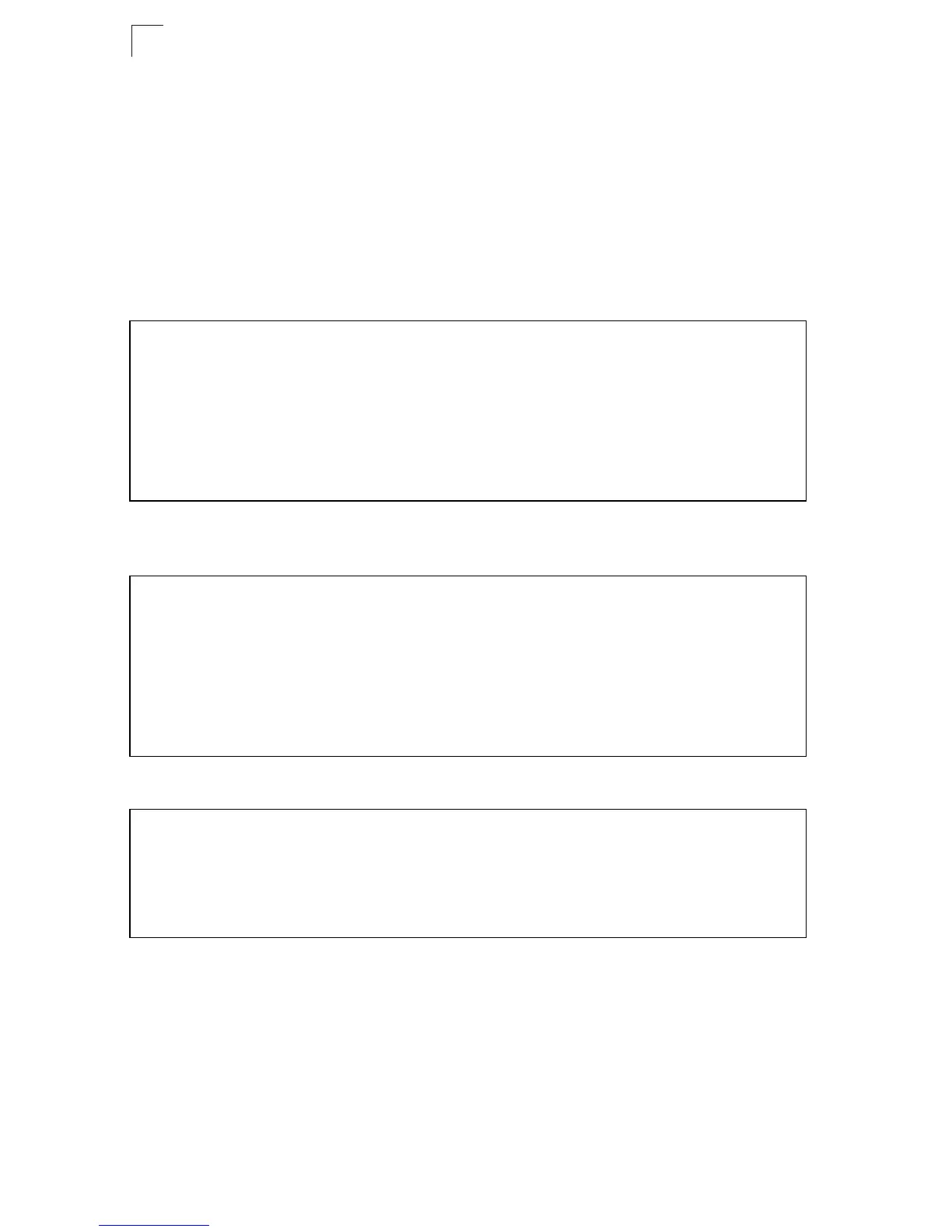System Management Commands
19-14
19
• The Boot ROM and Loader cannot be uploaded or downloaded from the TFTP
server. You must follow the instructions in the release notes for new firmware,
or contact your distributor for help.
• For information on specifying an https-certificate, see “Replacing the Default
Secure-site Certificate” on page 6-6. For information on configuring the switch
to
use HTTPS for a secure connection, see “ip http secure-server” on
page 21-12.
Example
The following example shows how to download new firmware from a TFTP server:
The following example shows how to upload the configuration settings to a file on
the TFTP server:
The following example shows how to copy the running configuration to a startup file.
Console#copy tftp file
TFTP server ip address: 10.1.0.19
Choose file type:
1. config: 2. opcode: <1-2>: 2
Source file name: V3.1.16.20.BIX
Destination file name: V311620
\Write to FLASH Programming.
-Write to FLASH finish.
Success.
Console#
Console#copy file tftp
Choose file type:
1. config: 2. opcode: <1-2>: 1
Source file name: startup
TFTP server ip address: 10.1.0.99
Destination file name: startup.01
TFTP completed.
Success.
Console#
Console#copy running-config file
destination file name: startup
Write to FLASH Programming.
\Write to FLASH finish.
Success.
Console#
