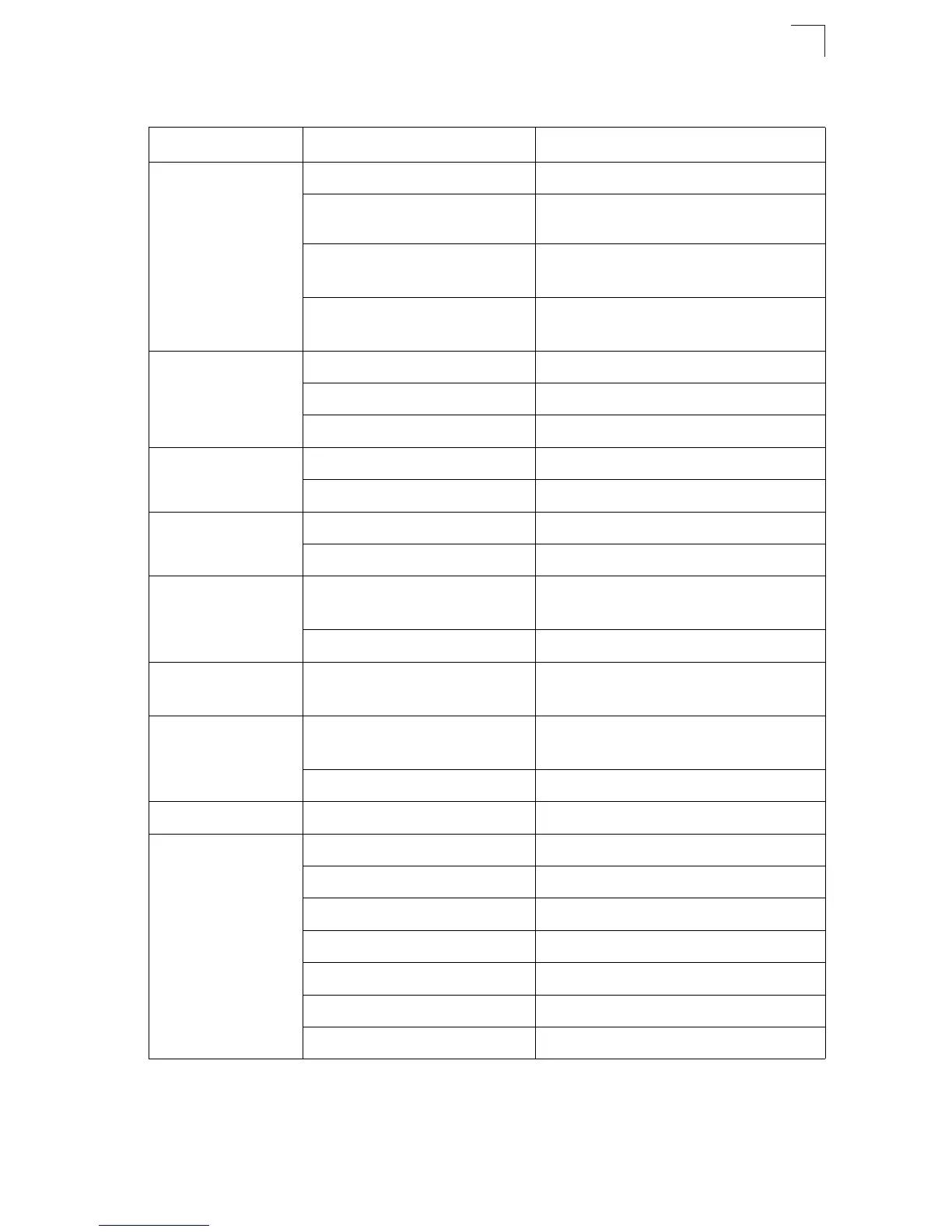System Defaults
1-7
1
SNMP SNMP Agent Enabled
Community Strings “public” (read only)
“private” (read/write)
Traps Authentication traps: enabled
Link-up-down events: enabled
SNMP V3 View: defaultview
Group: public (read only); private (read/write)
Port Configuration Admin Status Enabled
Auto-negotiation Enabled
Flow Control Disabled
Rate Limiting Input and output limits Disabled
Input limit per port per CoS value Disabled
Port Trunking Static Trunks None
LACP (all ports) Disabled
Storm Protection Status Broadcast: enabled (all ports)
Multicast: disabled
Rate Limit Broadcast: 500 packets per second
Unknown Packet
Blocking
Status Multicast: disabled
Unicast: disabled
Spanning Tree
Algorithm
Status Enabled, RSTP
(Defaults: All values based on IEEE 802.1w)
Fast Forwarding (Edge Port) Disabled
Address Table Aging Time 300 seconds
Virtual LANs Default VLAN 1
PVID 1
Acceptable Frame Type All
Ingress Filtering Disabled
Switchport Mode (Egress Mode) Hybrid: tagged/untagged frames
GVRP (global) Disabled
GVRP (port interface) Disabled
Table 1-2 System Defaults (Continued)
Function Parameter Default
