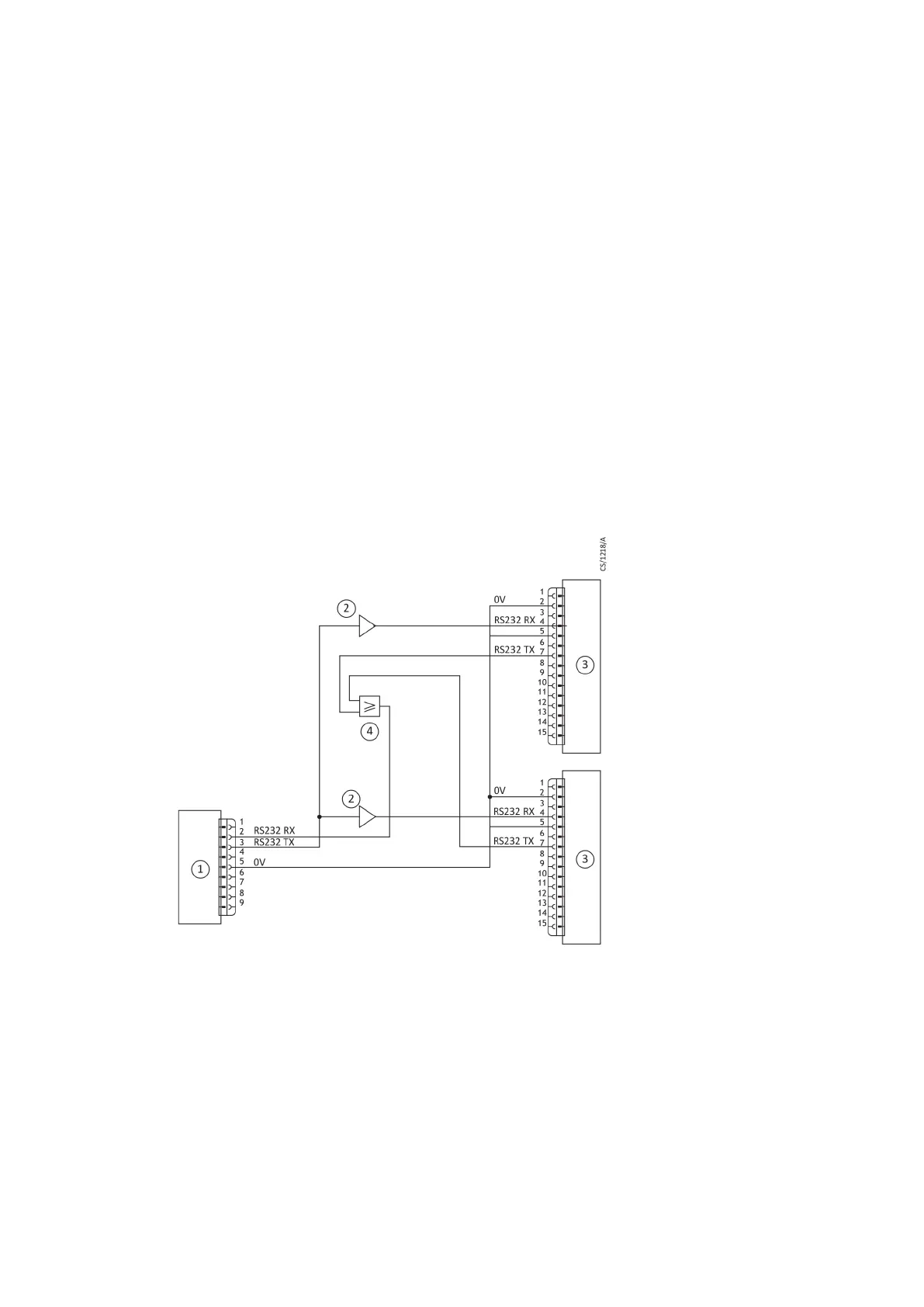ed into a mul-drop system. The command to assign the mul-drop address is sent in
standard nEXT85 message format (as detailed in Assigning a mul-drop address on page 42).
The message protocol in mul-drop mode is marginally dierent to that described for serial
messages in single pump systems. The main dierences in mul-drop message protocol are
detailed below:
• All mul-drop commands, queries or replies have the rst character #.
• All commands, queries and replies contain a header containing the address of the
node that the message is to, followed by the address of the node that the message is
from.
• There is a delimiter character: (colon) which separates the two mul-drop addresses in
the header.
• The remainder of the message (command, query or reply) follows the same protocol as
already described for single pump systems.
• The wild card address 99 is very useful and means ‘any’ node.
Aer a nEXT85 pump has been assigned a mul-drop address, it will ignore any messages in
the format for single pumps. An individual nEXT85 pump will remain silent and ignore all
command messages unless the mul-drop address matches its own address.
Figure 18
Conceptual diagram for mul-drop connecon using RS232 interface
1. RS232 interface on control equipment
2. Buer
3. nEXT pump
4. OR gate
B8G0-00-880A - Technical Reference
Page 100
