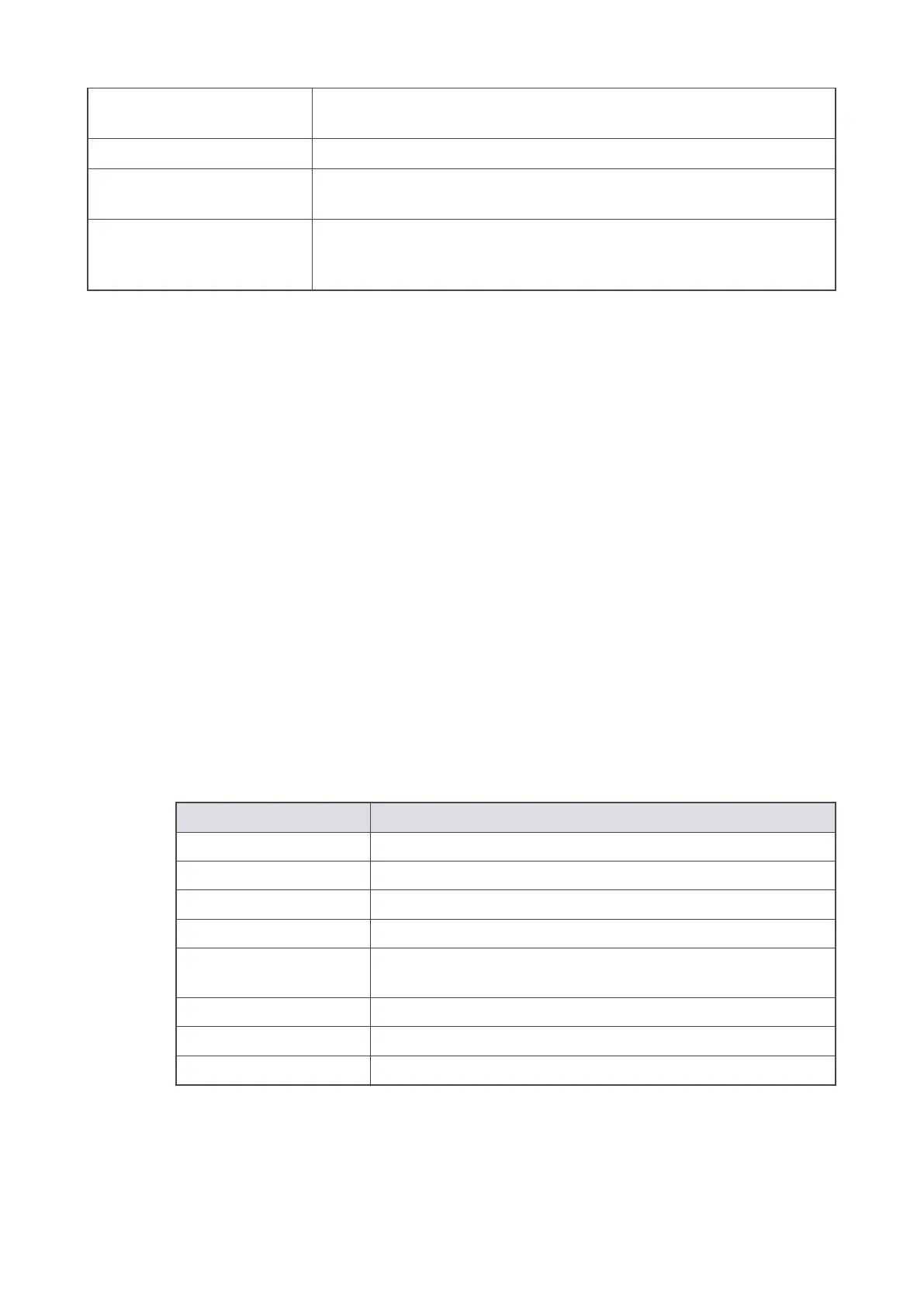Analogue signal opons The analogue output can be used to monitor one of ve dierent
parameters.
Electronic braking opons The pump is supplied with the electronic braking disabled by default.
Factory sengs The nEXT85 pump can be re-congured to its original factory sengs with
one serial command.
Assigning a mul-drop address Each individual pump must be programmed with its own mul-drop
address via a point-to-point connecon before introducon into a mul-
drop network.
Message structure
The message structure and command set are the same for RS485 and RS232 opons. To
communicate a message to the nEXT85 pump, the characters must be sent in a specic order. If
the message does not conform to the correct structure it will be ignored and no reply will be
sent.
The correct structure to use is as follows:
• a valid start character, either a '!' character for a store operaon or a '?' character for a
query operaon, followed by
• a command, which will be an upper case alphabecal character, followed by
• an object number, comprising three decimal digits, followed by
• for some commands only, a data eld, comprising a sequence of characters separated
from the object number by a space, followed by
• a terminang carriage return
The message protocol in mul-drop mode is marginally dierent, refer to Mul-drop operaon
on page 99.
Command and reply table denions
Explanaon
of the command and reply characters.
Table 3
Command abbreviaons
Abbreviaon Meaning
cr Carriage return character
chars Characters
d Decimal ASCII character
*
h Hexadecimal ASCII character
r Returned error code - refer to Command set error codes on page
68
sp Space character
string May have several ASCII characters
X Mul-drop decimal ASCII character
§
*
Fields showing mulple d characters are to indicate typical length. All data elds have a maximum of 5 decimal
characters (prexed by a minus number for negave numbers).
§
Fields showing mulple X characters are to indicate maximum length and not xed length.
Typical seng command:
B8G0-00-880A -
Conguraon
Page 36
