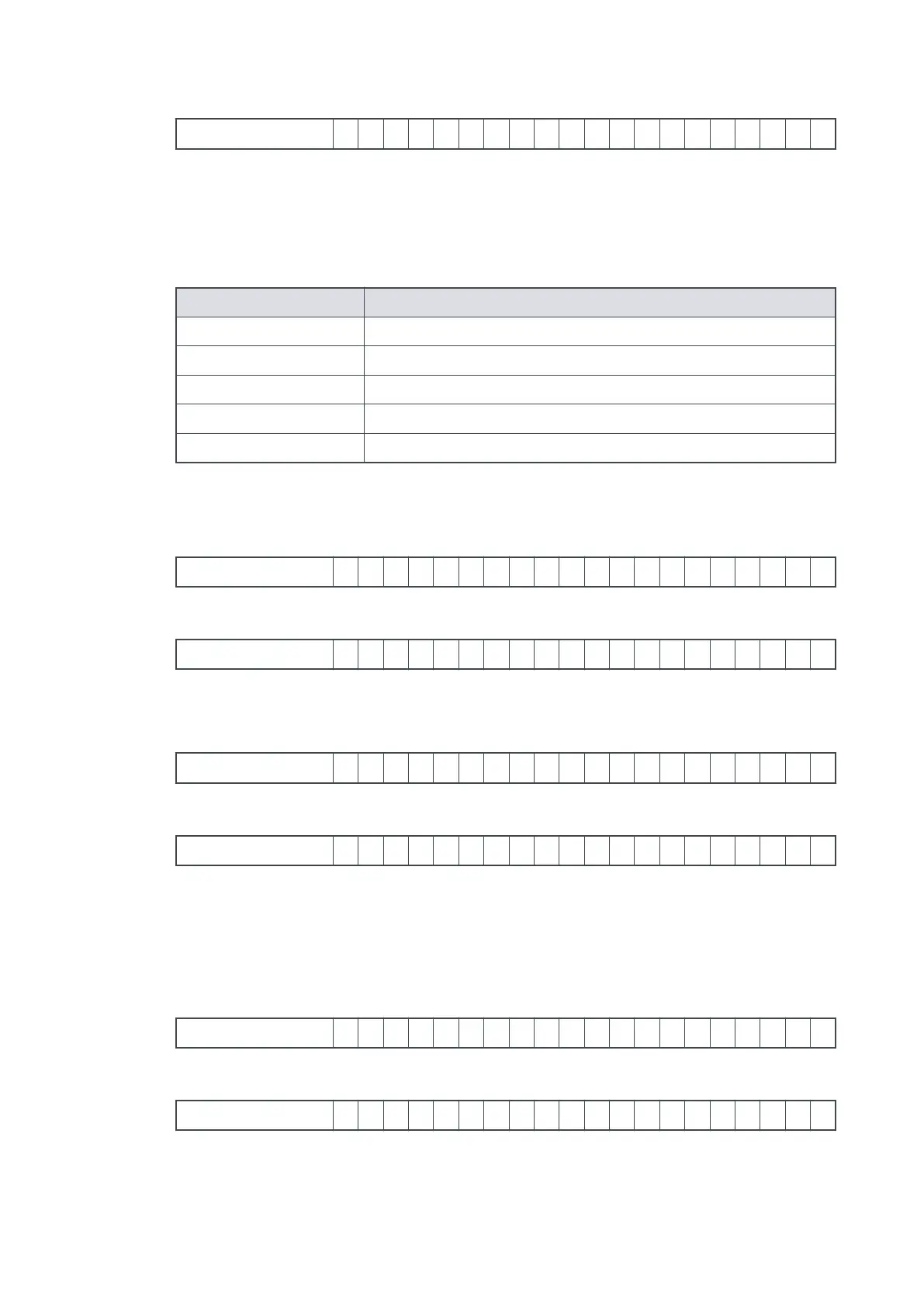The reply will be as follows (where d=0 means disabled and d=1 means enabled):
Reply = S
8 7 0
sp
d
cr
Analogue signal opons
The analogue output can be used to monitor one of ve dierent parameters.
Table 5
Analogue signal opons
Opon number Descripon of analogue output number
0 Measured pump rotaonal speed
*
1 Measured link power
2 Measured motor temperature
3 Measured motor controller temperature
4 Measured rotor temperature
*
This is the factory default seng.
To congure the analogue output, send the following command (where the character ‘d’
denotes the opon number detailed in Table 5 on page 41.
Command
! S
8 7 1
sp
d
cr
The reply will be in the following format:
Reply
* S
8 7 1
sp
d
cr
The analogue output signal seng is now stored in memory within the nEXT85 pump.
To check which analogue output signal and seng is enabled, send a query as follows:
Command
? S
8 7 1
cr
The reply will be as follows:
Reply
= S
8 7 1
sp
d
cr
Electronic braking opons
The pump is supplied with the electronic braking disabled by default.
Refer to Electronic braking on page 15 for a full descripon of the electronic braking feature. To
enable electronic braking, send the following serial command:
Command
! S
8 7 2
sp
1
cr
The reply will be in the following format:
Reply
* S
8 7 2
sp
r
cr
The state of the electronic braking opon is stored in memory within the nEXT85 pump.
To disable the electronic braking again, send the following serial command:
B8G0-00-880A -
Conguraon
Page 41