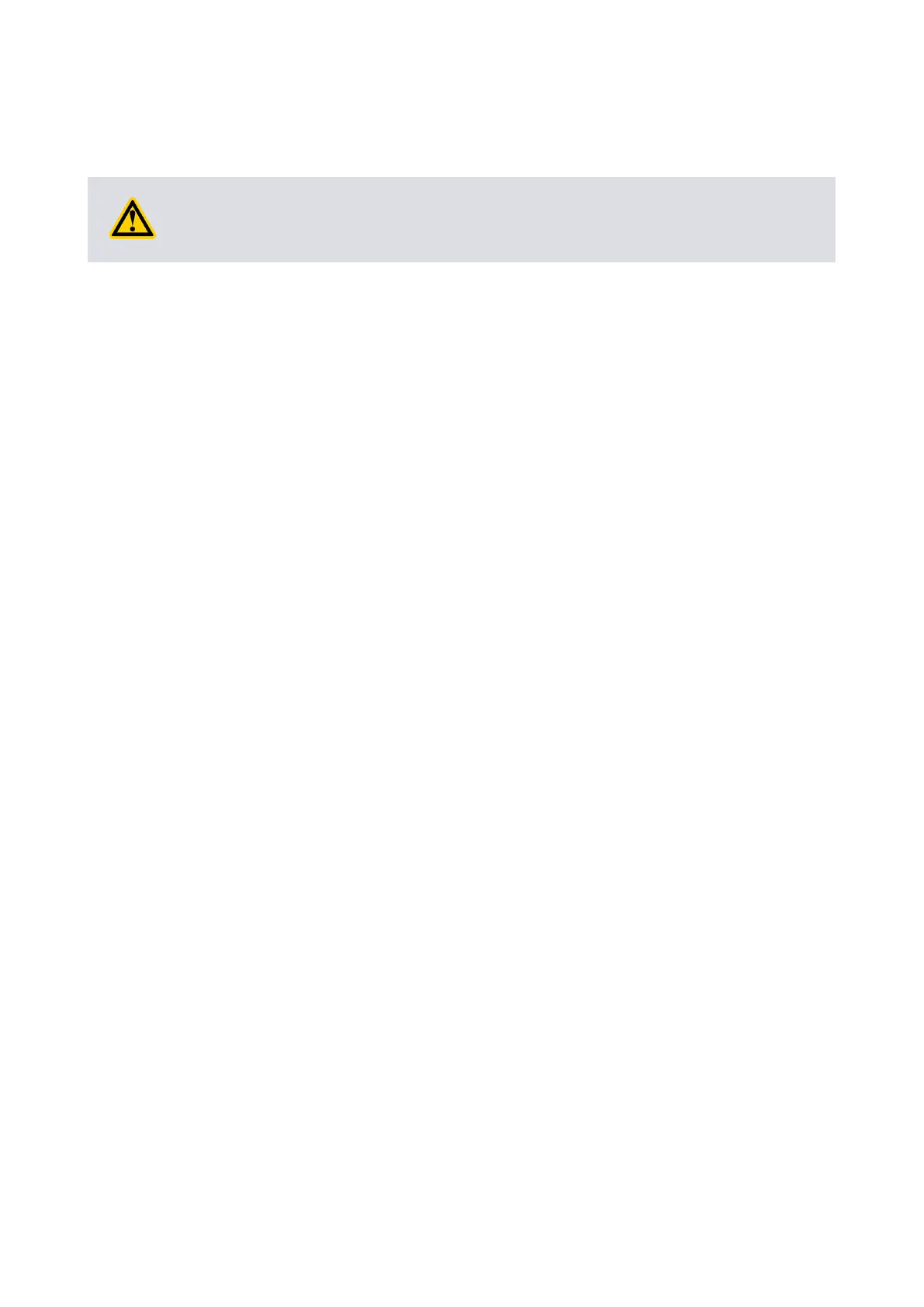Motor controller
The motor controller contains the drive electronics that control the pump operaon, the TAV
vent valve and the air cooler.
CAUTION:
Do not remove power to the pump unl the pump has stopped completely.
There is an auxiliary connector socket on the side of the motor controller where the TAV vent
valve and the Air cooler can be plugged into. (Refer to Motor controller auxiliary connector
socket on page 101).
There is a USB port (item 9 in Figure 4 on page 30) which is a service port to be used with the
Edwards nST PC soware, using a standard micro-USB cable. This will enable the pump to be
congured, monitored and upgraded without disconnecng from the 24 - 48 V d.c. supply. This
soware is available for download from the Edwards' Upgrade website:
www.upgrades.edwardsvacuum.com
Currently, nST soware requires a free license in order to be used. To obtain a free license
follow the onscreen
instrucons, ll out the user data form and then send the automacally
generated email to Edwards.
The motor controller has ve indicator LEDs that signal the general status, operaon, service
status of the pump and serial communicaon. The LEDs can be used for fault nding if a
problem should occur. (Refer to Indicator LEDs on page 102).
The motor controller has a number of built-in safety features to protect the nEXT85 pumps
from damage in the event of sustained high pressure or temperature.
• The electronics constantly monitors the temperature inside the motor controller and
the temperatures of the rotor and motor within the pump. If either part becomes too
hot, the motor controller reduces the power supplied to the pump motor and the
pump speed will drop. If the pump rotaonal speed falls below 50% of full speed, the
electronics may trip into a Fail condion, depending on the system conguraon.
(Refer to Timer on page 14).
• If the pump inlet pressure increases, the power supplied to the pump motor increases
to counteract the gas friconal load. However, when the built-in maximum power limit
is reached, the speed of the pump will start to drop. If the pump rotaonal speed falls
below 50% full speed, the electronics may trip into Fail condion, depending on how
the system has been congured. (Refer to Timer on page 14).
• In the event of an electrical supply failure, the motor controller uses the motor within
the pump as a generator. This means the nEXT85 pumps have their own regenerave
supply and do not require a separate baery for emergency power backup. The
regenerated energy is used to maintain the electrical supply to the motor controller
and any vent valve or fan aached to the motor controller connector unl the pump
speed falls to below 50% of full rotaonal speed: this will ensure that when using a
normally open vent valve it will remain shut unl below 50% of full rotaonal speed
and will prevent the pump from venng at full speed. It also ensures that the serial link
and signals on the parallel interface remain acve unl the pump speed falls below
50%.
Operaonal features
In
addion to the basic start and stop commands, the nEXT85 pumps have several other
features that allow pump
operaon to be tailored to a parcular applicaon.
B8G0-00-880A - Overview of the nEXT85
Page 13