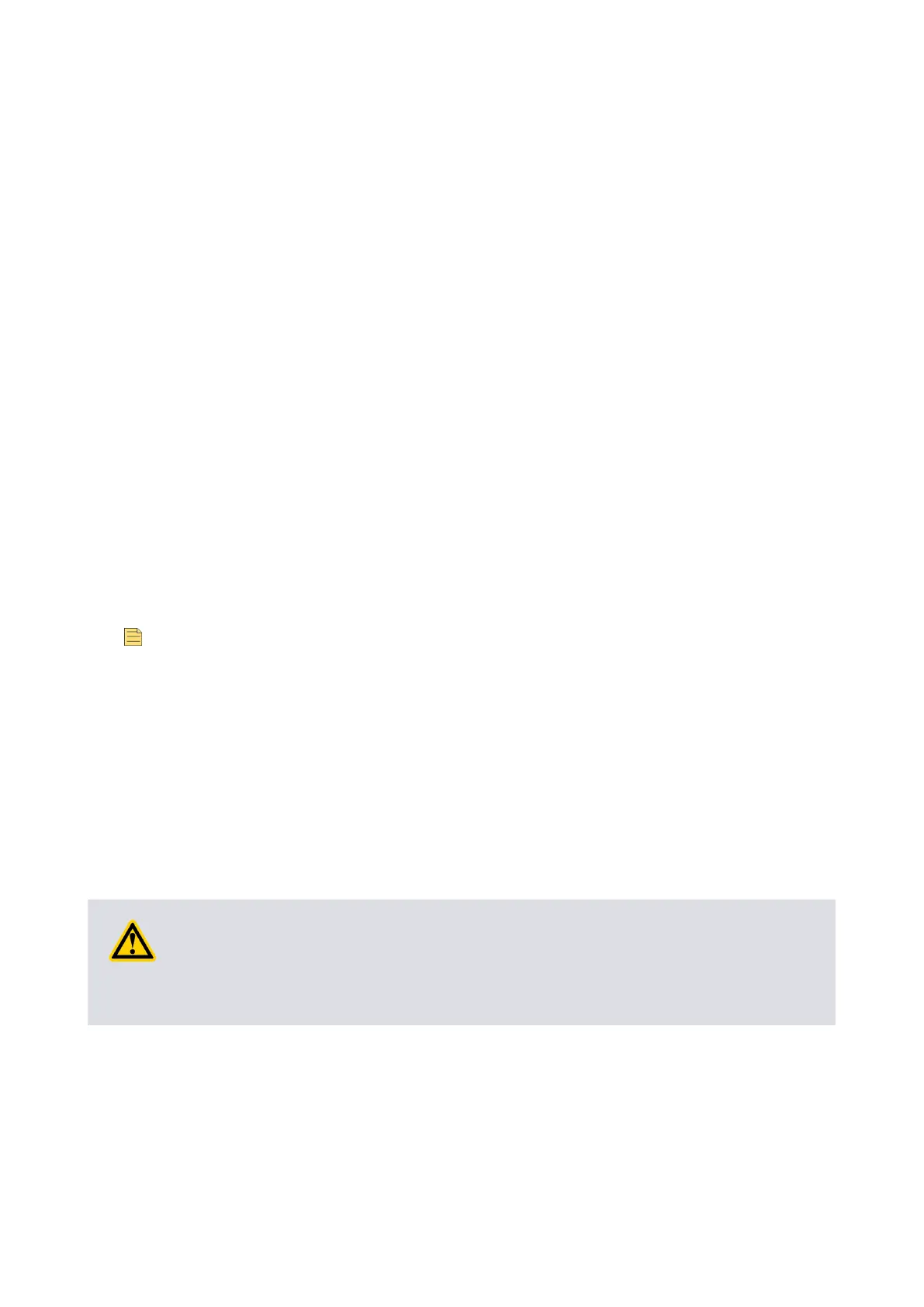Interstage connecon
Interstage connecon is only possible using an 'i' nEXT pump to back another pump.
1. Use suitable vacuum tube and connectors to connect the interstage port to the
vacuum system or to the outlet ange of another turbo or compound turbomolecular
pump.
2. Leave the inlet strainer in the interstage port, unless it is certain that debris cannot be
drawn into the interstage port.
Purge gas connecon
Recommended purge gas ow
The recommended purge gas ow for typical applicaons is
25 sccm (0.42 mbar l s
-1
, 42 Pa l s
-1
). This
ow will protect the pump when pumping oxygen in
concentraons above 20% by volume.
The
ow rate of the purge gas must be limited to the allowed range, specied in Purge gas
specicaon on page 90. To limit the ow rate, use a ow controller or a pressure regulator
and calibrated ow restrictor. The PRX10 purge restrictor accessory (refer to Accessories for the
nEXT85 on page 78) is suitable for this purpose.
Connect the purge gas
Connect a purge gas supply to protect the pump when pumping oxygen in
concentraons
above 20% by volume.
Note:
The purge gas must comply with the specicaon given in Purge gas specicaon on page
90.
1. To supply a purge gas to the pump, remove the plug ed in the purge port.
2. To t a vent port adaptor (refer to Accessories for the nEXT85 on page 78).
3. Connect the purge gas supply to the vent port adaptor.
Electrical installaon of the nEXT85
The electrical
installaon must be carried out by a suitably qualied person. Always make the
electrical connecons to the pump aer the pump has been installed on the vacuum system.
WARNING:
The pump must be electrically installed in accordance with regional and local codes,
conforming to local and naonal safety requirements. It must be connected to an
appropriately pre-approved power supply unit with a suitable earth (ground) point.
The nEXT85 pump can be operated using the Edwards TIC Turbo Instrument Controller, TIC
Turbo Controller or TAG Controller. The nEXT85 pump can also be powered by the customer
supply and controlled using the customer system. Refer to Connect the logic interface to control
equipment on page 26 for informaon about control and to Connect the electrical supply on
page 26 for instrucons on how to connect the electrical supply.
B8G0-00-880A - Install the nEXT85
Page 25