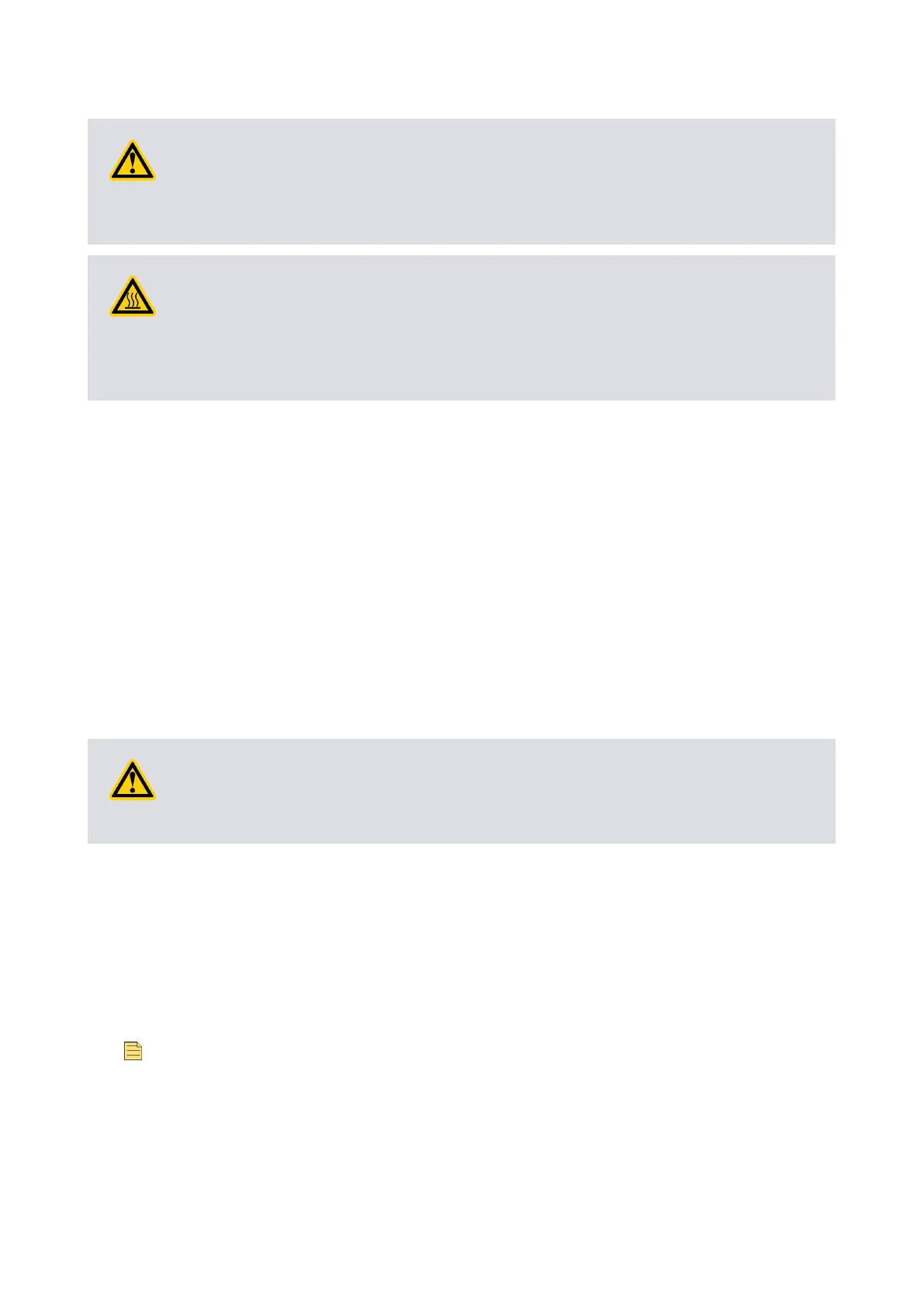Refer to Table 43 on page 91 for suitable fuse rangs.
WARNING:
Do not exceed the maximum supply voltage. Excessive supply voltage will cause
permanent damage to the control electronics and may result in a mechanical hazard in
some failure condions.
WARNING:
When connecng the pump to the power supply, ensure that all 3 pins for the 24 - 48 V
connecon and all 3 pins for the 0 V connecon on the customer connector mang half
are connected to the power supply. Failure to ulise all of the power pins can lead to
overheang of the connectors.
The electrical supply provided for the nEXT85 pump must meet the requirements of UL61010-1
and EN61010-1. Ensure that hazardous voltages as dened in UL61010-1 and EN61010-1
cannot be present on the electrical interface to the nEXT85 pump.
The nEXT85 pump 0 V is not referenced to earth (ground). Ensure that there is only one path
between 0 V and earth. Mulple connecons between 0V and earth must be avoided in order
to avoid unexpected oset voltages on control and status signals and possible problems with
serial communicaons. If no other connecon is present between 0 V and earth, the
connecon should be made at the power supply. Be aware that other electrical equipment
connected to the system could introduce a connecon between 0 V and earth, for example a
personal computer or measuring equipment.
Connect the parallel control and monitoring
Connecons for parallel control and monitoring must be made using a suitable mang half that
is not supplied.
CAUTION:
If using the normal and fail lines to drive the coils of dc relays, include a back EMF
suppression diode in parallel with each relay coil to protect the pump.
1. Connect the customer control equipment to the control input pins of the customer
logic interface mang half. Refer to Table 44 on page 93, which idenes the logic
interface connector pins.
The control inputs are Start and Standby speed. To acvate either of these control
inputs, connect the control input pin to the 0 V control reference. To start the pump,
connect pin 3 (Start / Stop) to pin 2 (0 V Reference). To stop the pump, break the
connecon between pin 3 and pin 2. To put the pump into standby, connect both pin 4
(Standby) and pin 3 (Start/Stop) to pin 2 (0 V reference).
Note:
Serial enable is also a control input but is not required in a system operang purely under
parallel control. Make sure that there is no connecon to serial enable (pin 5).
B8G0-00-880A - Install the nEXT85
Page 27