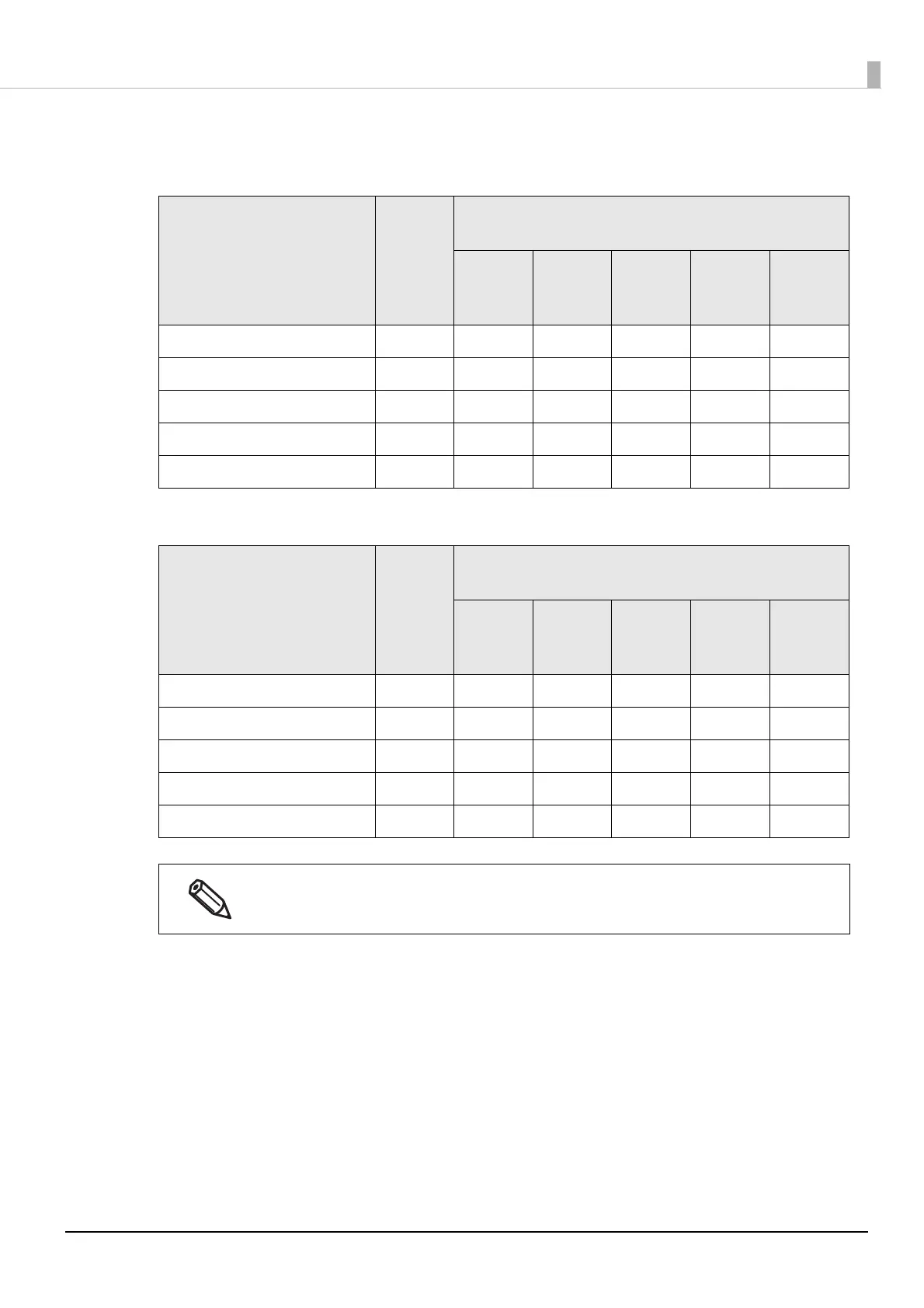94
Chapter3 Handling
2D Symbols - Matrix code type
❏ 300 dpi
❏ 600dpi
2D Symbols
Orienta-
tion
ANSI Grade C or higher minimum module size
[in units of 300 dpi]
Matte
Paper
Syn-
thetic
Glossy
Paper
Glossy
Film
High
Glossy
Paper
QR Code - 45555
Micro QR - 5 6 5 5 5
Aztec - 44444
DataMatrix - 34333
MaxiCode - 21 21 21 21 21
2D Symbols
Orienta-
tion
ANSI Grade C or higher minimum module size
[in units of 600 dpi]
Matte
Paper
Syn-
thetic
Glossy
Paper
Glossy
Film
High
Glossy
Paper
QR Code - 9 10 9 9 9
Micro QR - 11 12 11 11 11
Aztec - 88888
DataMatrix - 78777
MaxiCode - 21 21 21 21 21
• If vibrations or shocks are applied to the printer during transporting or installing the printer, it
may cause drop in barcode rank. In that happens, barcode rank may improve by carrying out [Bi-
directional Printing Adjustment]. ("Bi-directional Printing Adjustment" on page 130)