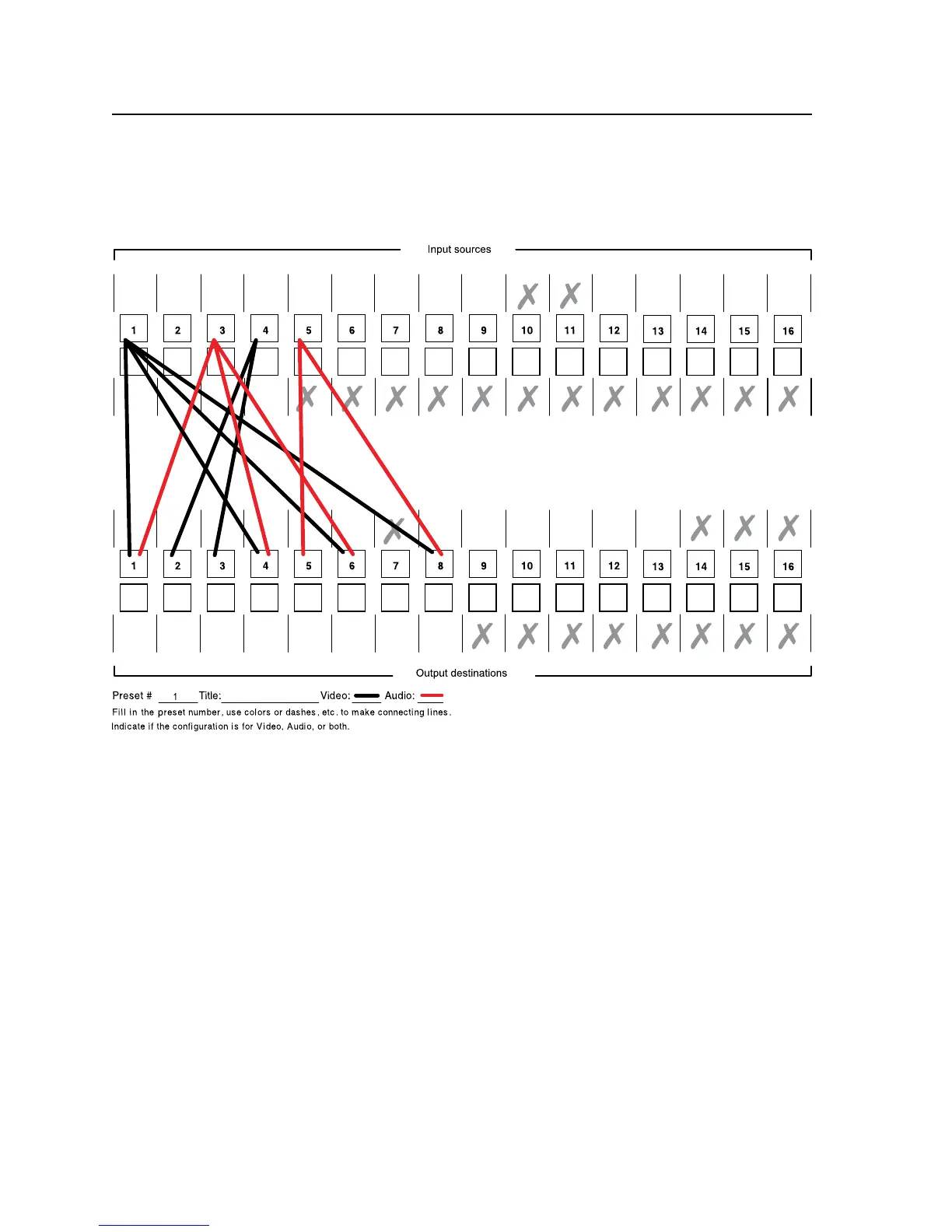Operation, cont’d
CrossPoint / MAV Matrix Switchers • Operation
3-62
Worksheet example 2: Daily configuration
Figure 3-86 continues from worksheet example 1 by showing the video and audio
ties that make up the configuration of preset 1. Solid black lines shows video ties
and red lines show the audio ties.
Main
Hall
PJ#1
Main
Hall
PJ#2
Podium
monitor
VCR
(USP 405)
Lobby
monitor
Class
room #1
monitor
Class
room #2
monitor
Demo
room
PJ #1
Demo
rack
monitor
Demo
rack
switcher
Conf.
room
Sound
system
#2
Camera
main
podium
Podium
Mic
PC1
RGB 201
Rxi
Classroom
#1 VCR
(DVS 406)
Classroom
#2 VCR
(DVS 406)
Laptop
RGB 201
Rxi
Demo
wallbox
#1
Demo
wallbox
#2
Demo
wallbox
#3
Demo
wallbox
#4
Demo
wallbox
#5
Demo
wallbox
#6
Demo
wallbox
#7
Demo
wallbox
#8
Demo
rack #1
USP 405
Demo
rack #2
USP 405
Demo
rack #3
USP 405
Demo
rack #4
USP 405
Rack DVD
(DVS)
Floorbox
#1
Floorbox
#2
Floorbox
#3
Floorbox
#4
Audio
CD
VTG
400
Camera
#2
Worksheet Example
26 27 28 29 30 31 32
26 27 28 29 30 31 32
17 18 19 20 21 22 23 24
17 18 19 20 21 22 23 24
25
25
Figure 3-86 — Worksheet example 2: Daily configuration
In this example:
• The image of the presenter, from the main podium camera (input 1), is:
Displayed in the main hall (output 1)
Displayed in the conference room (output 4) to the overflow crowd
Displayed in the lobby (output 8)
Tied to the VCR (output 6)
• The presenter has a presentation on her laptop computer (input 4) that is:
Displayed in the main hall (output 2)
Displayed locally on the podium (output 3)
• The audio from the presenter’s microphone (input 3) is:
Played in the hall (output 1)
Played in the conference room (output 4)
Sent to the VCR (output 6)
• Classical music from the CD player (input 5) is:
Played in the background in the main hall on sound system #2 (output 5)
Played in the lobby (output 8)
