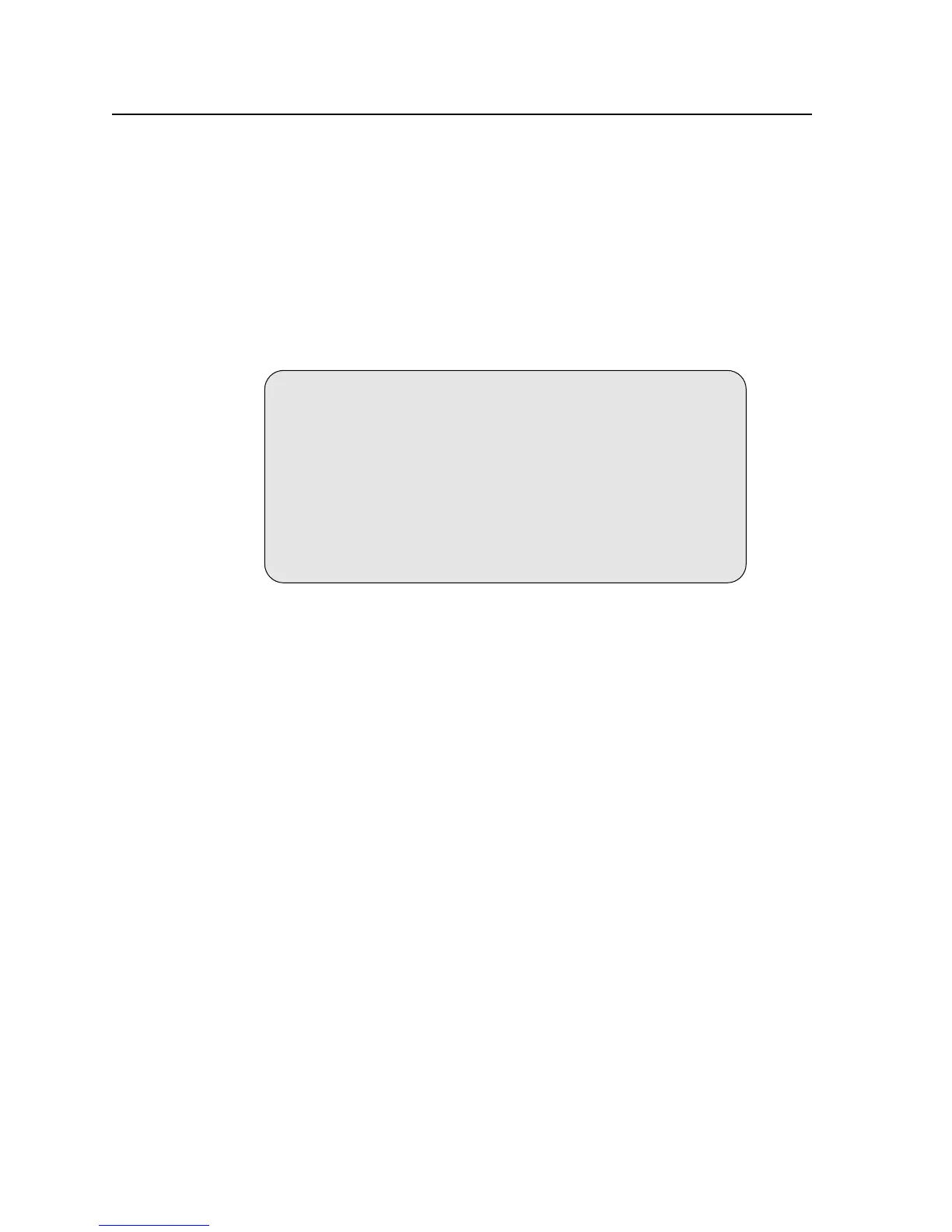Ethernet Connection, cont’d
CrossPoint / MAV Matrix Switchers • Ethernet Connection
A-4
Connecting as a Telnet client
TheMicrosoftTelnetutility,availablefromtheCommandprompt,allowsyouto
inputSIScommandstotheswitcherfromthePCviatheEthernetlinkandtheLAN.
Access the Command prompt and start Telnet as follows:
1
. On the Windows taskbar, click Start > Run.
2
. At the Open prompt, type command.
3
. Click the OK button.
4
. At the Command prompt, type telnetandthenpress[Enter].Thecomputer
returns a display similar to figure A-3.
Microsoft (R) windows 2000 (TM) Version 5.0 (Build 2195)
Welcome to Microsoft Telnet Client
Telnet Client Build 5.00.99203.1
Escape Character is 'CTRL+]'
Microsoft Telnet>
Figure A-3 — Telnet screen
Telnet tips
Itisnottheintentionofthismanualtodetailalloftheoperationsandfunctionality
of Telnet; however, some basic level of understanding is necessary for operating the
switcher via Telnet.
Open
Connect to the switcher using the Open command. Once you are connected to the
switcher,youcanentertheSIScommandsthesameasyouwouldifyouwereusing
theRS-232link.
Connect to the switcher as follows:
1
. At the Telnet prompt, type open {IP address}andthenpress[Enter].
If the switcher is not password protected, no further prompts are displayed
until you break or disconnect the connection to the switcher.
If the switcher is password protected, Telnet displays the password prompt.
2
. Ifnecessary,atthepasswordprompt,type{password}andthenpress[Enter].
Connection to the switcher via the Ethernet can be password protected. There
are two levels of password protection: administrator and user. A person
loggedonasanadministratorhasfullaccesstoallCrossPointorMAV
switchingcapabilitiesandeditingfunctions.Userscanselecteithervideo,
audio,orbothforoutput,selecttestpatterns,setaudioorRS-232mutes,
select a blue screen, and view all settings with the exception of passwords. By
default,theswitchershipswithbothpasswordssetto{carriagereturn}.
Once you are logged in, the switcher returns either Login Administrator or
Login User. No further prompts are displayed until you break or disconnect
theconnectiontotheCrossPointorMAVswitcher.
