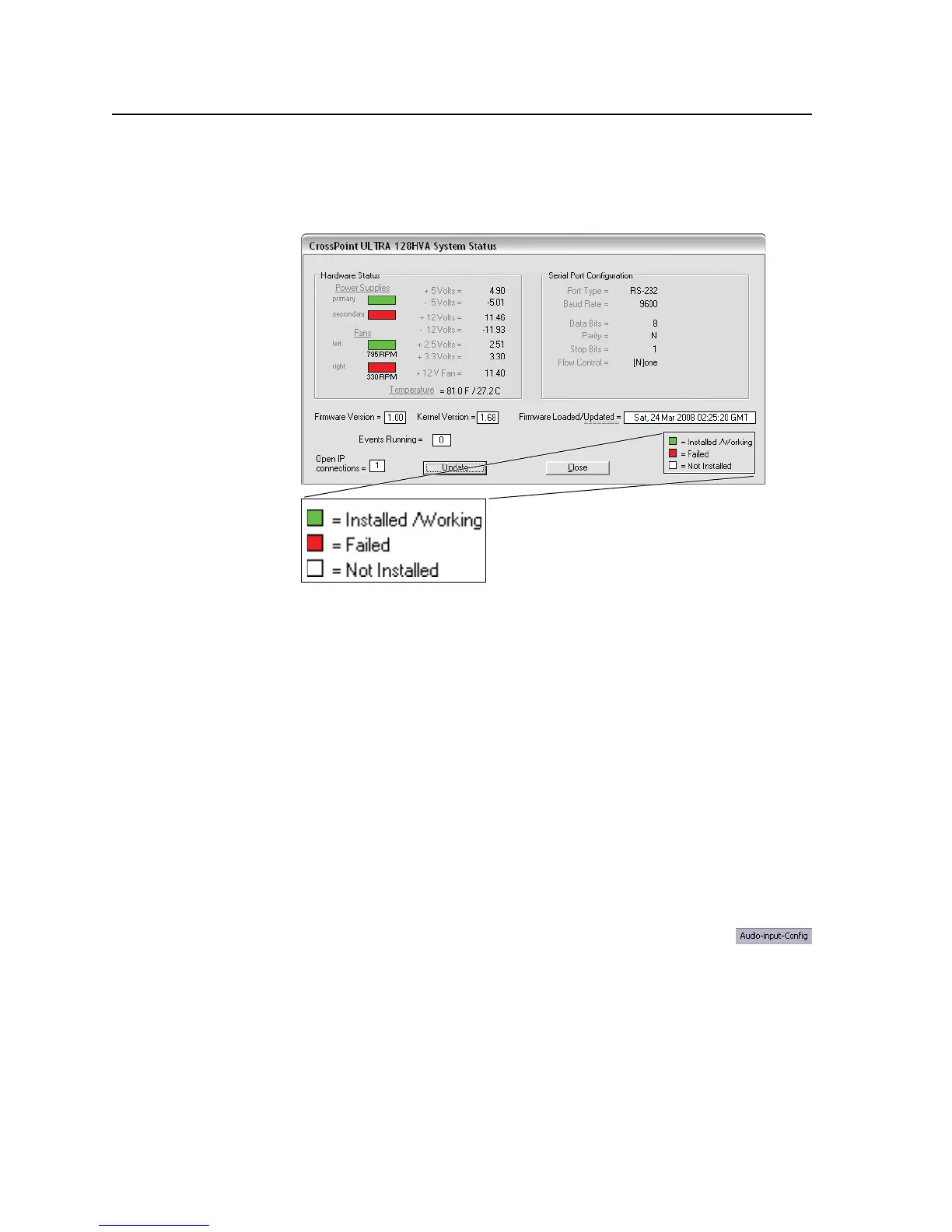Matrix Software, cont’d
CrossPoint / MAV Matrix Switchers • Matrix Software
5-20
Hardware status —Providesanoverallviewofthestatusofthematrixswitcher,
including the primary and secondary power supply status and the individual
voltages,thefanandtemperaturestatus,theRemoteRS-232/RS-422port
configuration, and the installed and updated firmware status (figure 5-15).
Green — Proper operation.
Red — Component has failed.
White — Not displayed for the
CrossPoint or MAV.
Figure 5-15 — Status window
N
Smaller switchers (16 x 16 matrix sizes and smaller) do not show the power
supply and fan status blocks.
Name presets — Allows you to assign a name to each of the 32 memory presets.
N
Preset names are limited to 12 upper- and lower-case alphanumeric characters,
space, and the _ and / characters. The following characters are invalid in
preset names: + ~ , @ = ‘ [ ] { } < > ’ “ ; : | \ and ?.
Show RS-232 strings —
DisplaystheRS-232commandsthatareusedbythe
currentconguration.YoucanrefertotheseforSISprogramming.
I/O Group settings —Displaystheinputs/iuputsgroupswindow,whichallows
you to assign inputs and outputs to any one of four groups (or no group).
Initialize —
Initializesandclearsanyorallofthefollowing:ties,presets,audio
configuration, preset names, icon names, and icons.
Audio-input Configuration selection
Displaystheaudiogainlevelsettingforasingleinputorforallinputs
and allows you to change it. The level is expressed as the magnitude (number
of decibels) and polarity (positive, gain or negative, attenuation) of the audio
adjustment.
