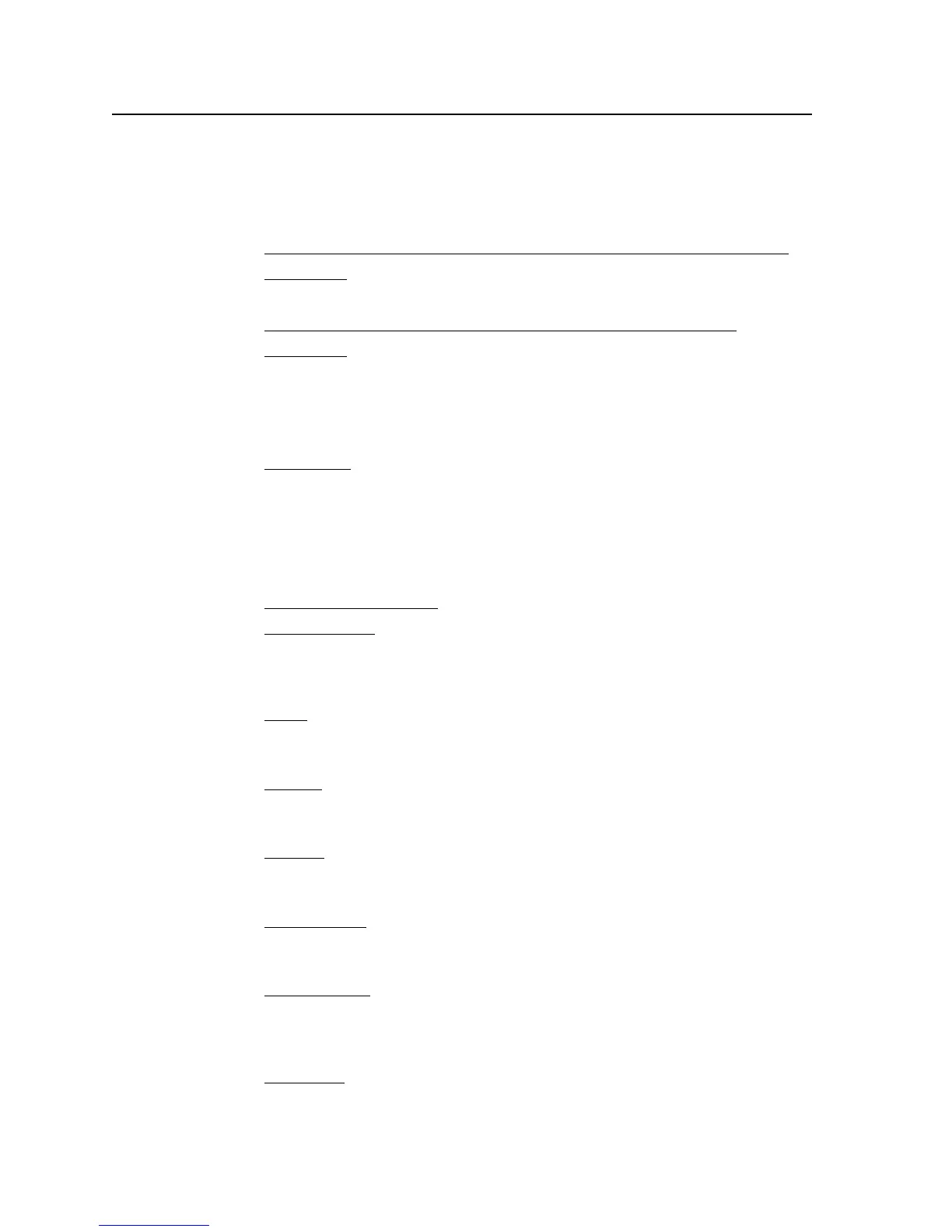Programmer’s Guide, cont’d
CrossPoint / MAV Matrix Switchers • Programmer’s Guide
4-6
Switcher-Initiated Messages
When a local event such as a front panel operation occurs, the switcher responds
by sending a message to the host. The switcher-initiated messages are listed below
(underlined).
(c)Copyright2007,ExtronElectronicsCP300450MAVIP,Vx.xx,60-nnn-01 {day,
date, time}
]
— or —
(c)Copyright2008,ExtronElectronicsCPUltraIP,Vx.xx,60-nnn-01 {day,
date, time}
]
The switcher initiates the copyright message when it is first powered on or when
connectionviaInternetprotocol(IP)isestablished.Vx.xxisthermwareversion
numberand60-nnn-nn is the switcher part number.
N
{Day, date, time} are reported only if the connection is via the LAN port.
]
Password:
The switcher initiates the password message immediately after the copyright
messagewhenthecontrollingsystemisconnectedusingTCP/IPorTelnetandthe
switcher is password protected. This message means that the switcher requires an
administrator or user level password before it will perform the commands entered
via this link. The switcher repeats the password message response for every entry
other than a valid password until a valid password is entered.
]
Login Administrator
]
]
LoginUser
]
The switcher initiates the login message when a correct administrator or user
passwordhasbeenentered.Iftheuserandadministratorpasswordsarethesame,
the switcher defaults to administrator privileges.
Qik
]
The switcher initiates the Qik message when a front panel switching operation has
occurred.
Sprnn
]
TheswitcherinitiatestheSprmessagewhenapresethasbeensavedfromthefront
panel. nn is the preset number.
Rprnn
]
The switcher initiates the Rpr message when a preset has been recalled from the
front panel. nn is the preset number.
Innn•Audxx
]
The switcher initiates the Aud message when a front panel input audio level change
has occurred. nn
istheinputnumber,•isaspace,andxx is the dB level.
Outnn•Volxx
]
The switcher initiates the Vol message when a front panel output audio volume
change has occurred. nn
istheoutputnumber,•isaspace,andxx is the volume
level.
Vmtnn•x
]
The switcher initiates the Vmt message when a video output mute is toggled on
or off from the front panel. “nn
”istheoutputnumber,•isaspace,and“x”isthe
mutestatus:1=on,0=off.
