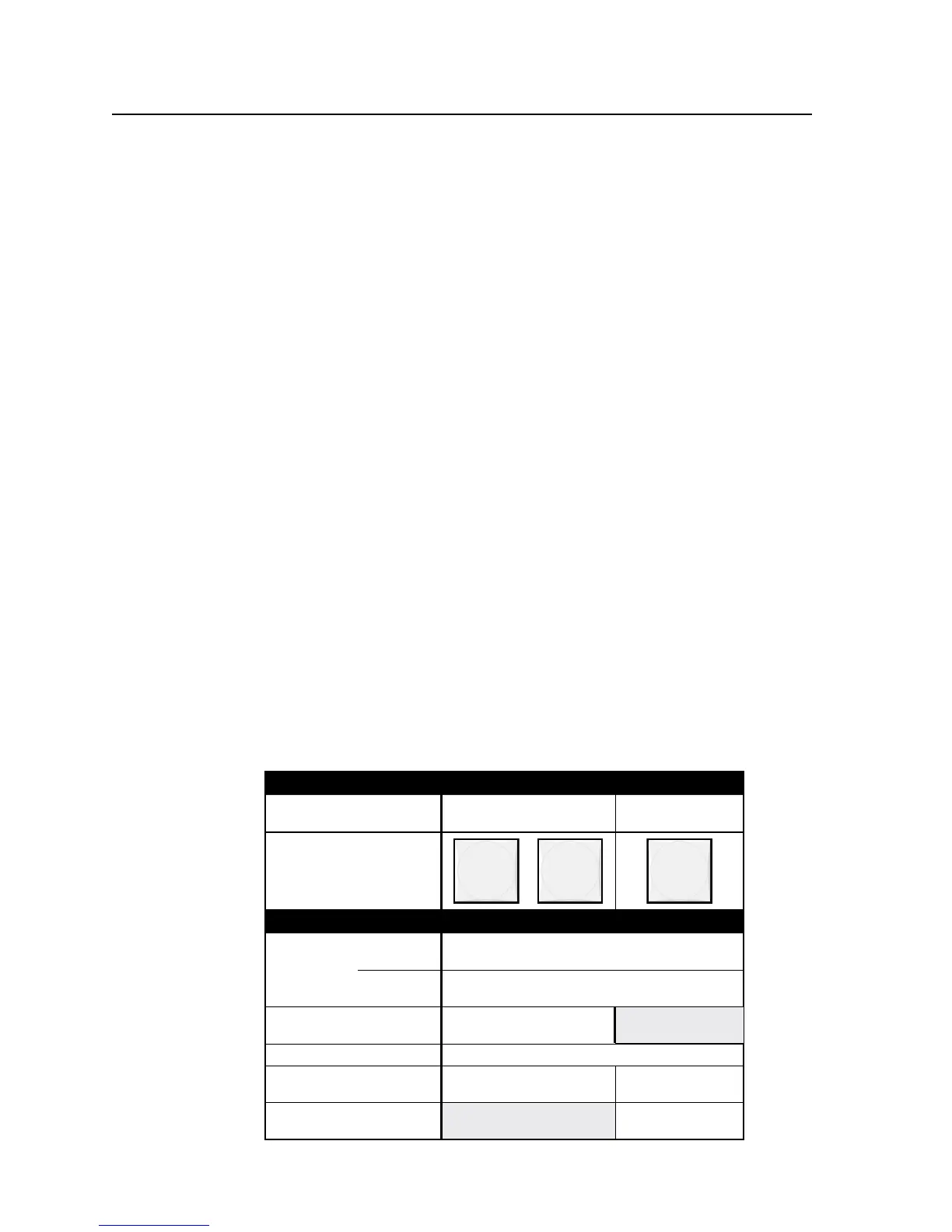Operation, cont’d
CrossPoint / MAV Matrix Switchers • Operation
3-8
f
Esc (
>
) button — The Esc (
>
)buttonhastwoprimaryfunctions(•)andsix
secondary functions (❏):
• Canceloperationsorselectionsinprogressandresetthefrontpanel
button indicators.
N
The Esc (
>
) button does not reset the current configuration, the RGBHV
(CrossPoint switchers) or Video (MAV Plus switchers) button and Audio
selection button, any presets, or any audio gain or attenuation or volume
settings.
• Flashesoncetoindicatethattheescapefunctionhasbeenactivated.
❏ IntheI/O Groupmode,selectgroup4andindicatetheselection.
See“I/Ogrouping”onpage3-24.
❏ (CrossPoint switchers)IncreasetheRGBdelayofswitchestotheselected
output.See“SettingRGBdelay(CrossPointSwitchers)”onpage3-28.
❏ (Audio models)Increasetheaudioleveloftheselectedinput.
See“Viewingandadjustingtheinputaudiolevel(audiomodels)”on
page3-38.
❏ (Audio models)Increasethevolumeoftheselectedoutput.
See“Viewingandadjustingtheoutputvolume(audiomodels)”on
page3-44.
❏ WiththeEnter,Preset,andViewbuttons,selectSerial Port Selection and
Configurationmode.See“SelectingtherearpanelRS-232/RS-422port
protocolandbaudrate”onpage3-54.
❏ Select115200baudfortherearpanelRS-232/RS-422portinSerial Port
Selection and Configurationmodeandindicatetheselection.See“Selecting
therearpanelRS-232/RS-422portprotocolandbaudrate”onpage3-54.
I/O controls
N
Throughout this chapter, the terms “RGBHV button” and “Video button” are
used interchangeably.
Primary functions
Action/
indication:
Selectvideo.
Green when selected
Selectaudio.
Red when selected
or
Secondary functions
Front panel
locks
Action 1:
With Enter, select Lock mode 2 or toggle between
mode0andmode2.
Action 2:
SelectLock mode 1 or toggle between mode 2 and
mode 1.
RGB delay Action/
indication:
SelectRGB Delay mode.
Blinks green.
Resets Action:
Performasystemreset
Port
conguration
Action/
indication:
SelectRS-232.
Blink: selected
SelectRS-422.
Blink: selected
Audio Action/
indication:
SelectAudio mode.
Blinks red.