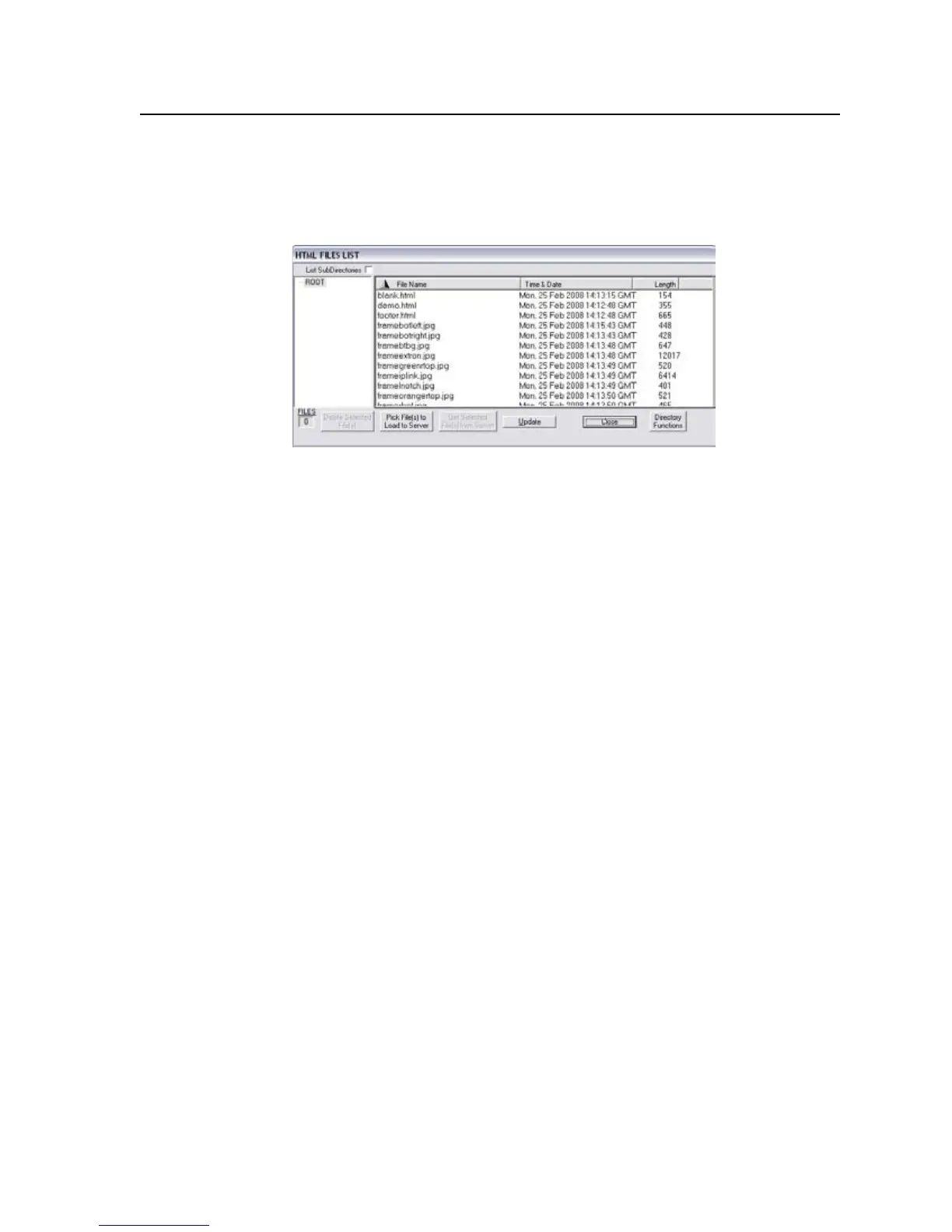5-17
CrossPoint / MAV Matrix Switchers • Matrix Software
Uploading HTML files
YoucancreatecustomizedHTMLpagesfortheswitchertodisplay.TheHTML
FilesListwindow(gure5-14)providesawaytoviewthecontentsofthe
switcher’slesystemandtouploadcustomHTMLpagestotheswitcher.
Figure 5-14 — HTML Files List window
UploadHTMLpagesasfollows:
N
The files listed in figure 5-14 are shown for example only and may not be present
on your switcher.
N
The HTML Files List window is for inserting your custom HTML pages. This
is not the window to replace the firmware that controls all switcher operation.
See “Updating firmware”, earlier in this chapter, to replace the firmware.
N
The following characters are invalid in file names:
{space} + ~ , @ = ‘ [ ] { } < > ’ “ ; : | \ and ?.
1
. ConnectthePCtotheCrossPointorMAVswitcherviaeitherserialportorthe
LAN port.
2
. StarttheMatrixSwitchersControlProgramandconnecttothe
CrossPointorMAVswitcher.See“UsingtheMatrixSwitcherControl
software”inthischapter,steps1 through 4,startingonpage5-4.
3. Click on Tools > HTML File Manager.
4
. Click the Pick File(s) to Load to Server button. An open file window
appears.
5
. NavigatetothefolderwhereyousavedtheHTMLle(s).Selectthele(s).
N
To select multiple files, hold the Ctrl key while you select the desired files.
N
If you want one of the custom HTML files that you created to be the default
start-up page, name the file “index.html”. The switcher looks for that file name
when you first connect to it using an Internet browser.
6
. Click the Openbutton.Thele(s)uploadtotheCrossPointorMAVswitcher
may take a few minutes.
7
. Click the Update button to confirm the upload.
8
. Click the ClosebuttontoexittheHTMLFilesListwindow.