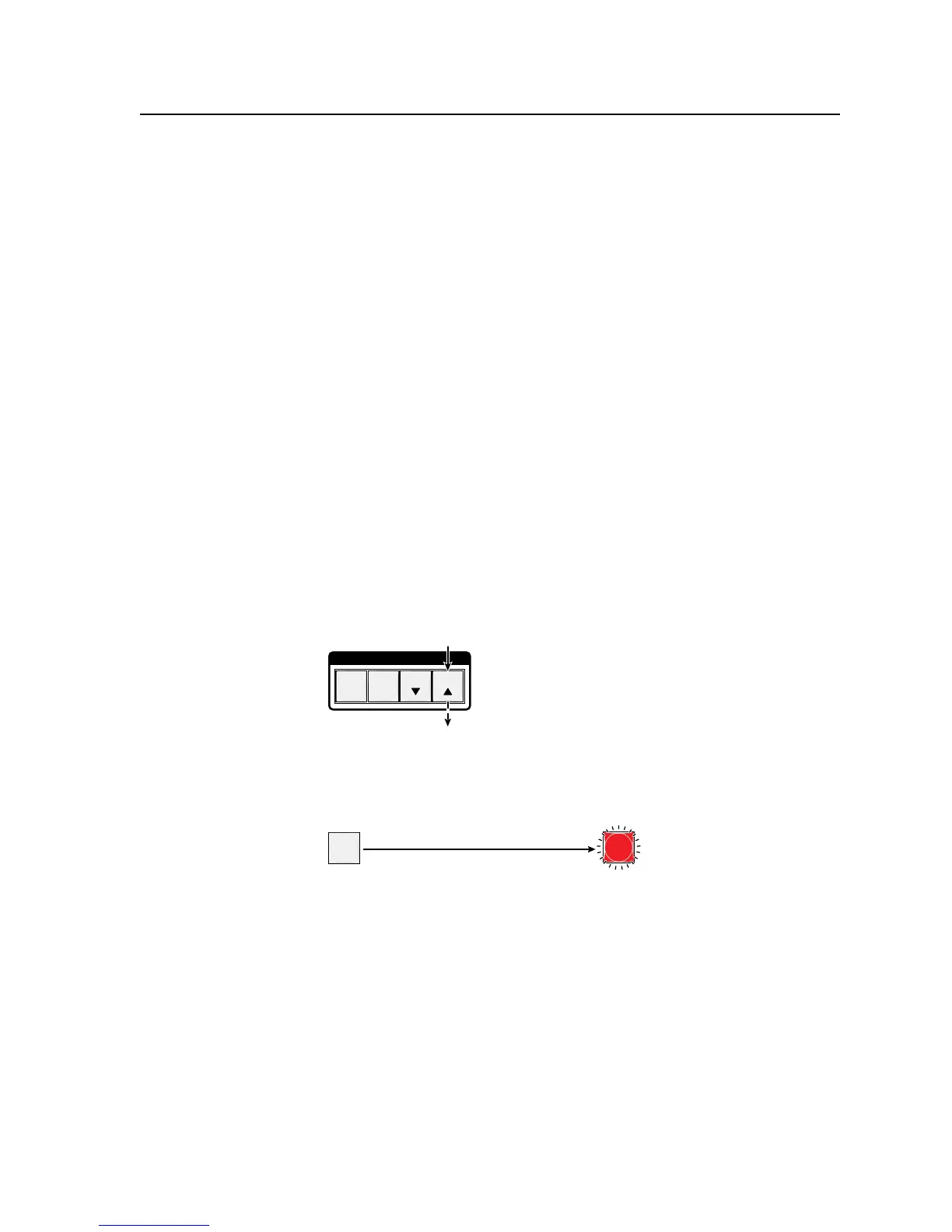3-39
CrossPoint / MAV Matrix Switchers • Operation
5. PressandreleasetheAudiobuttontoexittheAudio mode. The Audio button
stops blinking.
N
• PressingtheEnterorPresetbuttonalsoexitsAudio mode. Pressing the
Preset button changes to RecallPreset mode.
• Thereisoneaudiolevelsettingperinput.Theaudiolevelsettingisshared
by the left and right audio inputs.
• Theaudiolevelsettingsarestoredinnon-volatilememory.Whenpoweris
removed and restored, the audio level settings are retained.
• ExitingAudio mode by pressing the Audio button always returns the
I/O configuration to RGBHV (CrossPoint switchers) or video (MAV Plus
switchers) and audio selected for configuration.
Example 10: Viewing and adjusting an input audio level
Inthefollowingexample,anaudiolevelisviewedandadjusted.Thestepsshow
the front panel indications that result from your action.
Audio gain and attenuation is displayed differently on different models.
Because of the different gain and attenuation display schemes, the input audio
levels that result from the following example are shown three times: as displayed
ona32-outputbuttonswitcher,ona16-outputbuttonswitcher,andonan8-button
switcher. The 32-button displays show the actions that lead up to the display
andthedisplayitself.Forsimplicity,the16-buttonand8-buttonguresshowthe
attenuation display only, not the actions that lead to it.
1
. PressandreleasetheEscbutton(gure3-57).
C O N T R O L
PRESET
ENTER
ESCVIEW
Press the Esc button to clear all selections.
The button flashes once.
Figure 3-57 — Clear all selections
2. PressandholdtheAudiobuttonforapproximately2seconds(gure3-58).
AUDIO
AUDIO
Press and hold the Audio button until it blinks.
2 seconds
Figure 3-58 — Select Audio mode
