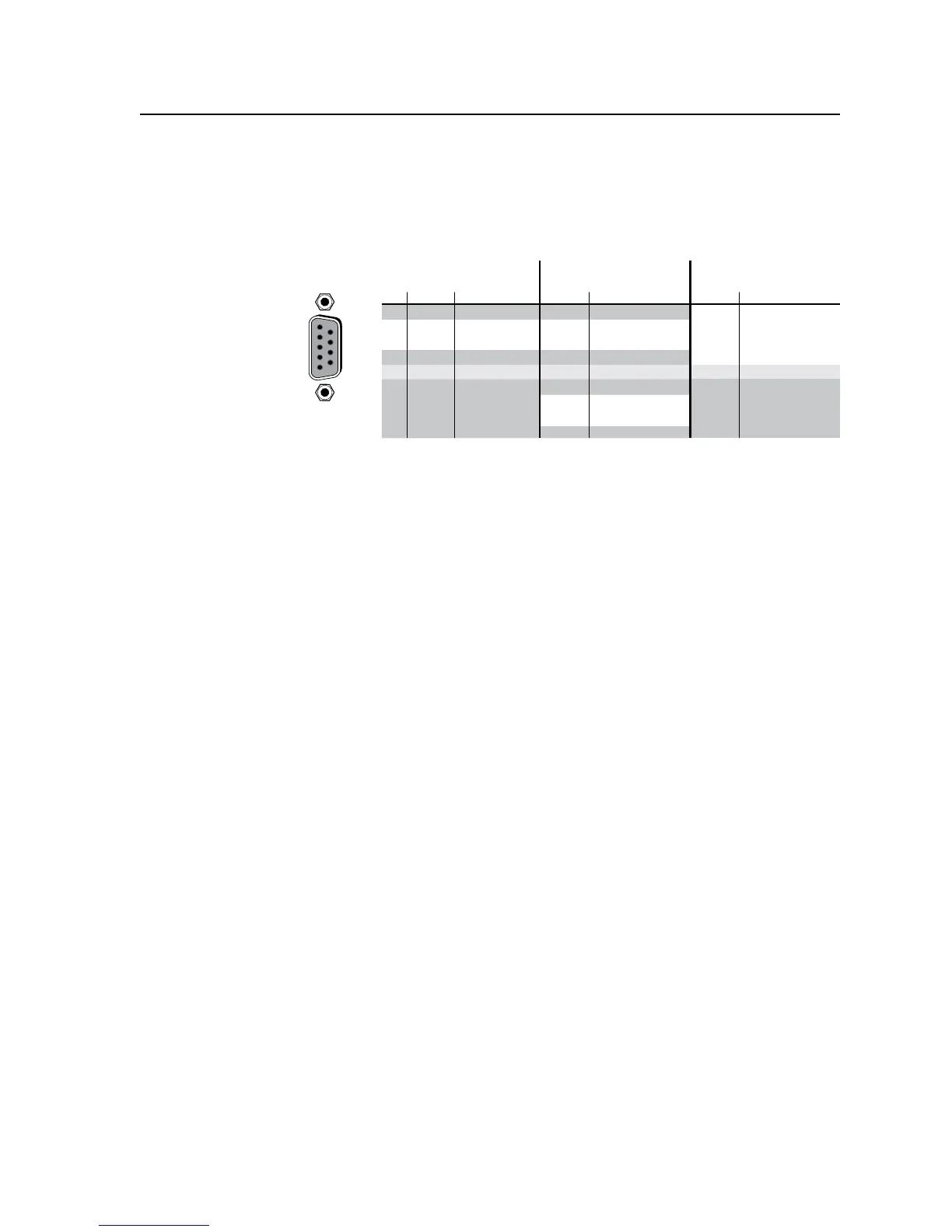2-17
CrossPoint / MAV Matrix Switchers • Installation
RS-232/RS-422
h
RS-232/RS-422 connector — Connect a host device, such as a computer,
touchpanelcontrol,orRS-232capablePDAtotheswitcherviathis9-pin
DconnectorforserialRS-232/RS-422control(gure2-21).
RS-232 Function Pin RS-422 Function
1
2
3
4
5
6
7
8
9
—
TX
RX
—
Gnd
—
—
—
—
Not used
Transmit data
Receive data
Not used
Signal ground
Not used
Not used
Not used
Not used
—
TX–
RX–
—
Gnd
—
RX+
TX+
—
Not used
Transmit data (–)
Receive data (–)
Not used
Signal ground
Not used
Receive data (+)
Transmit data (+)
Not used
RS-422 Function
All Models
Matrix Sizes:
2412 through 3232
Matrix Sizes:
84 through 1616
MAV Plus 248 / 328 A
5
1
9
6
RS232/RS422
REMOTE
TX+
TX–
RX+
RX–
Gnd
—
—
—
—
Transmit data (+)
Transmit data (–)
Receive data (+)
Receive data (–)
Signal Ground
Not used
Not used
Not used
Not used
Figure 2-21 — RS-232/RS-422 connector
Seechapter4,“Programmer’sGuide”,fordenitionsoftheSIScommands
(serial commands to control the switcher via this connector) and chapter 5,
“Matrix
Software”fordetailsonhowtoinstallandusethecontrolsoftware.
N
The switcher can support either the RS-232 or RS-422 serial communication
protocol, and operate at 9600, 19200, 38400, or 115200 baud rates.
See “Selecting the rear panel RS-232/RS-422 port protocol and baud rate” in
chapter 3, “Operation”, to configure the RS-232/RS-422 port from the front
panel.
Ifdesired,connectanMKP2000orMKP3000remotecontrolpaneltothe
switcher’sRS-232/RS-422connector.Refertothe“MKP 2000 Remote Control
Panel User’s Manual
”orthe“MKP 3000 Remote Control Panel User’s Manual”for
details.