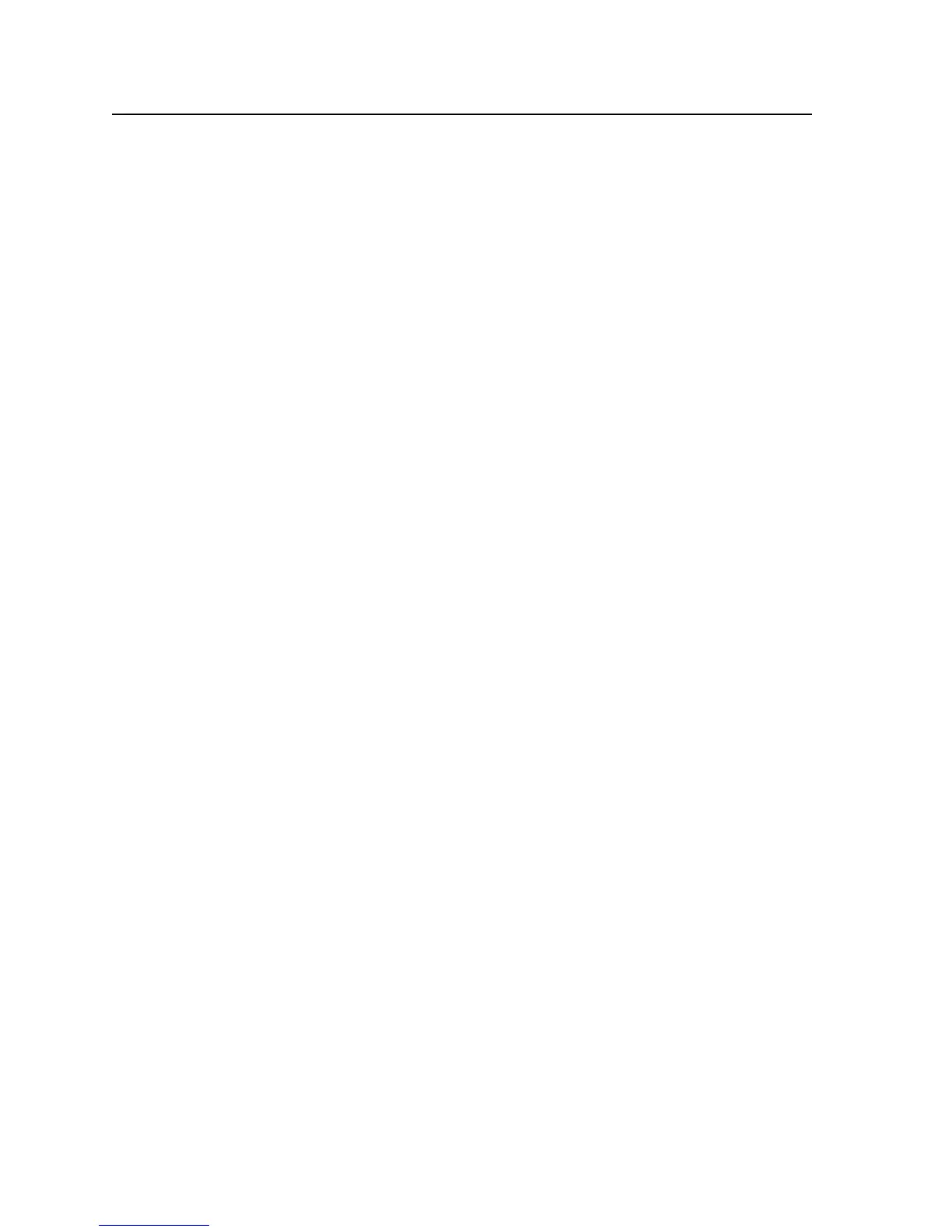Introduction, cont’d
CrossPoint / MAV Matrix Switchers • Introduction
1-8
Definitions
The following terms, which apply to Extron matrix switchers, are used throughout
this manual:
Tie — An input-to-output connection.
Set of ties — An input tied to two or more outputs. (An output can never be tied
to more than one input.)
Configuration — One or more ties or one or more sets of ties.
Current configuration — The configuration that is currently active in the
switcher (also called configuration 0)
Global memory preset — A configurationthathasbeenstored.Upto32global
memory presets
canbestoredinmemory.Presetlocationsareassigned
totheinputbuttonsand(wherenecessary)outputbuttons.Upto20or
32 (depending on the number of input and output buttons) presets can be
selected from the front panel for either saving or retrieving. When a preset
is retrieved from memory, it becomes the current configuration. All models
have 32 presets; on models with fewer than 32 input and output buttons,
preset numbers that are too high to be available from the front panel are still
accessible under serial port or Ethernet control.
Room — A subset of outputs that are logically related to each other, as
determinedbytheoperator.Theswitcherssupportupto10rooms, each of
whichcanconsistofanywherefrom1to16outputs.
Room memory preset — A configuration consisting of outputs in a single room
that has been stored. When a room preset is retrieved from memory, it
becomes the current configuration
.Theswitcherssupportupto10presets
per room.
Features
Video — All switchers input and output video on BNC connectors.
CrossPoint — Both switcher models input and output ultra-wideband RGBHV
orRGBSvideo.TheycanalsoswitchRGsB,RsGsBs,component/HDTV,
S-video,orcompositevideo.
MAV Plus — TheseswitchersinputandoutputNTSC3.58,NTSC4.43,PAL,or
SECAMvideoorHDTVvideoinputs.Dependingonthevideoformatof
the switcher, these switchers can distribute low resolution RGsB, RsGsGs,
component/HDTV,S-video,orcompositevideo.
Bandwidth —
CrossPoint — BothCrossPointswitchermodelsprovideaminimumof
425MHz(-3dB)videobandwidth,fullyloaded.
MAV Plus — TheMAVPlusswitchersprovideaminimumof150MHz(-3dB)
video bandwidth, fully loaded.
Audio inputs (audio models) —
All audio models, with the exception of the MAV Plus 128 AV RCA — Input
and output stereo audio, balanced or unbalanced, on 3.5 mm, 5-pole captive
screw terminals.
MAV Plus 128 AV RCA — Inputandoutputunbalancedstereoaudioonleftand
right RCA connectors.