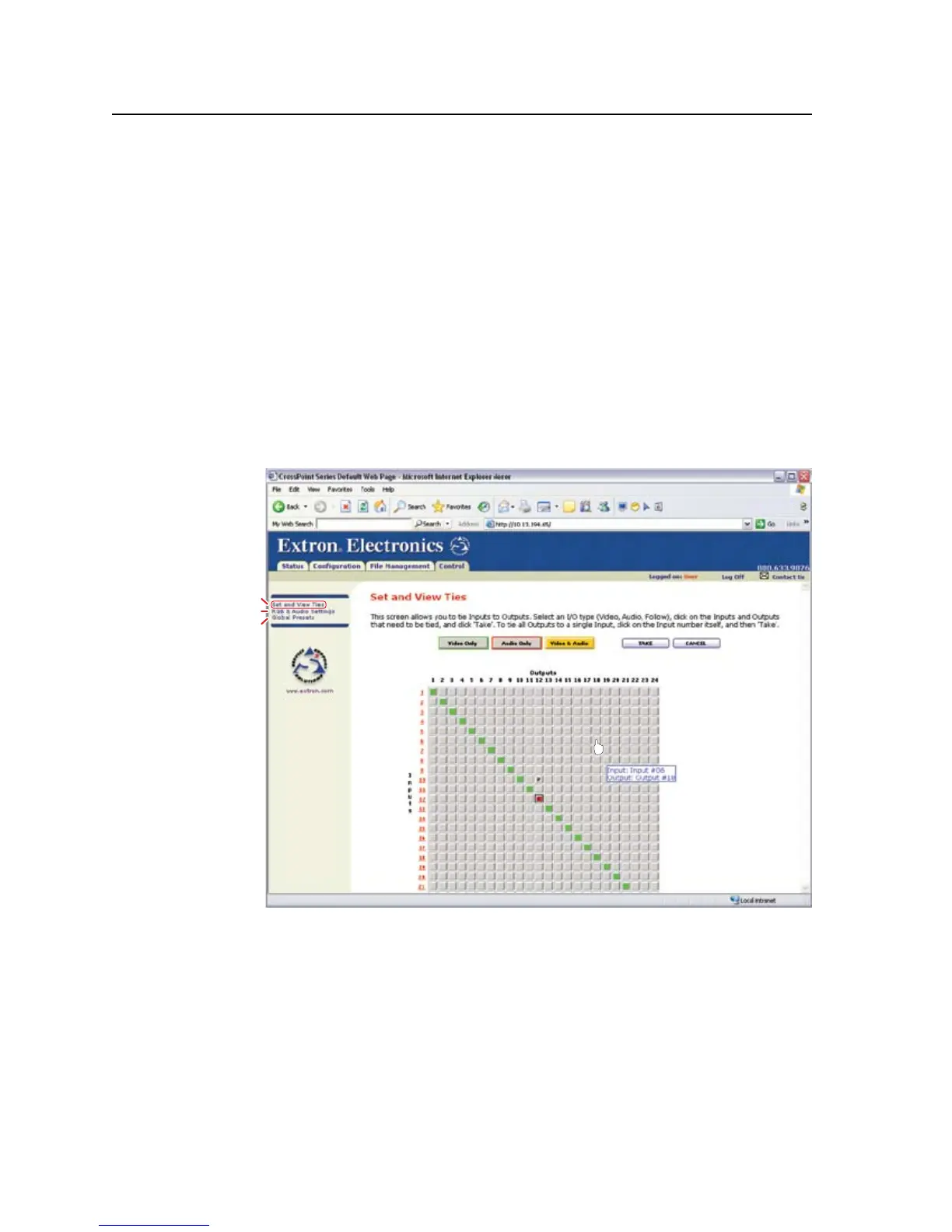HTML Operation, cont’d
CrossPoint / MAV Matrix Switchers • HTML Operation
6-12
Uploadyourownlesasfollows:
N
The following characters are invalid in file names:
{space} + ~ , @ = ‘ [ ] { } < > ’ “ ; : | \ and ?.
1
. Click the Browse button.
2
. BrowsethroughyourPCsystemandselectthedesiredle(s).
N
If you want one of the pages that you create and upload to be the default startup
page, name that file “index.html”.
3
. Click the Upload File button. The file(s) that you selected appear in the list.
Control Tab
Set and View Ties page
YoucancreatetiesontheUserControlpage(gure6-10).AccesstheUserControl
page by clicking the Control tab.
Refresh
Global Presets
RGB & Audio Settings
Figure 6-10 — User Control Ties page
The page consists of a matrix of input (rows) and output (columns) selection
buttons of four different colors:
• Theamber buttons indicate video and audio ties.
• Thegreen buttons indicate video only ties.
• Thered buttons indicate audio only ties.
• Thegray buttons indicate no ties.
N
If you lose track of the input and output associated with a specific button, let the
mouse pointer rest over a button for a moment. As shown on figure 6-10, a field
pops up that identifies the input and output numbers for that button.
