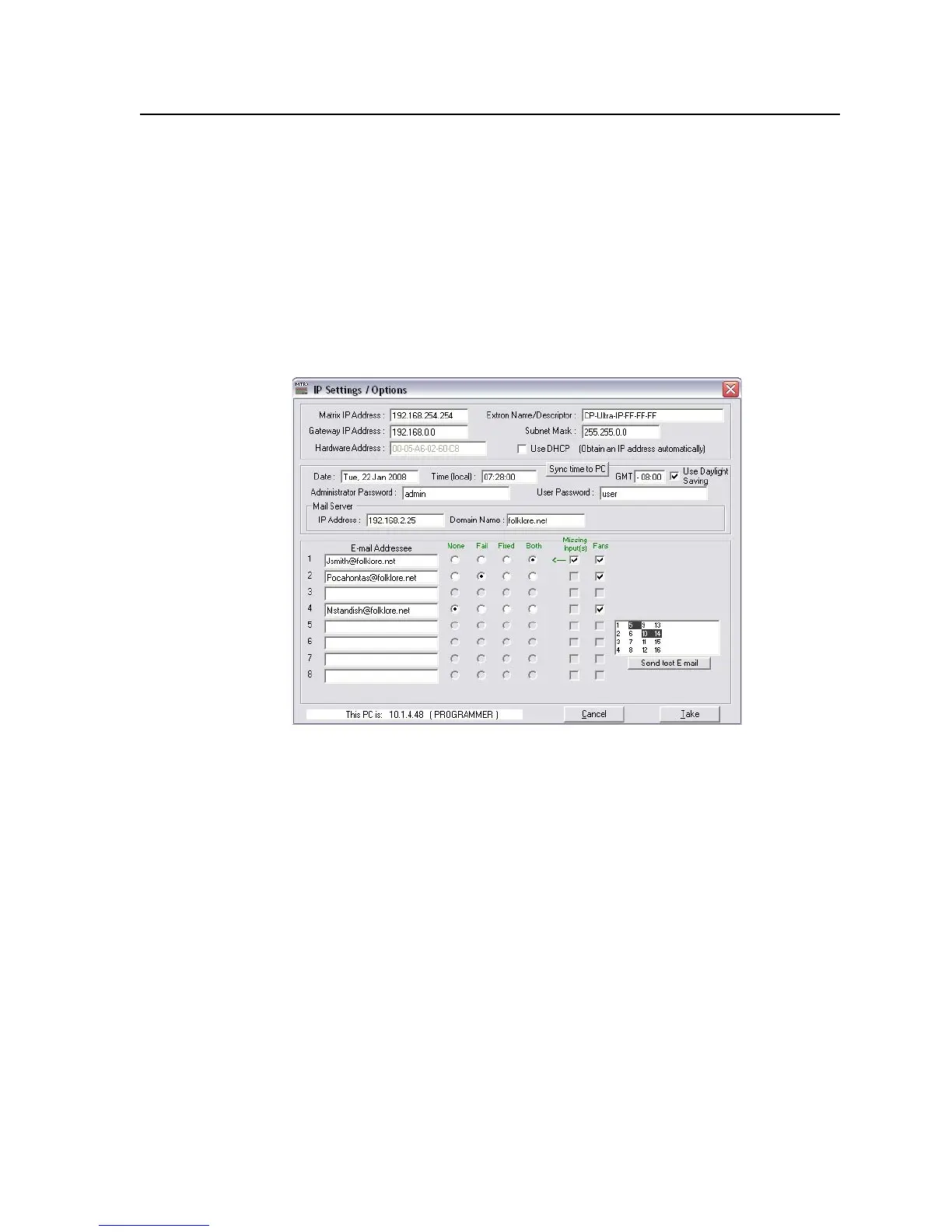5-7
CrossPoint / MAV Matrix Switchers • Matrix Software
IP Settings/Options window
TheIPSettings/Optionswindow(gure5-7)providesalocationforviewingand,
if connected via either serial port or if you are logged on via the LAN port as an
administrator,editingsettingsuniquetotheEthernetinterface.SeeappendixA,
“EthernetConnection”,forbasicinformationaboutIPaddresses.Youcannotedit
any of the fields on this screen while you are logged on as a user.
N
Editing variables on the IP Settings/Options screen while connected via the
LAN port can immediately disconnect the user from the switcher. Extron
recommends editing the settings on this screen using a serial port and protecting
the Ethernet access to this screen by assigning an administrator’s password to
qualified and knowledgeable personnel only.
Figure 5-7 — Control program IP setting/options window
N
When the control program is connected to the switcher via a serial port, the
Administrator and User Password fields are not masked. If a password has been
inadvertently changed to an unknown value, you can look up and, if desired,
change a password in this window without knowing the current password.