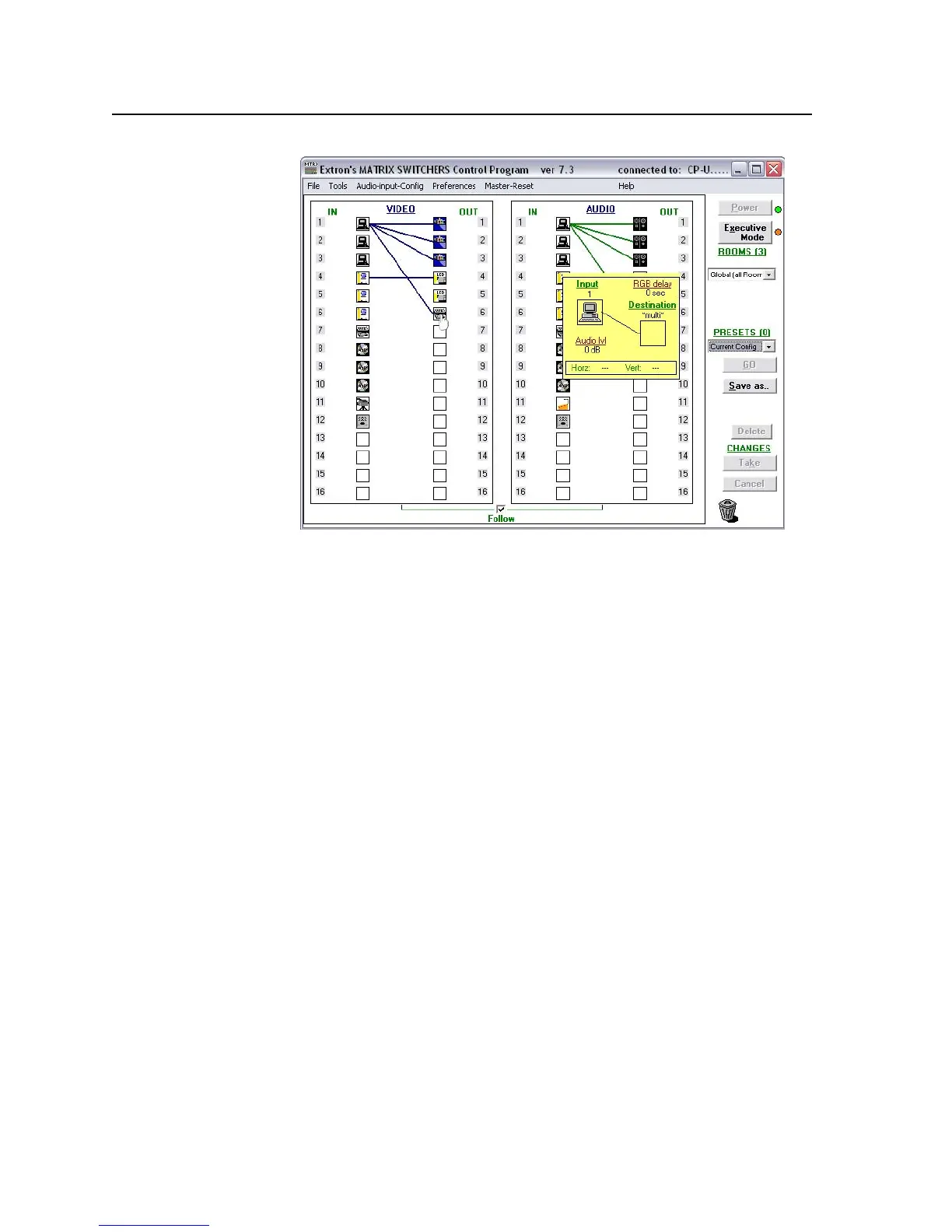Matrix Software, cont’d
CrossPoint / MAV Matrix Switchers • Matrix Software
5-6
Figure 5-6 — Sample program window (complete)
• TosetupaudioinFollow mode (audio and video have the same tie
configuration), select the Follow box at the bottom of the window. To set up
audio in breakaway mode (audio and video have different tie configurations),
deselect the Follow box.
• Tomakethecontrolprogrameasiertouse,assignadeviceicontoeachinput
and output. Click on a box that represents an input or output, and drag the
desired icon onto the box from the icon palette that appears.
• Tocreateatie,draganinputboxtooneormoreoutputboxes.Toremovea
tie, drag the output box to its tied input box or to the trash can.
• Forquickdisplayofinformationonaspecicinputoroutputdevice,position
the cursor over that device in the control program window. The program
opens a window that details the connections to that device, the audio level,
the frequency of the video signal input from or output to that device, and, for
theCrossPointswitchersonly,theswitchinginterval(RGBdelay).Seethe
insetboxingure5-6.
• Ifdesired,onthetaskbar,clickTools>IP Optionstosettheswitcher’sIP
parametersintheIPSettings/Optionswindow(gure5-7).