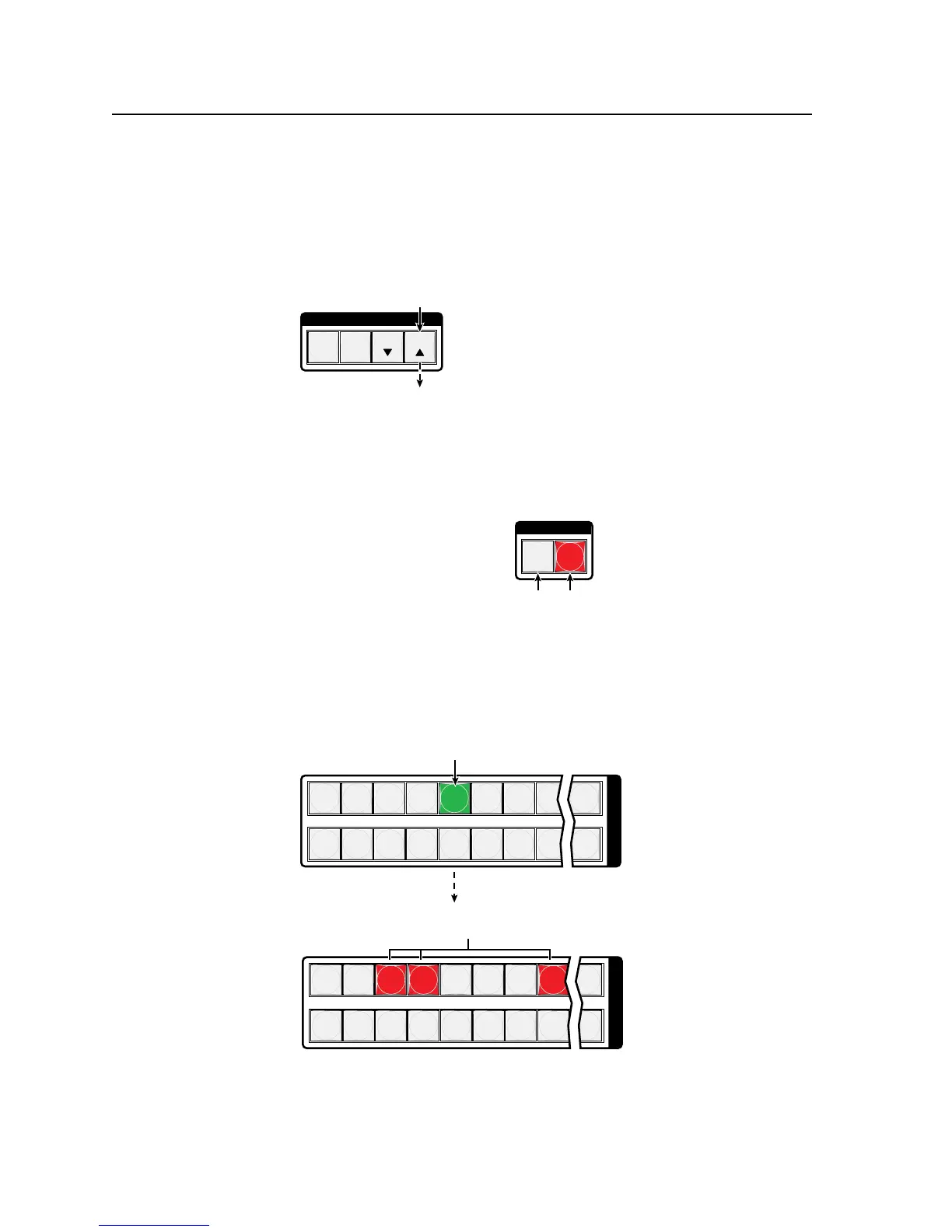Operation, cont’d
CrossPoint / MAV Matrix Switchers • Operation
3-18
Example 3: Removing a tie from a set of video and audio ties
Inthefollowingexample,anexistingaudiotieisremovedfromthecurrent
configuration. The steps show the front panel indications that result from your
action.
N
This example assumes that you have performed example 1 and example 2.
1
. PressandreleasetheEscbutton(gure3-17).
C O N T R O L
PRESET
ENTER
ESCVIEW
Press the Esc button to clear all selections.
The button flashes once.
Figure 3-17 — Clear all selections
2. To select audio only for the tie, if necessary, press and release the RGBHV
(CrossPointswitchers)orVideo(MAVPlusswitchers)buttonandtheAudio
button(gure3-18).
I / O
RGBHV AUDIO
Press the RGBHV/Videobutton to toggle on and off.
The button is unlit or background illuminated
when deselected.
Press the Audio button to toggle on and off.
The button lights red when selected.
Figure 3-18 — Select audio only
3. Pressandreleasetheinput5button(gure3-19).
1 2 3 4 5 6 7 8 16
17 18 19 20 21 22 23 24 32
I
N
P
U
T
S
1 2 3 4 5 6 7 8 16
17 18 19 20 21 22 23 24 32
O
U
T
P
U
T
S
The Output 1 button does not light to indicate the tie created
in example 2 because that tie is RGBHV or video only.
The Output 3, Output 4, and Output 8 buttons light red to
indicate the audio ties created in example 1.
Press and release the Input 5 button.
The button lights red (matrix sizes up to 1616)
or green (matrix sizes 2412 through 3232).
Figure 3-19 — Select an input
