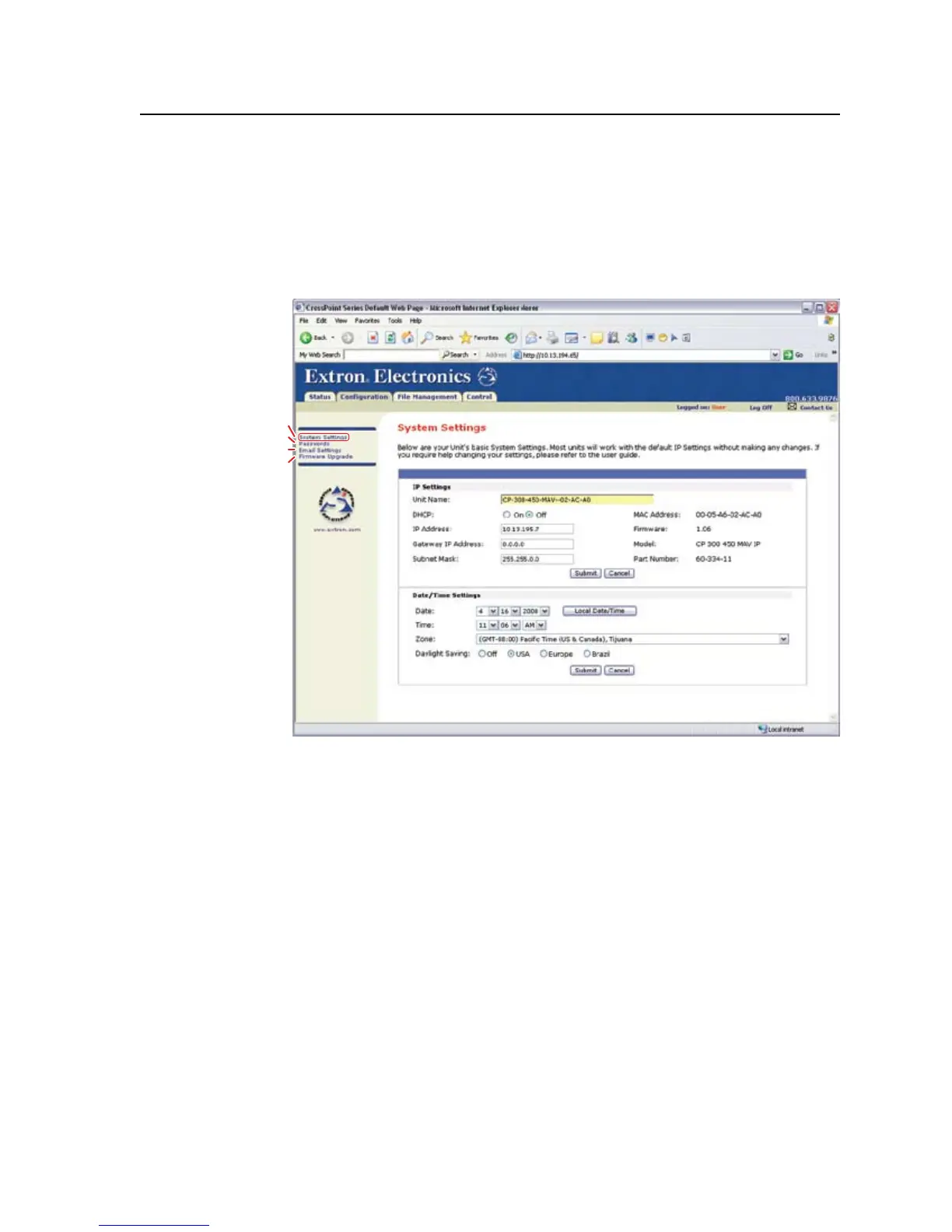6-5
CrossPoint / MAV Matrix Switchers • HTML Operation
Configuration Tab
System Settings Page
TheCrossPointorMAVswitcherdownloadstheSystemSettingspage(gure6-4)
when you click the Configuration tab. The screen consists of fields in which
youcanviewandeditIPadministrationandsystemsettings.SeeappendixA,
“EthernetConnection”,forbasicinformationaboutIPaddressesandsubnetting.
Passwords
Refresh
Firmware Upgrade
Email Settings
Figure 6-4 — System Settings page
On password-protected connections, there are two levels of protection:
administrator and user. Administrators have full access to all switching capabilities
andeditingfunctions.Userscancreateties,createandrecallpresets,setvideoand
audio mutes, and view all settings with the exception of passwords.
• Ethernetconnectiontotheswitcher,eitherenteringSIScommands(see
chapter4,“Programmer’sGuide”)orusingtheExtronMatrixSwitchers
ControlProgram (seechapter5,“MatrixSoftware”)is password protected.
•
ConnectionviatheRS-232/RS-422portis not password protected.
