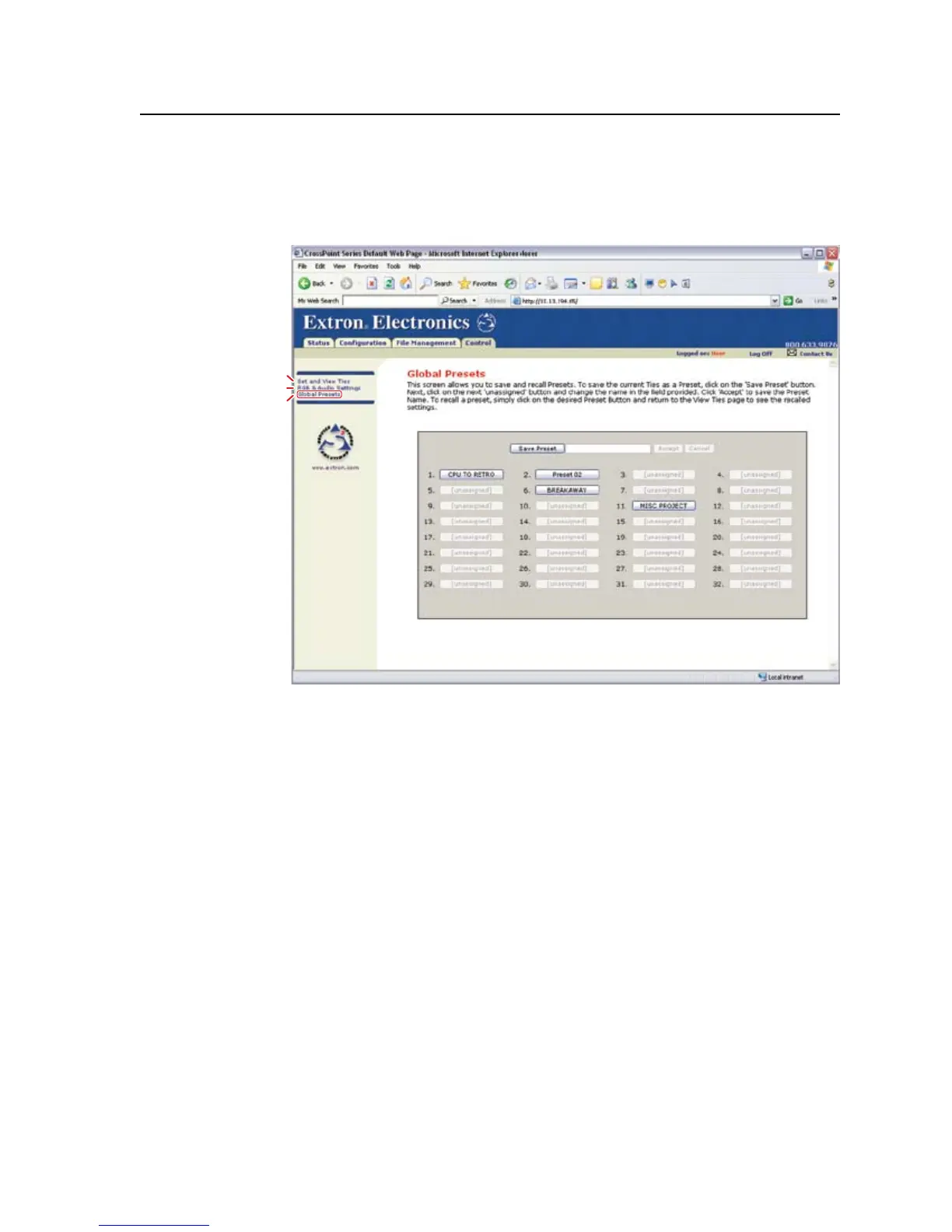6-19
CrossPoint / MAV Matrix Switchers • HTML Operation
Global Presets page
YoucansaveandrecallglobalpresetsfromtheGlobalpresetspage(gure6-20).
AccesstheGlobalPresetspagebyclickingtheGlobal Presets link on the left of the
SetandViewTiespage.
Set and View Ties
Refresh
RGB & Audio Settings
Figure 6-20 — Global Presets page
Saving a preset
Savethecurrentconguration(conguration0)asapresetasfollows:
1. Click the Save Preset button.
2
. Selectthedesiredpresetbyclickingononeofthepresetslisted.Tocreatea
new preset, click one of the [unassigned] buttons. Overwrite an existing
preset by clicking an already existing preset.
3
. Ifdesired,typeoverthecurrentnameintheboxadjacenttotheSave Preset
button.
N
Preset names are limited to up to 12 upper- and lower-case alphanumeric
characters and the {space} _ and / characters.
N
The following characters are invalid in preset names:
+ ~ , @ = ‘ [ ] { } < > ’ “ ; : | \ and ?.
Ifyoudonotrenameanunassignedbutton,theCrossPointorMAVswitcher
namesthepresetasPreset{theselectedpresetnumber},“Preset08”for
example.
Ifyoudonotrenameanexistingpresetwhenitisoverwritten,the
CrossPointorMAVswitcherretainsthesamename.
4. Click the Accept button.
