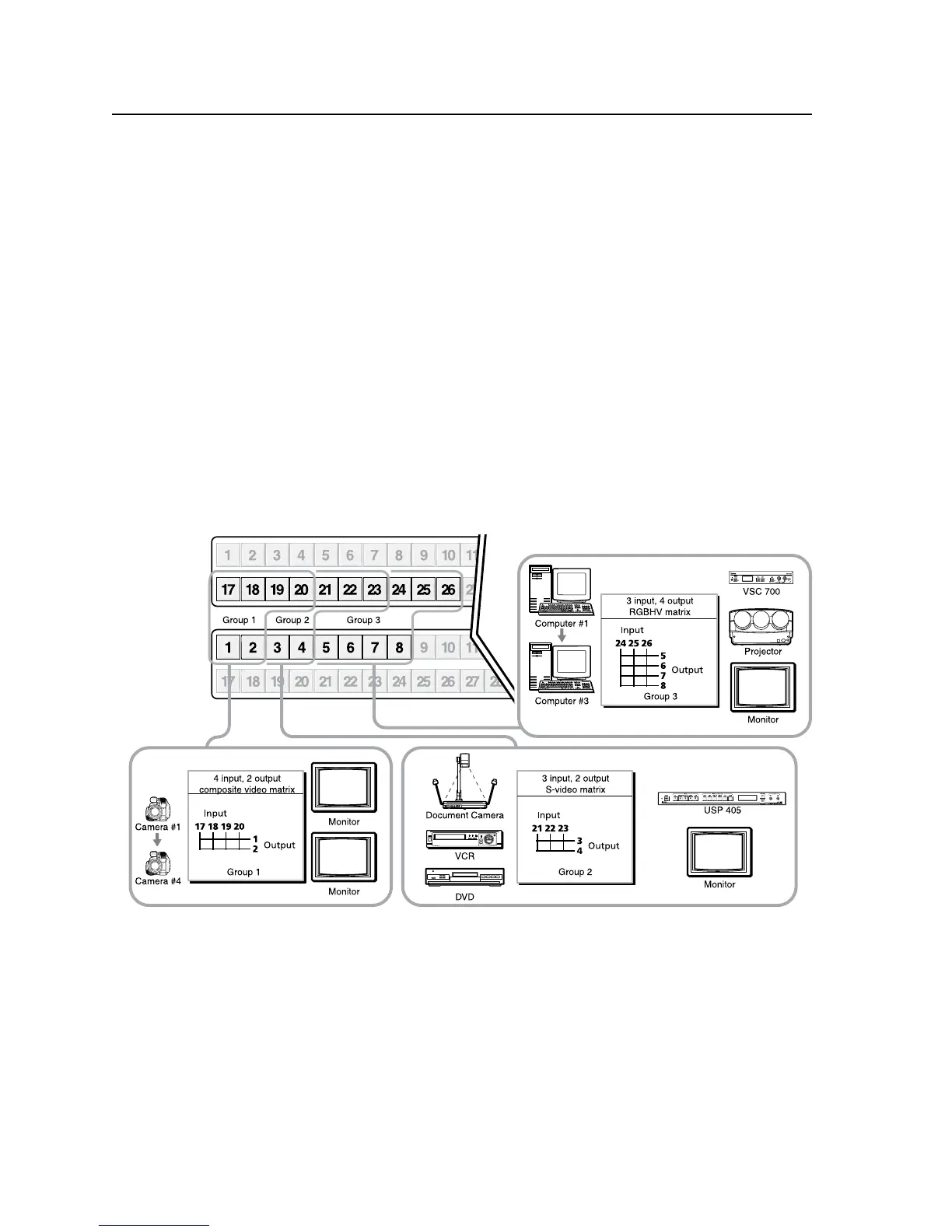Operation, cont’d
CrossPoint / MAV Matrix Switchers • Operation
3-24
I/O grouping
I/O grouping is a matrix switcher feature that allows you to subdivide the front
panel controls of the matrix into four smaller functional sub-switchers and limit tie
creation using the front panel only. Inputs and outputs can be assigned to one of
four groups or not assigned to any group.
When you are creating ties on the front panel, inputs and outputs that are assigned
to a group can be tied only to other outputs and inputs within the same group. For
example, a front panel operator cannot tie an input that is assigned to group 1 to an
output that is assigned to group 2. Ungrouped inputs and outputs can be switched
to outputs and inputs in any group. Ties between groups (an input in group 1 tied
to an output in group 2) can be created under serial port or Ethernet control.
Suggested applications for the I/O grouping feature include:
•
Segregating specific video formats to prevent an input in one video format
from being inadvertently applied to an output device that supports another
video format (figure 3-29)
•
Segregating input and output devices that are in separate rooms
• Isolating video from being displayed on specific output devices for
operational security reasons
Figure 3-29 — I/O grouping of incompatible video formats
The I/O groups can be set up on the front panel or by using serial port or LAN
port control and either the SIS or the Windows control program (see chapter 4,
“Programmer’s Guide”, and chapter 5, “Matrix Software”). Create I/O groups on
the front panel as follows:
N
I/O groups are protected when front panel lock mode 2 is selected. You can view
the groups in lock mode 2, but you cannot change them from the front panel. See
“Setting the front panel Locks (Executive modes)” on page 3-52.