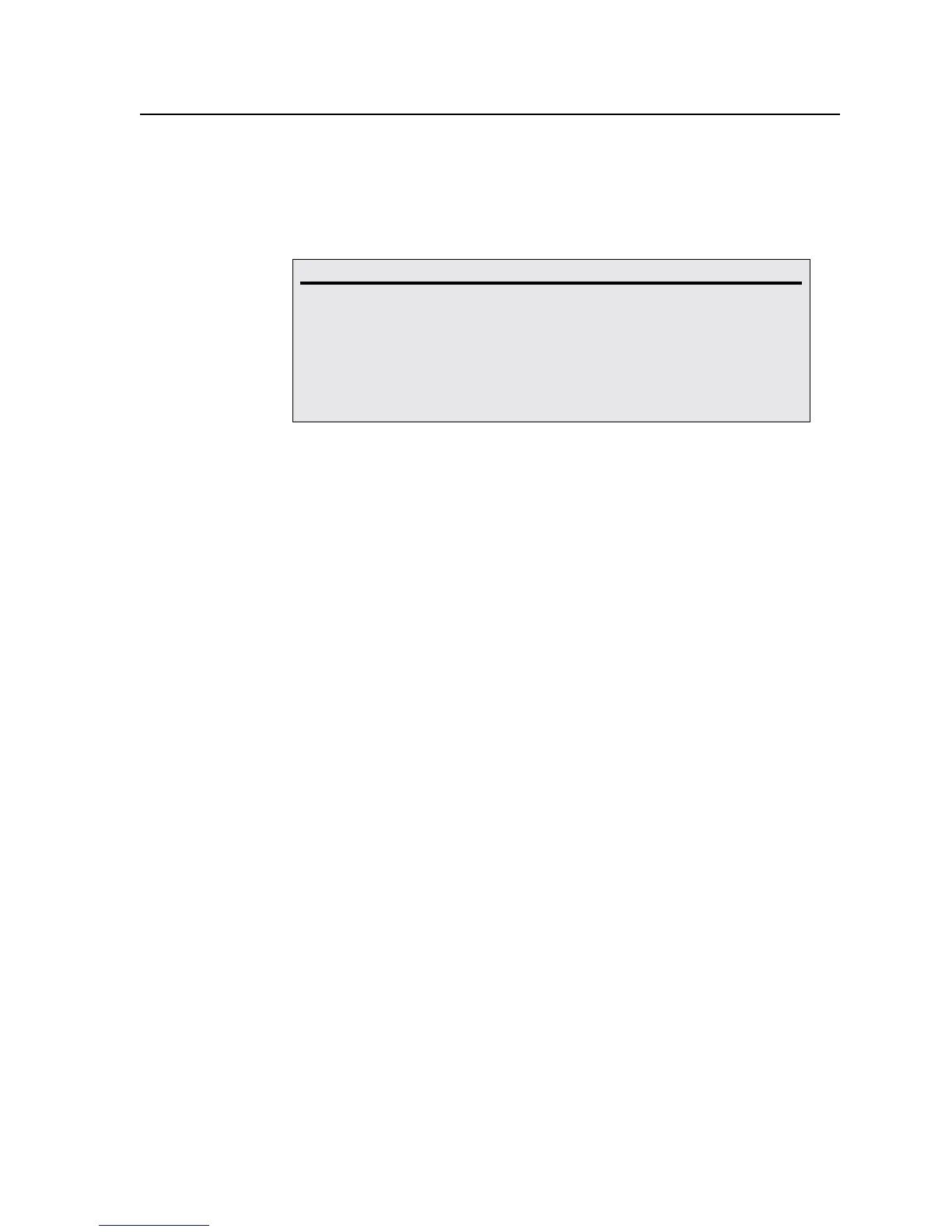5-11
CrossPoint / MAV Matrix Switchers • Matrix Software
E-mail Addressee fields
The eight E-mail Addressee fields permit the administrator to identify the e-mail
addressesofthepersonneltowhomtheCrossPointorMAVswitchere-mails
noticationofitsfailureandrepairstatus.Figure5-8showsatypicale-mailfrom
the switcher.
Miles Standish
From: Crosspoint/MAV/Matrix-FF-FF-09@folklore.net
Sent: Thursday, May 18, 2006 10:05 AM
To: Miles Standish
Subject: Crosspoint/MAV/Matrix-FF-FF-09 - Input #10 Signal Available
Thu, 18 May 2006 10:05:07
Unit Name = Crosspoint/MAV/Matrix-FF-FF-09
Unit IP Address = 192.168.254.254
Figure 5-8 — Typical CrossPoint e-mail
The radio buttons and check boxes associated with each address field permit the
administrator to specify specific e-mail requirements for each recipient.
Edit these fields and controls as follows:
1
. Click in the desired E-mail Addressee field. The graphic cursor becomes a
text cursor.
2
. Editthee-mailaddressasdesired.Standarde-mailaddressconventions
(for example: nnnnn@xxx.com) apply.
3
. PresstheTabkeyonthekeyboardorclickinanothereldtoexitthee-mail
addressee field.
4. Inthesquarecheckboxesassociatedwitheachaddressee,selectoneormore
of the options about which the addressee is to be e-mailed: missing input(s),
fans(ifapplicable),andpowersupply.Intheoatingboxthatcontainsthe
input numbers, select the inputs that need monitoring.
N
Fans are not available on all models.
5. Intheroundradiobuttonsassociatedwitheachaddressee,selectwhetherthe
addressee is to be e-mailed of failures, fixes, both, or not be notified.
The None radio button is useful for temporarily removing personnel from the
e-mail list when they are unavailable, such as on travel or vacation.
6
. Ifdesired,clickontheSend test E-mail button to test the e-mail function.
7
. Click the Take button to make the e-mail address changes take effect.