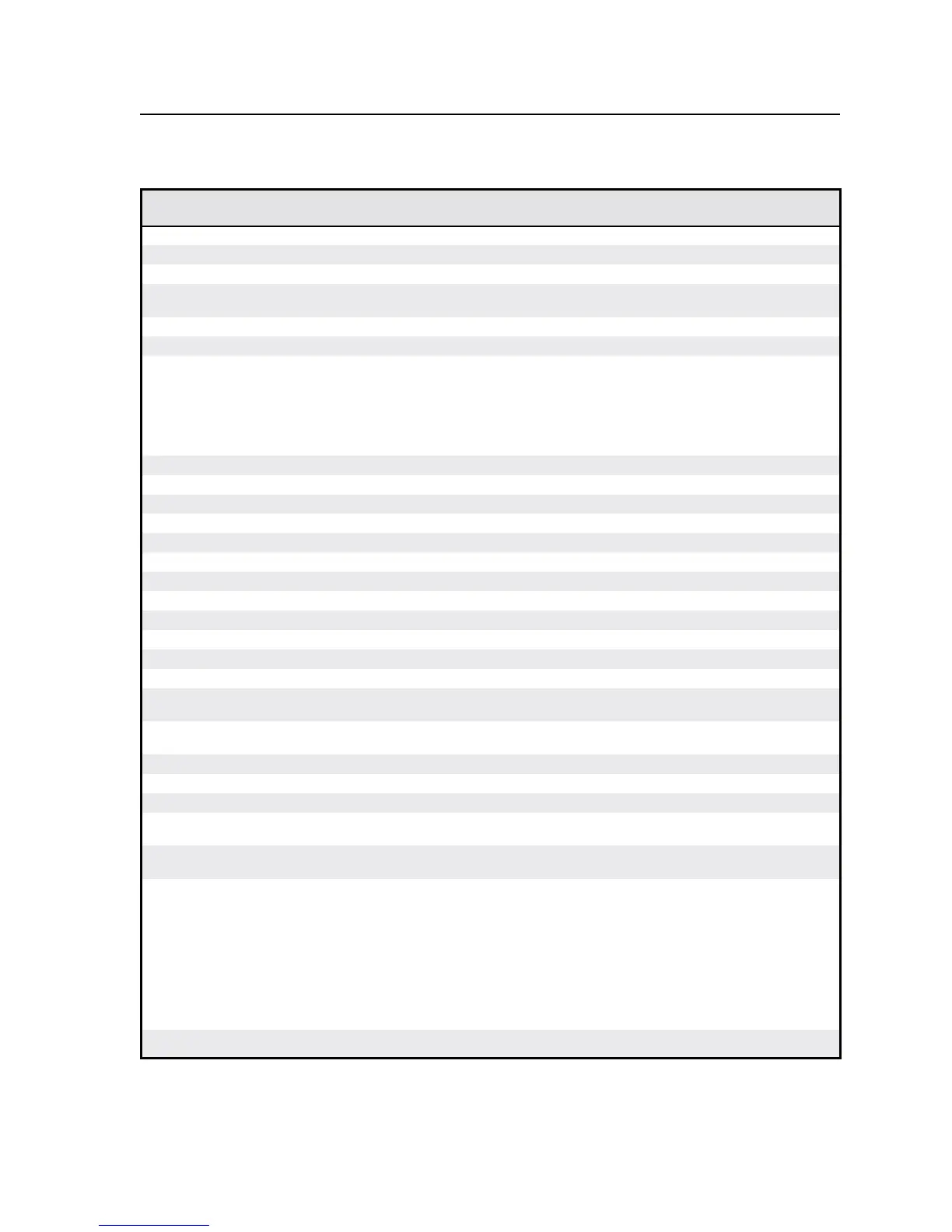4-23
CrossPoint / MAV Matrix Switchers • Programmer’s Guide
Command/response table for IP-specific SIS commands
Command ASCII command
(host to switcher)
Response
(switcher to host)
Additional
description
IP setup commands
Setmatrixname
EX3)
CN
}
Ipn•
X3)]
Read matrix name (location
E
CN
} X3)]
Reset matrix name to
factory default
E
•CN
}
Ipn•
X3)]
Settimeanddate
EX3@
CT
}
Ipt
X3@]
Read time and date
E
CT
} X3#]
SetGMToffset
EX3$
CZ
}
Ipz
X3$]
Inthecommand,thedivider
between hours and minutes
can be either a colon or a
period.Intheresponse,the
divider is a colon.
Example:
E
8.0CZ
}
Ipz+08:00
]
ReadGMToffset
E
CZ
} X3$]
SetDaylightSavingTime
EX3%
CX
}
Ipx
X3%]
ReadDaylightSavingTime
E
CX
} X3%]
SetIPaddress
EX3^
CI
}
Ipi
X3^]
ReadIPaddress
E
CI
} X3^]
Read hardware address
E
CH
} X3&]
Read#ofopenconnections
E
CC
}
Icc
X3*]
Setsubnetmask
EX3^
CS
}
Ips
X3^]
Read subnet mask
E
CS
} X3^]
SetgatewayIPaddress
EX3^
CG
}
Ipg
X3^]
ReadgatewayIPaddress
E
CG
} X3^]
Setadministratorpassword
EX3(
CA
}
Ipa•
X3(]
Read administrator
password
E
CA
} X3(]
Reset (clear) administrator
password
E
•CA
}
Ipa•
]
Setuserpassword
EX3(
CU
}
Ipu•
X3(]
Read user password
E
CU
} X3(]
Reset (clear) user password
E
•CU
}
Ipu•
]
Setmailserver,
domainname
EX3^
,
X4)
,
X3(
CM
}
Ipm
X3^
,
X4)
,
X3(]
Read mail server,
domainname
E
CM
}
X3^
,
X4)
,
X3(]
Sete-mailrecipient
EX4!
,
X4@
CR
}
Ipr
X4!
,
X4@
,
]
This command sets the
recipient. To receive e-mail
notifications, you must then
set the events that the switcher
reports, using one or more
separate Set e-mail events (EM)
commands (see next page).
Example:
E
72,Jsmith@folklore.netCR
}
Ipr72,Jsmith@folklore.net,
]
Read e-mail recipient
EX4!
CR
} X4@
,
X4$]
