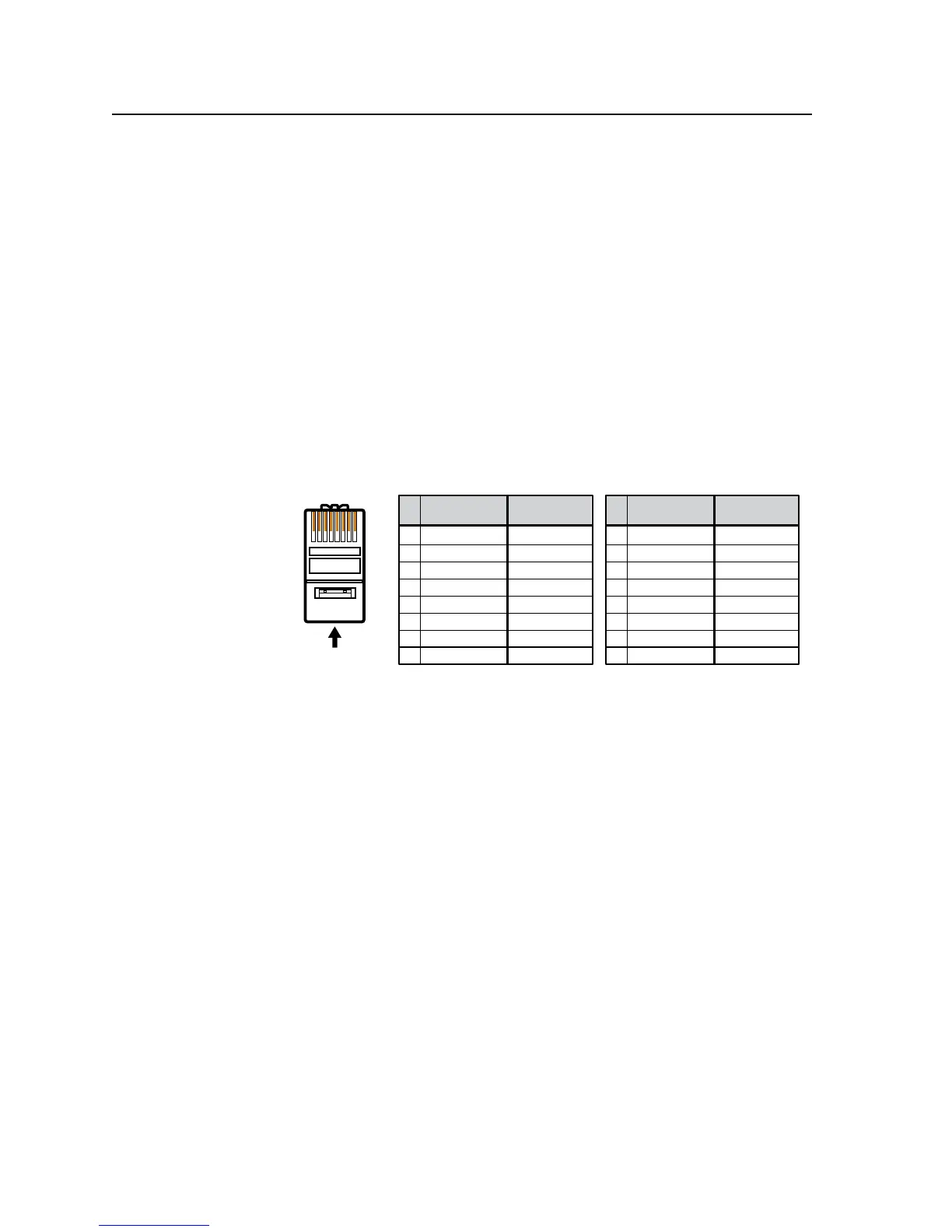Programmer’s Guide, cont’d
CrossPoint / MAV Matrix Switchers • Programmer’s Guide
4-4
Ethernet (LAN) Port
The rear panel Ethernet connector on the switcher can be connected to an Ethernet
LAN or WAN. Communication between the switcher and the controlling device
isviaTelnet(aTCPsocketusingport23).TheTelnetportcanbechanged,if
necessary,viaSIS.ThisconnectionmakesSIScontroloftheswitcherpossibleusing
acomputerconnectedtothesameLANorWAN.TheSIScommandsandbehavior
of the product are identical to the commands and behavior the product exhibits
when you are communicating with it via a serial port.
Ethernet connection
The Ethernet cable can be terminated as a straight-through cable or a crossover
cableandmustbeproperlyterminatedforyourapplication(gure4-3).
• Crossover cable—Directconnectionbetweenthecomputerandthe
CrossPointorMAVPlusswitcher.
• Patch (straight-through) cable—ConnectionoftheCrossPointorMAVPlus
switcher to an Ethernet LAN.
A cable that is wired as T568A at one end
and T568B at the other (Tx and Rx pairs
reversed) is a "crossover" cable.
A cable wired the same at both ends is
called a "straight-through" cable, because
no pin/pair assignments are swapped.
12345678
RJ-45
Connector
Insert Twisted
Pair Wires
Pins:
Crossover Cable Straight-through Cable
Pin
1
2
3
4
5
6
7
8
Wire color
White-green
Green
White-orange
Blue
White-blue
Orange
White-brown
Brown
Wire color
T568A T568B
End 1 End 2 End 1 End 2
White-orange
Orange
White-green
Blue
White-blue
Green
White-brown
Brown
Pin
1
2
3
4
5
6
7
8
Wire color
White-orange
White-green
Blue
White-blue
White-brown
Brown
Wire color
T568BT568B
White-orange
OrangeOrange
White-green
Blue
White-blue
GreenGreen
White-brown
Brown
Figure 4-3 — RJ-45 Ethernet connector pin assignments
Default IP addresses
ToaccesstheCrossPointorMAVPlusswitcherviatheLANport,youneedthe
ExtronIPaddress,andmayneedthesubnetmaskandthegatewayaddress.Ifthe
IPaddresshasbeenchangedtoanaddresscomprisedofwordsandcharacters,
youcandeterminetheactualnumericIPaddressusingtheping(ICMP)utility(see
appendixA,“EthernetConnection”,formoredetails).Iftheaddresseshavenot
been changed, the factory-specified defaults are:
• IPaddress 192.168.254.254
• Gatewayaddress 0.0.0.0
• Subnetmask 255.255.0.0
